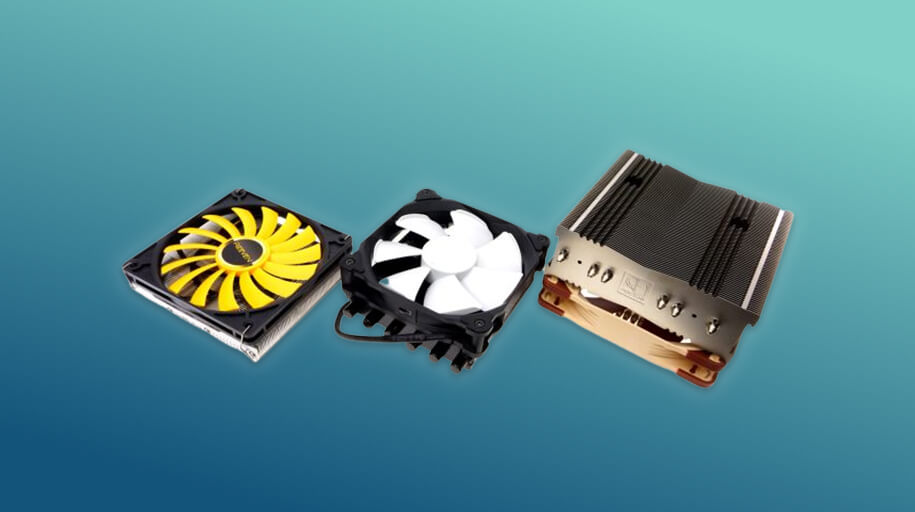The processor of the system is an essential component. Processors work every second when the CPU is running. It has a load of work to perform. So, continuous running of the processor makes it hot or heated.
The overheating of the processor damages the system, and obviously, it also affects your data. To keep your data safe and prevent damage to the CPU and fast and smooth running of the CPU, you need CPU coolers. CPU coolers transfer the heat from the heated object and cool it down; they are the cooling system of the CPU to keep it cool and avoid overheating conditions.
CPU coolers function to dissipate the heat generated by the processor. The components of the CPU cooler, such as the fan, radiator, and other elements, help remove the accumulated heat generated by the vital working parts of the system with no damage to the CPU.
For the excellent performance of the processor, you should select the best cooler for your system. You must know what type of computer you are using and which cooler will suit your system to work more effectively and quickly. To know which CPU cooler will be best for your computer, you must read this blog about choosing a CPU cooler.
Types of CPU Coolers:

To choose the suitable CPU cooler for your CPU, you should know the different types of CPU coolers used to lower the temperature. Here are the various coolers used for cooling the CPU.
Air Coolers:

Air coolers are best for people on a low budget. The air cooler will fit best if you use a computer for common or general purposes. The cooling unit in the air cooler dissipates air using the heat fins.
The heat fins regulate the temperature of the CPU. These coolers are less expensive than others, and you can even replace your stock cooler with air coolers. Air coolers are easy to install. You don’t need to spend extra money on their installation.
As with any other machine, it has some cons as well. Air coolers are significant, but the aftermarket coolers are larger than other coolers. Because of their large size, it isn’t easy to fit well in every CPU case. The gaming CPU air cooler will not work as the components frequently get overheated. Air coolers also produce noise; the fan moving in the air cooler makes the noise.
Air coolers come in different types that are:
- C-type air cooler
- U-type air cooler
- Low-profile air cooler
Liquid/Water Cooler:

Liquid coolers are much better than Air coolers. They function more effectively at controlling the temperature of your processor. Liquid coolers are not for those users whose CPUs do not overheat and don’t overclock their computers. Liquid coolers are used for frequent usage of PCs, those that run for a long time.
Liquid coolers have less noise than air coolers because they use liquid to transfer heat. The fluid coolers are designed nicely, so liquid flows in the pipe but never comes out. Most gaming CPUs have liquid coolers.
The liquid inside the water cooler is considered the liquid agent that can be hazardous around electric units. If the fluid in the pipe leaks out, it could cause a short circuit in a cooler and central processing unit. However, AIO coolers resolve this issue in which there is no risk of leakage, and the internal process is centralized.
AIO COOLERS:

The expensive but most reliable CPU coolers are AIO coolers. They are all-in-one coolers with the most effective performance compared to other coolers. The best thing about AIO coolers is they don’t need maintenance. AIO cooler has a confined structure that doesn’t leak or break, so it is perfect and safe for using an AIO cooler for high-end gaming CPUs.
Factors to consider before choosing a CPU Cooler:

Budget-friendly cooler:
The first thing you must consider is your budget. You know better what you want and how much you have to spend. If you wish to replace the stock cooler, use a low-budget cooler to cool down your CPU’s processor. But if you are building a new CPU, you must look for a good cooler.
Usage of computer:
CPU usage helps you choose which cooler will suit your specific use. If you are using a computer for high–end purposes or heavy work, you should buy a good cooler and spend enough on a cooler to avoid any later trouble. According to usage, a suitable cooler will make your PC work faster.
If you are using a computer for general purposes and there is no overclocking, an entry-level and stock cooler will be good. For average usage of computers, stock coolers work much better for cooling the processor and other elements.
Upgrade your CPU cooler if you want as much CPU performance as possible.
Difference between AIO Cooler and Air Cooler:

AIO Cooler: AIO coolers are reliable CPU coolers for gaming and heavy-load working CPUs. It comes with a fan, radiator, and pump. AIO is designed so well that there is no danger of liquid leakage.
Plus, the point of AIO a cooler is they don’t need any weekly maintenance. It is confined, so there is no need to clean it, and no dust will accumulate. They perform much better in moving the hot air from the sensitive components of the CPU. AIO coolers are a bit expensive but perform well and last longer.
Air Coolers: Air coolers are inexpensive compared to other high-end coolers. In air coolers, there is no risk of liquid leakage. Air coolers work to move the heat generated by the processor. They require just little-to-no maintenance and will last longer. These air coolers are best for low-profile usage of the CPU.
TDP ratings:
Thermal design power or point is the maximum heat produced by the CPU’s components. When buying a cooler or rebuilding your whole system, it is essential to consider. Ensure that the TDP rate of the CPU cooler is higher than the processor because if the TDP rate of the processor is higher than the CPU’s, the CPU’s performance could be better.
The heat generated by the high-speed processor couldn’t move out much faster because of the low TDP rate of the cooler.
To find out the TDP rate of both the processor and cooler, check out their specs list. You will find it there.
The socket of the CPU:
The size and permeability of the CPU socket are other factors to consider while buying the CPU cooler; some manufacturer builds such a type of socket that will accept only a specific type of CPU cooler or stock cooler. But some sockets openly accept any kind of cooler to fit in it.
So, before buying a cooler for your CPU, ensure the cooler will suit the type of socket of the cooler.
Clearance:
Once you have checked out the socket of the CPU, you also need to check the following factors:
Bulkiness: The bulky coolers can cause trouble with the CPU’s vital components. If the cooler is unmanageable, it will interfere with the motherboard, taller memory kits, and other parts. Most high-end air coolers are bulky, so ensure that these will fit in your CPU, or they will interrupt the performance.
Height: CPU coolers come in different heights. Before buying a cooler, check out the room in your CPU case. Is there enough room or height to fit your chosen cooler? It is better to buy a cooler according to the height accommodation of the CPU case to fit the cooler.
Radiator size: Liquid coolers or AIO coolers comprise radiators. The radiators come in various sizes, and their size is one of the clearance issues. Not all CPU cases can accommodate every dimension of the radiator. Again, you must check which radiator will fit into your CPU case.
Style of the Cooler: The aesthetic selection of the CPU cooler depends on your needs and desires. The cooler has three different looks: some have the extreme look of the custom cooling system, some have a bulky high-end look, and some have a low-profile look of the coolers. Now, search for their pictures online and select the suitable cooler for your CPU.
Noise: The sound produced by the coolers is basically because of the fans in them. The smaller the fan, the more noise it will make; the larger fan is quieter than the smaller one. The small fan is noisy because it has to spin more frequently than a large fan. The cooler with more than two fans is much quieter as there are multiple fans to turn and make the CPU cool.
Conclusion:
This blog post has broken down information about choosing a CPU cooler. I have enlisted the types of coolers and considered factors that will help you find a suitable cooler for your CPU. The information above will make you choose your system’s right and compatible cooler.