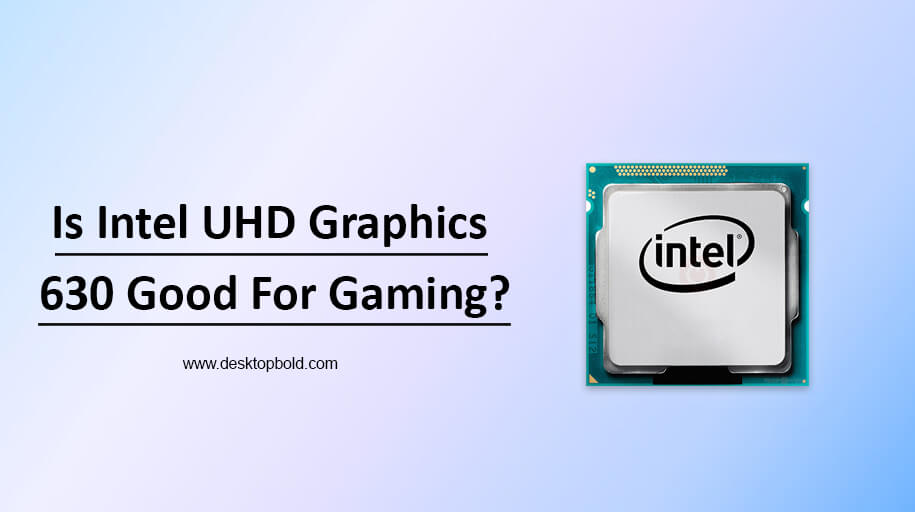The Intel UHD Graphics 630 is an integrated graphics card that is included in several Intel processors. It is not considered a dedicated gaming graphics card and is not suitable for running most modern games at high settings or at high resolutions.
While it is possible to play some older or less demanding games on the Intel UHD Graphics 630, it is not recommended for serious gaming. For example, it can run games like Minecraft or League of Legends at lower settings but will struggle with newer and more demanding titles such as Cyberpunk 2077 or Call of Duty: Warzone.
It is important to note that the performance of the Intel UHD Graphics 630 can vary depending on the specific Intel processor it is included with. Some processors, such as the Intel Core i9, may have higher clock speeds and more cores which can lead to slightly better performance.
Additionally, the Intel UHD Graphics 630 is capable of running games at 1080p resolution and 30fps, but if you want to run games at a higher resolution or frame rate, you should consider a dedicated graphics card. So, the answer is Intel UHD Graphics 630 good for gaming. Is simply NO! if used for higher-resolution gaming.
What is Intel UHD Graphics 630 Integrated GPU?
An integrated GPU is a graphics processing unit that is built into the processor, rather than being a separate card that can be added or removed from a computer. This means that the Intel UHD Graphics 630 is a cost-effective solution for providing basic graphics capabilities, such as displaying video and running 2D applications.
The Intel UHD Graphics 630 is based on the Intel Gen9 architecture and supports DirectX 12, OpenCL 2.1, and OpenGL 4.5. It also supports up to three independent displays, with a maximum resolution of 4096×2304 pixels. Additionally, it supports hardware-accelerated video decoding, encoding, and playback of 4K and 1080p videos.
It should be noted that the performance of the Intel UHD Graphics 630 can vary depending on the specific Intel processor it is included with. Some processors, such as the Intel Core i9, may have higher clock speeds and more cores, which can lead to slightly better performance.
In general, the Intel UHD Graphics 630 is a good choice for basic tasks such as office work, web browsing, and video playback, but it is not suitable for demanding tasks such as gaming or video editing.
How many FPS can it deliver in a Game & what Resolutions to use?
The performance of the UHD Graphics 630 can vary depending on the specific CPU it is included in, as well as the game and settings being used. In general, the UHD Graphics 630 is not suitable for gaming at high resolutions or with demanding games. It is typically capable of delivering playable frame rates at lower resolutions (such as 1080p) with less demanding games or when using low or medium graphics settings.
Which games are Playable on the UHD Graphics 630?
The Intel UHD Graphics 630 is a budget-friendly GPU and is not designed for gaming. The games that are playable on the UHD Graphics 630 will depend on the specific CPU it is included in, as well as the resolution and graphics settings being used. However, it’s generally not suitable for running demanding games at high resolutions or with high graphics settings.
It can run games like Minecraft, League of Legends, Dota 2, Counter-Strike: Global Offensive, and other less demanding games at low to medium settings and 720p to 1080p resolutions. It will not run games like GTA V, COD Warzone, Cyberpunk 2077, or other latest triple-A titles at high settings and 1080p.
How to Improve FPS / Performance
There are several ways to improve the FPS (frames per second) or performance of an Intel UHD Graphics 630:
- Lowering the resolution and graphics settings: Lowering the resolution and graphic settings in the game or application you are running can greatly improve performance.
- Update your graphics driver: Make sure you have the latest graphics driver installed for your Intel UHD Graphics 630. This can provide performance improvements and bug fixes.
- Close background programs: Close any unnecessary background programs while running the game or application to free up system resources.
- Add more RAM: Adding more RAM to your system can help improve performance, as it allows your system to handle more data at once.
- Overclock the CPU: Overclocking the CPU can also help improve performance, but it can also cause instability if not done properly.
- Check for system bottlenecks: Look for other bottlenecks in your system, such as slow storage or insufficient power supply.
- GPU Overclocking: Overclocking the GPU can also help improve performance, but it can also cause instability if not done properly.
- Use Game mode in windows: Windows 10 has a built-in feature called Game mode which can help boost performance in games, and improve overall system performance.
It’s important to note that the above suggestions may not improve performance and also it may vary based on the specific game or application you are running, as well as your system configuration.
Conclusion
In conclusion, The Intel UHD Graphics 630 is a capable GPU for gaming, it can handle most games on medium to high settings without problems but the Intel UHD Graphics 630 is not highly recommended for gaming as it is not a dedicated gaming graphics card, and is not suitable for running most modern games at high settings or high resolutions. As it may struggle with more demanding games at higher settings. It is possible to play some older or less demanding games on the Intel UHD Graphics 630, but it is not recommended for serious gaming.
If you are a gamer and want to play more graphics-intensive games, you may need to invest in a dedicated graphics card. It ultimately depends on the specific games you want to play, as more graphics-intensive games will require more powerful hardware. games at higher resolution or frame rate, you should consider a dedicated graphics card. Overall, the Intel UHD Graphics 630 is still a decent option for gaming.