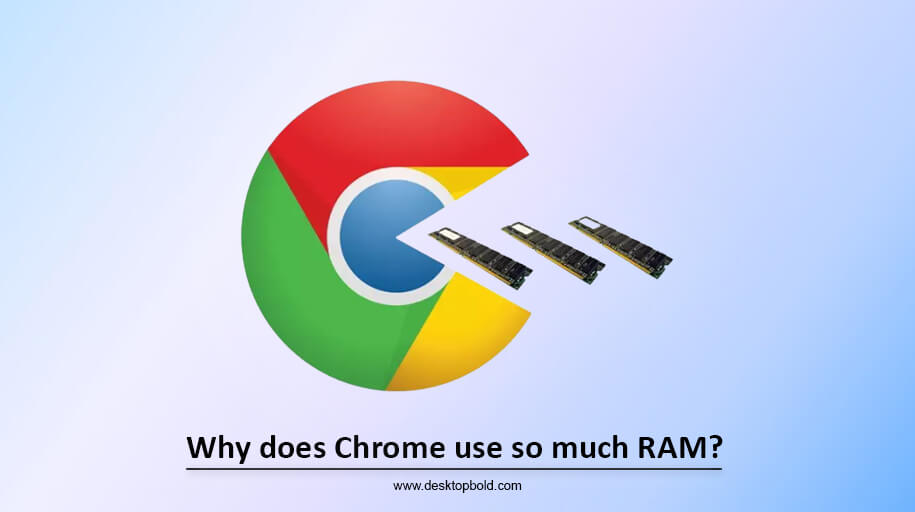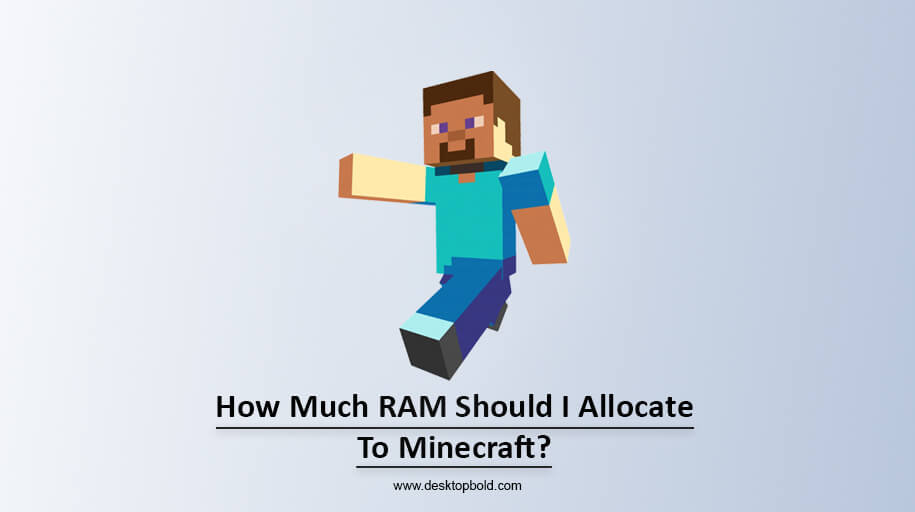People who are crazy about the games often have 32GB of RAM in their PCs because it increases the speed of their system. But a thought arises in many minds: Is 32GB of RAM Overkill for Gaming? Some people say yes, but others say having 32GB of RAM is suitable for running the latest games on your PCs.
If you don’t keep much data in your computer, then you don’t need 32GB of RAM, but if you run heavy applications and store enormous data, 32GB of RAM is a good thing. This article will give you a lot of information, so read it till the end.
Effects of Different GBs of RAM:
Using different RAMs can affect your PC’s performance. Let’s explore how 8GB, 16GB and 32GB RAM affect your computer.
8GB RAM:
8GB RAM is an excellent choice for your PC if you use it for MS Office 365 Suite, streaming videos, social media, etc. Moreover, if you want to play PUBG or Overwatch 2 on your computer, 8GB of RAM is best for such gaming. It ensures good performance and speed. But it is limited for demanding tasks such as video editing, 3D rendering, etc., and you must use more than 8GB. It is more affordable than 16GB or 32 GB.
16GB RAM:
16GB RAM ensures smooth performance for most programs run on your PC. It enables many computer applications to run on your computer simultaneously. 16GB RAM is excellent for games that are not the latest, which means they are generation old, such as Red Dead Redemption, Overwatch, Resident Evil, PUBG, etc.
So, if you are not playing the latest demanding games that require more RAM, then 16GB of RAM is best. It is more expensive than 8GB of RAM.
32GB RAM:
If you are hosting a live stream or watching high-resolution YouTube videos or Twitch streams, your PC demands more memory to run many applications simultaneously. You need 32GB of RAM because it enables a person to multitask without closing other applications running in the background. With 32GB of RAM, you can handle demanding tasks such as 3D animation, video editing, and complex data analysis. It is more expensive than 8GB or 16GB.
Uses of 32GB of RAM:
32GB RAM is beneficial for multitasking and intensive tasks such as video editing, photoshop, and Adobe After Effects.
Video editing:
Video editing is a demanding operation that requires a large amount of RAM. Video editing can be challenging with a small amount of RAM because a PC needs to quickly access and manipulate a large amount of data. So, 32GB of RAM enables your computer to manage multiple high-resolution video tracks and large video files to ensure a smooth, enjoyable viewing experience.
Photoshop:
Photoshop is another demanding operation that requires a large amount of RAM. If there is less RAM, then large image files of Photoshop and working with many layers in this application can slow down your PC. But with 32GB of RAM, users can experience excellent workflow and will be able to work with large image files and many layers.
Another benefit of using 32GB of RAM is that it can speed up colour correction, retouching, and Image compositing.
Adobe After Effects:
Adobe After Effects also requires much RAM, especially with 3D animations and complex visual effects. With 32GB of RAM, you can work with intricate compositions and create advanced effects.
Running Parallel Programs
If you play a game that uses almost all of the computer’s RAM, there is no problem if you don’t have another program open simultaneously. But your computer will slow down if you want to use another application or an intensive game that has used all the RAM.
If you want to use the Alt-Tab to switch between games, which means you want to open any other application or internet browser tab, then you will need 32GB of RAM. 32 GB of RAM will allow you to work with other software simultaneously, and your computer will not be slow.
Do I Need 32GB of RAM for Gaming In 2023?
As multiplayer games with A+++ graphics evolve, more RAM is becoming essential. When many programs or applications run in the background, a lot of RAM is consumed, so you must close these applications to play the demanding game. But by using 32GB of RAM, you don’t have to close applications from the background. You can run resource-intensive tasks concurrently.
If you are multitasking on the computer or want to future-proof your PC for intensive games that require 32GB of RAM to play, then you should use 32GB of RAM. Otherwise, using 32 GB of RAM isn’t worth it.
How much does 32GB RAM cost?
By 2022, 32 GB of RAM costs from $60 to $200, depending on the type and quality of RAM. For example, if you are buying a low-end 32GB DDR4 2400MHz RAM kit, it will cost up to $60, but if you are purchasing a high-end 32GB DDR4 3200MHz RAM kit, it can cost up to $200.
Prices fluctuate depending on market conditions and availability. So it is wise to shop where there are good deals. 32GB of RAM suits users who like to play demanding games, video editing and resource-intensive tasks.
Best options for Buying 32GB RAM kits:
You should buy a good kit if you need 32GB of RAM. There are perfect kits of 32GB of RAM, which you can buy.
- Corsair Vengeance LPX 32GB (two 16GB DDR
- G.Skill TridentZ RGB 32GB (two 16GB DDR
- Ballistix Sport LT 32GB (two 16GB DDR
What amount of RAM is Good for gaming?
The amount of RAM good for gaming depends on the type of game you play on your PC and the settings you run at them. 8GB of RAM is considered a good amount of RAM for games at 1080p and 60 FPS.
8GB of RAM allows users to run games on their PC at recommended settings without issues.
Some demanding games require more than 8GB of RAM to run at their high setting. For games that run at high resolution, such as 4k and high frame rates, 16GB of RAM is recommended. At this GB, the PC can manage intensive games. You can effortlessly multitask, running web browsers, streaming software, etc. Games that fall into the category of recent AAA titles or those featuring extensive mod support may demand over 16GB of RAM to ensure a seamless gaming experience.
How to Install 32GB of RAM in a computer?
Installing 32GB of RAM is easy, boosting your computer’s performance. To install 32GB of RAM, make sure
- Your motherboard supports 32GB of RAM. Newer motherboards support 32GB of RAM, but checking before buying is better.
- You have to choose the right type of RAM. DDR3 is common, but DDR4 is also becoming popular. Again, verify your motherboard’s specifications for compatibility.
- Then, after purchasing the RAM, you have to install the RAM, and it’s effortless. Remove the old RAM modules and insert new RAM in your PC’s slots. Ensure the RAM is well positioned, then close the PC’s case. That’s it.
How to Troubleshoot if a Computer is incompatible with 32GB of RAM?
One of the reasons why computers are incompatible with 32GB of RAM is because of an outdated BIOS. The Basic Input Output System (BIOS) is a small program that handles the basic settings of the PC. If it is obsolete, it will not be able to effectively identify and fully use the RAM in your system. As a result, your PC will work slowly and encounter other issues.
To update the BIOS, you must contact the computer’s manufacturer and download the latest version by visiting the computer’s manufacturer’s website. After downloading, you have to install the BIOS on the computer. It is essential to follow the manufacturer’s instructions to install the latest version of the BIOS. After installing the BIOS in the computer, restart the computer and check that your computer is now working correctly with 32GB of RAM. If still not working, try another method.
Conclusion:
As software becomes more demanding, people need more RAM to run their computers. Due to less RAM, your computer will work slowly, so installing 32GB of RAM will improve your computer’s performance. Before installing 32GB of RAM, it must be checked that your computer’s motherboard supports 32GB of RAM.
So, as per the question, “Is 32GB of RAM Overkill for Gaming?” 32GB of RAM is unnecessary for your computer when you are not doing demanding tasks because it will not benefit your PC.