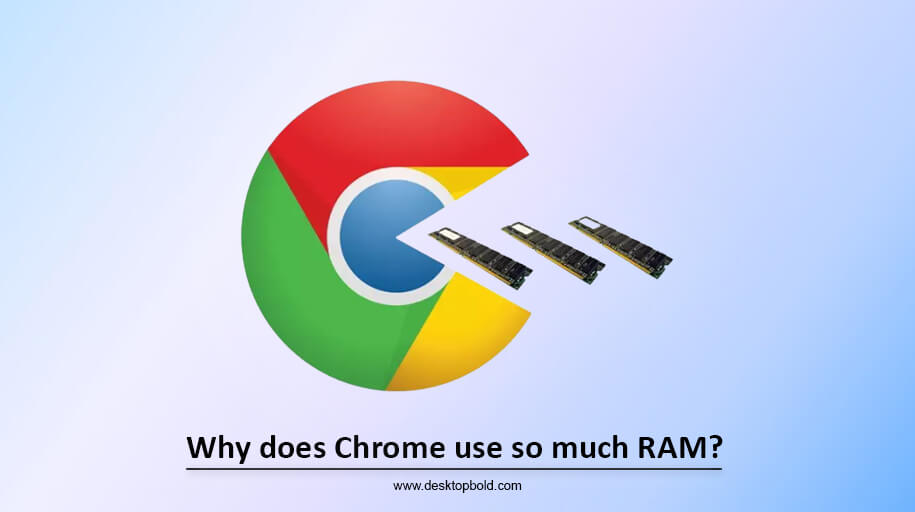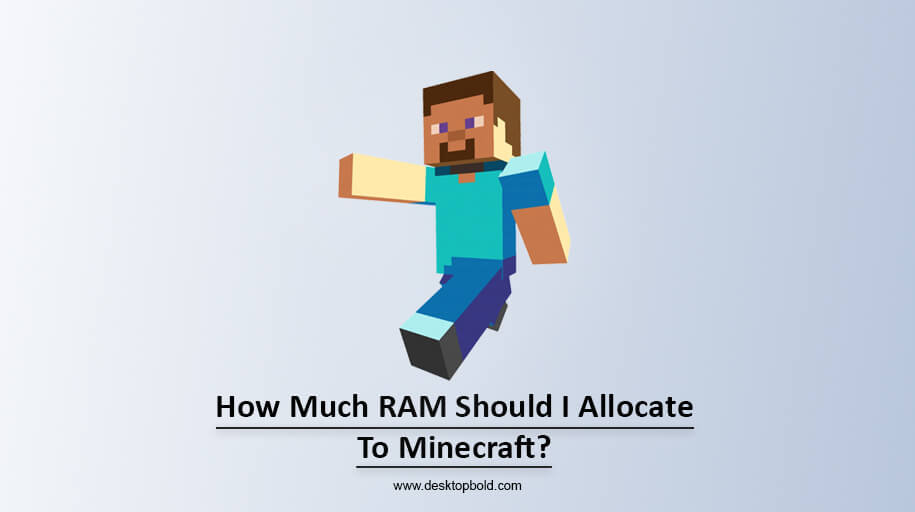We all know that RAM (Random Access Memory) plays a vital role in our computing experience. We all strive to get the best RAM for our systems because we want them to be faster and more effective.
Have you ever wondered how much RAM your computer can handle? What factors should you consider when selecting the best RAM for your motherboard? Well, if so, you’ve come to the right place! This comprehensive guide will cover everything you need to know about RAM.
What is RAM?
RAM stands for Random Access Memory. It is a volatile memory that only stores information while the computer is powered on. The computer uses RAM to store data and instructions needed when a user runs a program. Additionally, it keeps data that the operating system requires, such as web pages and currently running applications.
When RAM is installed in a computer, it increases the memory available to the user. This allows them to run more programs simultaneously and improve the system’s speed. The higher the amount of RAM installed in a computer, the better the performance of the computer.
How to Check How Much RAM Your Motherboard Can Handle?
The first step to determining how much RAM your motherboard can take is to identify your motherboard. You can open your computer’s case and look for the manufacturer’s name and model number. If unsure how to open the case, you can consult your system’s manual or search online for instructions.
Once you’ve identified your motherboard, you can search for its specifications online. It will give you an idea of how much RAM your motherboard can take. However, it’s important to note that the maximum amount of RAM that your motherboard can handle may be different than what the manufacturer states.
Factors to keep in mind when choosing the right RAM for your motherboard:
When choosing the right RAM for your motherboard, there are several factors that you should consider.
First, you should consider the speed of the RAM. It is crucial as it determines how quickly your system can access and process data. The faster the RAM, the quicker your system can process information.
You should also consider the capacity of the RAM. This is important as it determines how much data can be stored in the RAM. The more RAM you have, the more data your system can hold.
In addition, you should consider the type of RAM. Different types of RAM have different speeds and capacities, so choosing the right type for your system is essential.
Finally, you should consider the cost of the RAM. Different RAMs have different prices, so it is important to compare prices to get the best value for your money.
Factors Affecting How Much RAM You Can Add to Your System:
Several factors can affect the amount of RAM your motherboard can handle. These include the type of memory slots on your motherboard, the kind of RAM you’re using, and the speed of your RAM.
The type of RAM that can be used depends on the motherboard’s memory slots. For example, if your motherboard has DDR3 memory slots, you can only use DDR3 RAM. Additionally, the speed of your RAM can also affect how much RAM you can add to your system. For example, if you have a motherboard that supports DDR4 RAM, but you’re using DDR3 RAM, you won’t be able to add as much RAM as if you were using DDR4 RAM.
What is the Maximum Amount of RAM Your Motherboard Will Support?
The number and type of memory slots on the motherboard determine how much RAM your motherboard can support. Generally speaking, most motherboards will support up to 64GB of RAM. However, this can vary depending on the type of RAM you’re using and the speed of the RAM.
Limitations of RAM:
While RAM is a great way to increase the performance of your computer, there are a few limitations you should know. Firstly, the amount of RAM your system can handle is limited by the type and speed of your RAM. Additionally, the amount of RAM you can add to your system is determined by the number and type of memory slots on your motherboard.
Finding out how much RAM you need:
When determining how much RAM you need, the best way is to look at your system’s specifications. It will tell you how much RAM your motherboard requires.
In addition, you should consider the type of tasks you will be performing on your system. If you run intensive applications such as video editing or gaming, you will need more RAM than just using your system for basic tasks such as web browsing or word processing.
Finally, you should consider how much RAM is available for your system. This will depend on the type of RAM that is compatible with your motherboard.
How to Check your RAM?
If you want to check how much RAM is installed on your system, you can do it using a tool such as the Windows Task Manager. This will show you how much RAM is currently in use and how much is available for your system.
In addition, you can use a RAM testing tool to check the integrity of your RAM. This can be especially useful if you have any issues with your system, as it can help you identify any faulty RAM.
Tips for Installing RAM on Your Motherboard:
When installing RAM on your motherboard, you should keep a few tips in mind. First, make sure you use the correct type of RAM for your motherboard. Additionally, ensure that your RAM is compatible with your system’s speed.
It’s also important to make sure that the RAM is installed correctly. You may need to refer to your motherboard’s manual or search online for instructions. Additionally, it’s also important to make sure that the RAM is firmly secured to the motherboard. It can usually be done by securing the RAM with a small screw.
Test the RAM:
Once the RAM is secured, you’ll need to test it to ensure it’s installed correctly. To do this, you’ll need to run a RAM test program on your computer. This can usually be done by searching online for a RAM test program or downloading a RAM checking tool.
Now that you know how much RAM your motherboard can take, you’re ready to start upgrading your system.
Common RAM Issues and Solutions:
If you are having any issues with your RAM, there are a few things you can do to try and fix the problem.
First, you should check if your RAM is compatible with your motherboard. If the RAM is not compatible, this can cause issues such as system crashes or freezes.
In addition, you should check if your RAM is installed correctly. If the RAM is not properly installed, this can cause issues such as system crashes or freezes.
Finally, you should check if your RAM is faulty. If your RAM is defective, it can cause issues such as system crashes or freezes. If this is the case, you may need to replace your RAM.
Tips for Maximizing your RAM:
If you want to maximize your RAM, you can do a few things.
First, you should avoid running too many programs and applications simultaneously. This can cause your system to slow down and can also cause your RAM to become overloaded.
In addition, you should close any programs or applications you are not using. This can help to free up RAM and improve the performance of your system.
Finally, you should consider using a RAM management tool. This can help optimize your RAM and assure it is being used efficiently.
Benefits of Upgrading RAM:
Upgrading your RAM can have many benefits. First, it can improve the performance of your system by allowing for faster data processing. This can be especially helpful if you run intensive video editing or gaming applications.
In addition, upgrading your RAM can help you to multitask more efficiently. With more RAM, you can run multiple programs and applications simultaneously without switching between them.
Finally, upgrading your RAM can help improve your system’s stability. With more RAM, you can run more applications and processes without worrying about your system crashing or freezing.
Conclusion
In conclusion, RAM plays a vital role in our computing experience. It is important to choose the right RAM for your motherboard and to make sure that you have enough RAM for your system. Upgrading your RAM can have many benefits, such as improved performance and multitasking capabilities. Additionally, it is important to check your RAM and use a RAM management tool to maximize your RAM.
By understanding how much RAM your motherboard needs and how to maximize your RAM, you can ensure that your system runs smoothly and efficiently. Therefore, the response to the question “How much RAM can my Motherboard handle?” is important if you want to get the best performance out of your system. It can handle as much as you require, considering the excellent RAM for your motherboard and using it rightly.