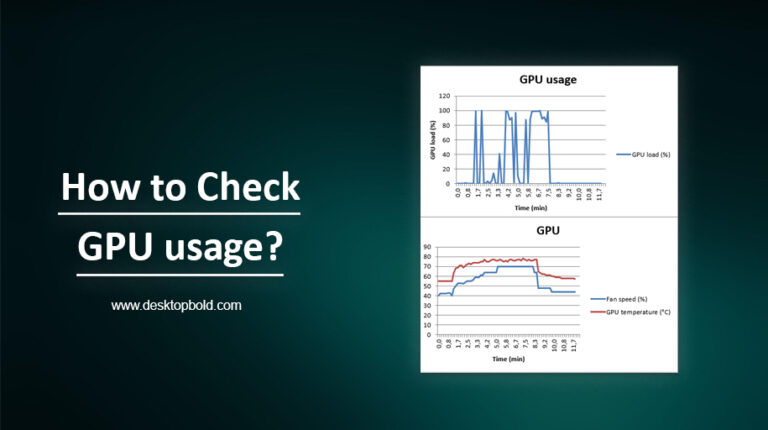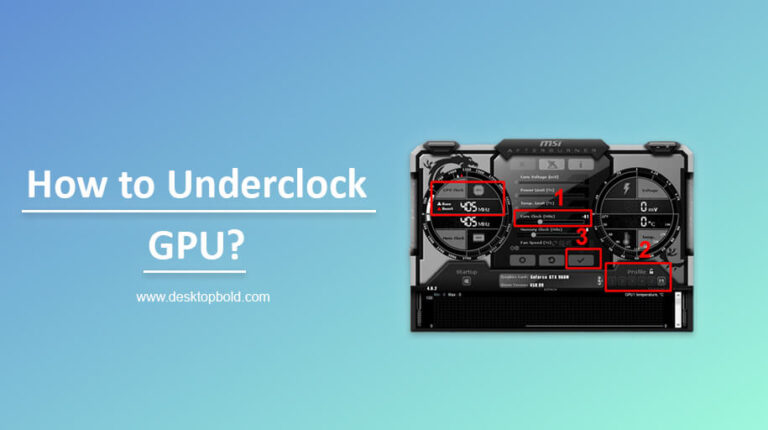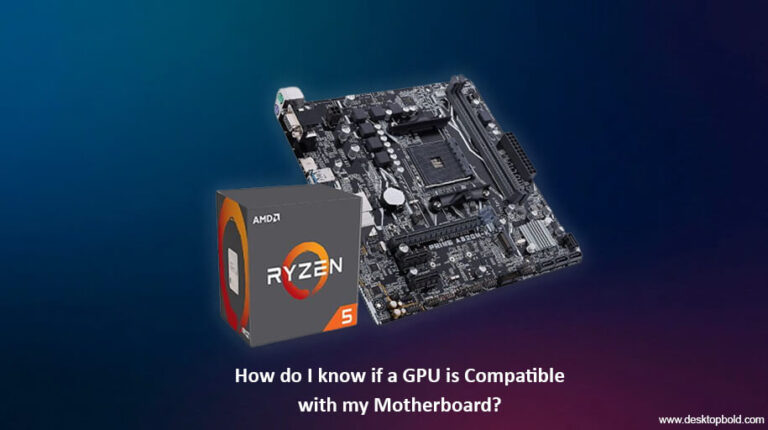How to make Minecraft use GPU?
Minecraft is a popular sandbox game that can be played on various platforms, including PC. By default, the game uses the CPU to run its graphics and gameplay. Still, by enabling GPU acceleration, you can take advantage of the power of your graphics card to improve performance and increase the visual quality of the game. This guide will explain the steps you need to take to enable GPU acceleration in Minecraft on your PC. The main topic of this article is How to make Minecraft use GPU, but to understand this, you must know what is Minecraft? Let’s come to the answer.
What is Minecraft?
Minecraft is a popular sandbox video game created by Mojang Studios and later acquired by Microsoft. It is a game that enables players to construct and investigate virtual worlds constructed of blocks. Players can acquire resources and use them to manufacture tools and buildings in different modes of the game. The game can be played across a variety of platforms, including PC, Xbox, PlayStation, and Nintendo Switch.
Is Minecraft uses integrated GPU OR dedicated GPU?
In the problem, how to make Minecraft use GPU? You must know which GPU we are talking about here: integrated GPU or dedicated GPU. Here’s the answer.
Minecraft can use either an integrated GPU or a dedicated GPU, depending on the settings and the hardware of the computer it is running on. If a dedicated GPU is available, it will typically provide better performance in terms of frame rate and graphics quality. However, if the dedicated GPU is not powerful enough or is incompatible with the game, the integrated GPU may be used instead.
How to check whether Minecraft is using the GPU or not?
To check if Minecraft uses the GPU, you can look at the task manager while the game runs. On Windows, you can press the Ctrl+Alt+Delete key combination to open the task manager, then look for the “Minecraft” process in the “Processes” tab. If the GPU column shows usage for the Minecraft process, it uses the GPU. On MacOS you can open the Activity Monitor and look for the process of Minecraft, the GPU tab will show the usage of the GPU by the process.
Additionally, you can check the Minecraft settings and make sure that the “Graphics” option is set to “Fancy” or “Fast”, as this will ensure that the game is using the GPU for rendering.
What is needed to make Minecraft use GPU?
To make Minecraft use your GPU, you must ensure that your computer meets the minimum requirements to run Minecraft with a GPU. These requirements include:
- A compatible GPU: Minecraft requires a DirectX 9-compatible GPU with at least 64MB of VRAM.
- The latest version of Java: Minecraft requires the latest version of Java to run with a GPU.
- The latest version of Minecraft: Make sure you have the latest version of Minecraft installed on your computer.
- Updated drivers: Make sure that your GPU drivers are up to date.
How to make Minecraft use dedicated GPU in Steps
Once you have met these requirements, you can follow these steps to know how to make Minecraft use GPU:
- Open the Minecraft launcher and click on “Launch options.”
- Click on the “Add new” button and give it a name
- Add the following line in the “JVM arguments” field: -Dforge.forceNoStencil=true -Xmx4G -XX:+UseG1GC -XX:+UnlockExperimentalVMOptions -XX:G1NewSizePercent=20 -XX:G1ReservePercent=20 -XX:MaxGCPauseMillis=50 -XX:G1HeapRegionSize=32M
- Save the new profile and use it to launch the game
- In the game, go to the options menu and look for the “Graphics” option, change the option to “Fancy”
- Enjoy the game with a better performance
Note: The JVM arguments are for high-end computers. If your computer is not powerful enough you might want to reduce the values.
What happens when Minecraft uses GPU?
There are several benefits to using a GPU when playing Minecraft, including:
- Improved performance: A GPU can significantly increase the performance of Minecraft, resulting in faster frame rates and smoother gameplay. This can make the game more responsive and enjoyable to play.
- Better visuals: A GPU can also enhance the visuals of Minecraft, including lighting, shading, and texturing. This can make the game world more immersive and realistic.
- Increased detail: A GPU can also enable players to build and create more detailed structures and landscapes in Minecraft. This can open up new possibilities for players to explore and create.
- More mods and shaders support: A GPU can enable players to run more complex mods and shaders that may not be possible with a CPU alone. These can add new features and visual effects to the game.
- Better gaming experience: A GPU can make the gaming experience more enjoyable and satisfying, allowing players to fully immerse themselves in the game world and create even more impressive and detailed structures.
I hope Reading this article will give you step-by-step guidance on how to make Minecraft uses GPU.
Conclusion
In conclusion, the article discussed the benefits of using a GPU for crafting and creating in the game Minecraft. By utilizing the power of a GPU, players can experience faster and smoother performance, as well as improved visuals and effects. The article provided a step-by-step guide on how to set up a GPU for use in Minecraft, including the installation of the required drivers and software.
The article also discussed the importance of keeping your GPU drivers up to date to ensure optimal performance. Overall, using a GPU can significantly enhance Minecraft’s crafting and building experience, allowing players to fully immerse themselves in the game and create even more impressive and detailed structures.