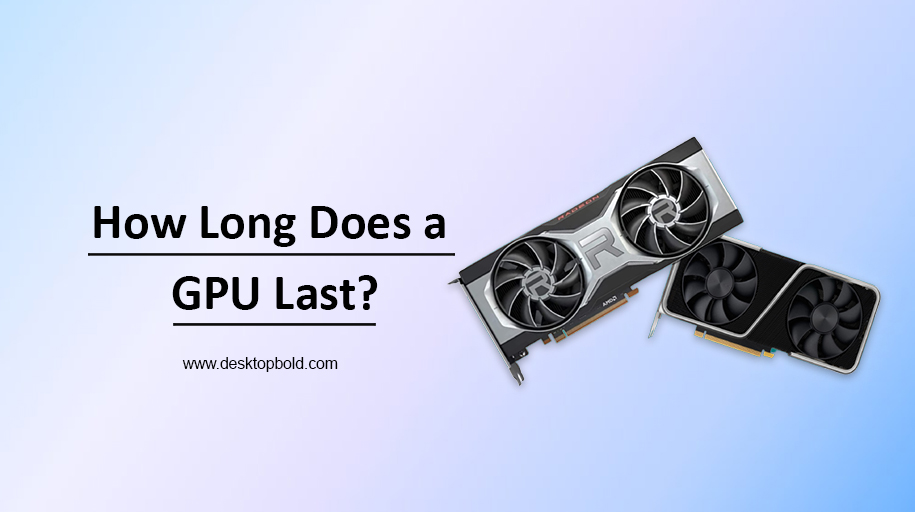A graphics processing unit (GPU) is a crucial component of a computer system, particularly for those that require high-performance graphics and video processing. The lifespan of a GPU can vary greatly depending on a number of factors, such as the quality of the product, the usage environment, and the level of care and maintenance provided. Generally, a high-end GPU can last several years, while a budget GPU may have a shorter lifespan.
Factors such as overclocking, high temperatures, and dust buildup can also impact a GPU’s longevity. It is vital to keep your GPU clean and cool and to monitor the temperatures to ensure they do not get too high. Additionally, purchasing a high-quality GPU from a reputable manufacturer can also increase the device’s lifespan. In this article, we will look at the probably asked question by gamers before buying GPU: How Long Does a GPU Last? Factors that affect the lifespan of a GPU, as well as tips for maintaining and prolonging the life of your GPU, are also a part of this article.
Do Graphics Cards Go Bad Over Time?
Before coming to our main topic, how long does reflowing a GPU last? There are several questions arise in the user’s mind, do graphic cards go bad over time? Does GPU need maintenance to work for a long time? So, instead of going faster, we should resolve these questions first.
As long as properly cooled, graphics cards will not significantly degrade over time and should continue to perform well. However, heat can cause wear and tear on the card components, leading to degradation over time. Video cards can also have a long lifespan and will not be affected by long periods of inactivity or damage other than heat and voltage issues.
How Long Does A GPU Last For Gaming?
The lifespan of a GPU used for gaming can vary between 2 to 5 years, depending on the frequency and intensity of usage. Heavy gaming strains the GPU, causing it to run hot and wear out faster. However, gaming GPUs are designed to withstand prolonged usage, so it is not common for them to fail within 2 years. Many gamers upgrade their GPU after 3 to 5 years to avoid potential failure and keep up with the latest games. Additionally, early upgrading allows them to sell their old GPU and recoup some money.
How Often Should you Replace Your Graphics Card?
The frequency at which one should change their graphics card varies depending on the individual and their needs. Generally, it is recommended to change a GPU when it shows signs of failure or when it is no longer providing adequate performance, usually every 3-5 years. However, this timeframe can vary based on the intended use of the GPU and the availability of newer models on the market.
Some people may opt to hold onto their GPU if it is still performing well and available at a reasonable price. In contrast, others may choose to upgrade as soon as they notice a decline in performance or if a new model appears to be a better investment. Ultimately, deciding to upgrade a GPU is a matter of personal preference.
Can a Dead GPU be Repaired?
For budget-conscious game lovers, buying a new GPU every 2-3 years is difficult. So, answering this question: Can a Dead GPU be Repaired? It is also important here. It is possible to repair a damaged GPU, but the damage’s extent will determine the repair’s success. Some users have reported success with unorthodox methods, such as washing and reheating the GPU, but these should only be attempted for experimental purposes. If your GPU is beyond repair, visit a computer technician or consider upgrading your graphics card.
Is it safe to buy a GPU from a crypto minor?
It may not be safe to buy a GPU from a cryptocurrency miner, as they may have been used for mining for extended periods of time, which can cause wear and tear on the hardware. Additionally, the miner may have overclocked the GPU, which can further damage the hardware and shorten its lifespan. It is generally recommended to purchase a GPU from a reputable retailer or manufacturer.
Is it safe to buy a used GPU?
It can be safe to buy a used GPU, but there are some risks. The most important thing to check is the condition of the GPU. If the GPU has been used for mining or overclocking, it may have sustained significant wear and tear, which could shorten its lifespan. Additionally, it is important to check that all the ports and connections are working properly and that the GPU is not overheating. It is also recommended to check the warranty of the GPU before buying it.
It’s also important to be aware that some sellers may try to pass off a damaged or used GPU as new, so it’s essential to be vigilant and do your due diligence when buying a used GPU. To minimize the risk, it’s best to buy from a reputable seller or a store that can ensure the quality of the used GPU.
How long does a GPU last mining 24/7?
This is also a problem concerning game lovers: How Long Do GPUs Last When Mining? Let’s read below to get an answer. To prolong the lifespan of their GPUs while mining, miners often practice regular maintenance and cleaning and apply thermal paste twice a year on the GPU core. They also undervolt the GPU to balance performance and power consumption. Additionally, changing the thermal pads for the GPU VRAM chips, mainly on the 3000 series cards, can help increase the longevity and performance of the graphics card. Hence, GPU lasts 24/7 and up to years when mining.
Does Mining Damage the GPU?
Mining does not inherently cause damage to the GPU or CPU, just as any other normal usage, such as gaming or software usage. It will be fine if the GPU is kept in a cool and dust-free environment. The mining software itself is not harmful, similar to any other code that is run on a computer. The key to preserving the GPU while mining is to maintain cool temperatures and not to keep the GPU at total capacity for prolonged periods. Insufficient cooling is the primary cause of GPU failure during mining.
What Causes Graphic Cards To Fail?
In the section where we discuss the facts about GPU lifespan, how could we forget to talk about the causes of failure? Just come and have a look at what causes GPU to fail.
There are several potential causes of graphics card failure. Some of the most common include:
- Overheating: Graphics cards generate a lot of heat and require proper cooling. The card can overheat and fail if the cooling system fails or becomes clogged with dust.
- Power supply issues: A weak or unreliable power supply can cause the graphics card to malfunction or fail.
- Component wear and tear: Over time, the components of a graphics card can degrade due to wear and tear and failure.
- Physical damage: Accidents, such as dropping the computer or spilling liquid on it, can cause physical damage to the graphics card.
- Software issues: The graphics card can sometimes fail due to software conflicts or driver issues.
- Overclocking: Overclocking makes a computer component run at a higher clock speed than it was designed for. Overclocking can cause damage to the component and lead to failure.
It is important to note that some of the above issues may also be caused by other hardware or software issues, so it’s always a good idea to run thorough diagnostic tests before concluding that a graphics card has failed.
Does Overclocking reduce GPU lifespan?
Overclocking can potentially reduce the lifespan of a GPU. When a GPU is overclocked, it is run at a higher frequency and voltage than it is designed to run at, which can lead to increased heat and stress on the GPU. This can cause the GPU to degrade quickly over time and potentially reduce its lifespan. However, it’s also important to note that the exact impact on lifespan can vary depending on factors such as the specific GPU, the cooling solution used, and the extent of the overclock. Additionally, some GPUs are designed to be overclocked and should be able to handle them without significant lifespan reduction.
How to Increase the Lifespan of my GPU?
All the problems and queries are resolved in the above section. Now let’s move to the solution: how to increase the durability of a GPU?
There are several ways to increase the lifespan of a GPU:
- Keep the GPU cool: Ensure the GPU is well-ventilated and the temperature does not exceed the manufacturer’s recommended limits.
- Use an excellent cooling solution: Use a high-quality cooling solution, such as a liquid cooling system, to dissipate heat more effectively.
- Keep the GPU clean: Dust and other debris can accumulate inside the GPU over time, which can impede airflow and cause the GPU to overheat. Clean the GPU and the surrounding area regularly.
- Avoid overclocking: Overclocking can increase the stress on the GPU and reduce its lifespan. If you must overclock, do it cautiously and use a good cooling solution.
- Avoid running the GPU at high loads for long periods of time: High loads can increase the stress on the GPU and reduce its lifespan. Try to use the GPU for shorter periods of time, or use a balanced power plan to reduce the GPU’s power usage when not in use.
- Keep the GPU updated: Keep the GPU driver updated. This way, you can take advantage of the latest performance and stability improvements.
- Keep the GPU in a safe place: Avoid exposing the GPU to extreme temperatures, humidity, or dust.
By following these tips, you can help extend your GPU’s lifespan and ensure that it continues to perform well for many years.
Conclusion
Graphic cards are an essential but delicate component of your computer. They typically have a lifespan of 3-5 years, but they can last longer with proper care. To extend the life of your GPU, it’s essential to maintain an appropriate airflow within your computer case and avoid overheating. Additionally, upgrading your GPU is best if you want to play modern, demanding games rather than trying to run them on an older GPU. By following these precautions, you can ensure that your GPU will last until the end of its lifespan.
Frequently Asked Questions
How To Know If Your GPU Is Dying?
Symptoms of a dying GPU include frequent crashes, strange artifacts on the screen and a decrease in performance. It may also overheat or produce unusual sounds.
Can a GPU last forever?
Well, nothing is forever here. Everything has its specific lifespan. After that, things start making problems; in terms of GPU, you can make it work properly for many years if you maintain it properly. However, in 2-3 years GPU must be replaced if you want 100% efficiency.
What is the average lifespan of a GPU?
It depends on the quality and safety measures you take to make it work properly. However, the average lifespan of a GPU is about 2 to 3 years. Good ones may last for 5 years.