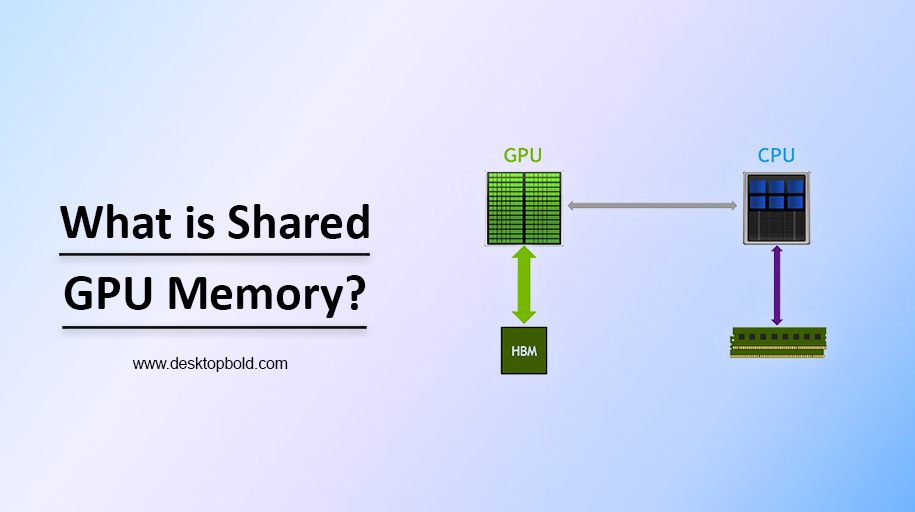Shared GPU memory is a crucial aspect of computer graphics technology that efficiently uses a computer’s graphics processing capabilities. In the world of computer graphics, it is essential to clearly understand the various components that make up the system and how they interact with each other.
In this article, we will dive into what is shared GPU memory, what it is, how it works, and its significance in the overall functioning of a computer’s graphics system. This article aims to provide a comprehensive guide to shared GPU memory for anyone interested in learning more about this fascinating aspect of computer graphics technology.
Difference Between Dedicated and Shared GPU Memory:
Dedicated and shared GPU memory are two distinct types used in a computer’s graphics processing system.
Dedicated GPU memory, also known as VRAM (Video Random Access Memory), is the memory that is exclusively reserved for use by the graphics processing unit (GPU). It is separate from the computer’s main system memory and is typically faster and more powerful, allowing for smoother and more efficient graphics rendering.
Shared GPU memory, on the other hand, is the memory that is shared between the GPU and the central processing unit (CPU). This type of memory is located in the computer’s main system memory and is used by both the CPU and GPU as needed.
Therefore, the critical difference between dedicated and shared GPU memory is that dedicated memory is reserved solely for the use of the GPU. In contrast, shared memory is shared between the GPU and CPU. The choice between dedicated and shared GPU memory largely depends on the specific needs and capabilities of the computer and its intended use.
Should you Decrease or Increase Shared GPU Memory?
The optimal setting for shared GPU memory depends on several factors, such as the amount of system memory available, the specific graphics workloads you are running, and the performance needs of your system.
In general, increasing shared GPU memory can improve the performance of the graphics processing unit (GPU) by providing it with more memory to work with. This can lead to faster and smoother graphics rendering, especially for demanding applications like high-end gaming or video editing. However, increasing shared GPU memory also means that there will be less system memory available for other tasks, which can negatively impact the computer’s overall performance.
On the other hand, decreasing shared GPU memory can help to free up system memory for other tasks, potentially improving the overall performance of the computer. However, doing so can also limit the GPU’s ability to handle demanding graphics workloads, resulting in lower graphics performance.
However, adjusting the amount of shared GPU memory requires a trade-off between the performance needs of the GPU and the overall performance of the computer. It’s essential to consider your specific needs and workloads before making any changes to shared GPU memory.
Conclusion
In conclusion, the above listed article what is shared GPU memory says that it is a type of graphics memory shared between the CPU and GPU. This allows for better utilization of resources, as well as improved performance in applications that require both processing power and graphics capabilities. However, it also has limitations, such as lower memory bandwidth and potential conflicts with other system components. When considering a system with shared GPU memory, it’s essential to weigh the benefits and limitations to determine if it’s the right choice for your specific needs.
Frequently Asked Questions
Is shared GPU Memory slower than dedicated GPU Memory (VRAM)?
Shared GPU memory can be slower than dedicated VRAM as it has to be shared between the CPU and GPU and may result in lower memory bandwidth. Dedicated VRAM is solely for the use of the GPU and can provide faster and more efficient performance in demanding applications.
What is Shared GPU Memory Used For?
Shared GPU memory allows the GPU to access system memory, improving efficiency and performance in applications requiring processing power and graphics capabilities. It’s used in electronic devices to share memory resources between the CPU and GPU but may result in slower memory bandwidth than dedicated VRAM.
How to Change Shared GPU Memory Value in Windows?
To change shared GPU memory value in Windows, go to Device Manager, expand Display Adapters, right-click on your GPU and select Properties, go to the Advanced tab and select Dedicated Video Memory. Change the value to the desired size and restart the computer. Note: Only some GPUs allow memory size adjustments.