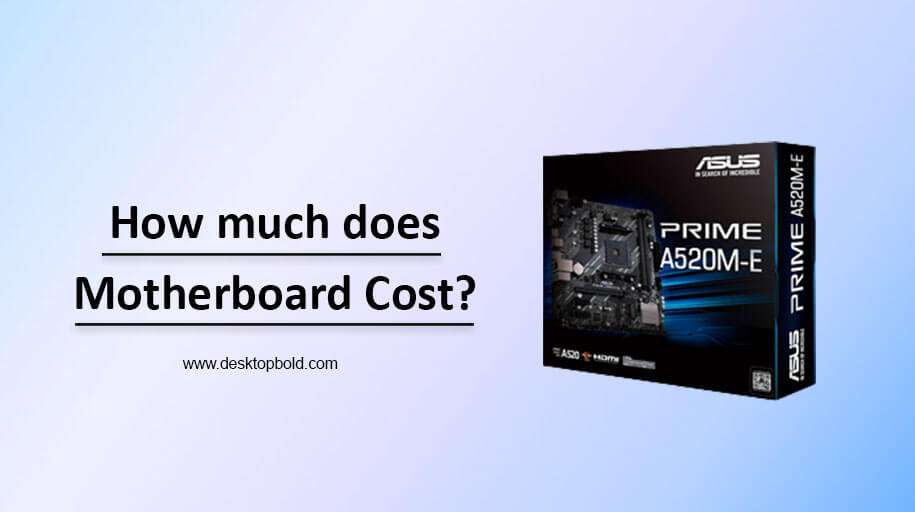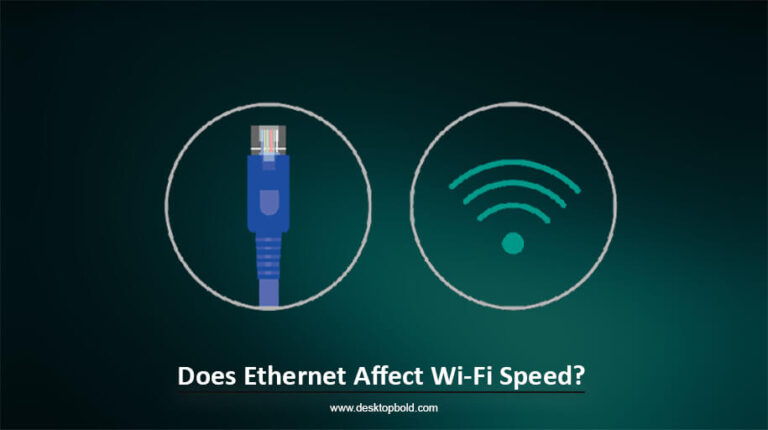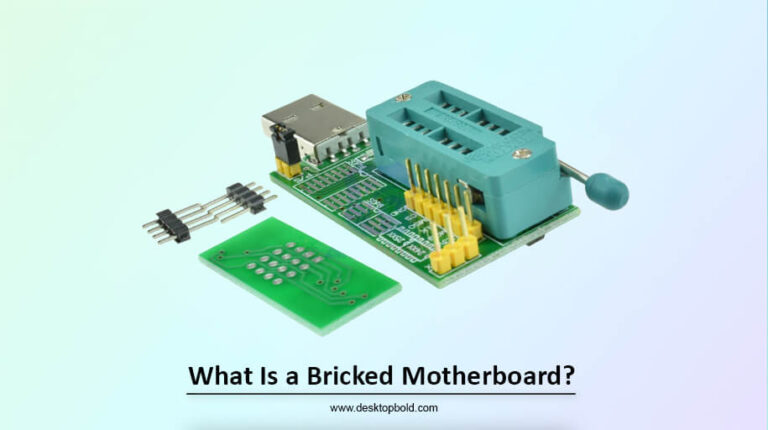How much does Motherboard Cost?
A motherboard is an important component of any personal computer as it acts as the backbone that connects all the other hardware components. It is responsible for power supply and data to the CPU, RAM, storage, graphics card, and other devices. In this article, I will discuss how much Motherboard costs and the various factors that affect their prices. This guide will help you understand the costs while purchasing a motherboard.
Factors Affecting Motherboard Cost:
The performance of a computer system is directly related to the quality of its motherboard. Several aspects, like component quality, brand reputation, features and capabilities, size and form factor, gaming vs non-gaming, and the technology employed, may dramatically affect the price of a motherboard.
Quality of Components
When determining how much a motherboard costs, one of the most important considerations is the quality of its individual parts. The cost of a Motherboard may be impacted in both directions by the components used to assemble it. A motherboard with an Intel Core i9 CPU and an NVIDIA GeForce RTX graphics card will be more expensive than a motherboard with a Core i3 processor and integrated graphics.
Brand Reputation
A motherboard’s price might be affected by its brand’s popularity. Motherboards from well-known manufacturers like ASUS, Gigabyte, and MSI often cost more than those from lesser-known companies. Consumers can be certain that the Motherboard they purchase from these reputable companies will function as intended and endure for many years.
Features and Capabilities
There will be a price difference between motherboards with and without extra features and capabilities like built-in WiFi, compatibility for multiple GPUs, and a wide variety of SATA ports. More features on a motherboard mean a greater price. A motherboard with more features, like as built-in WiFi, support for multiple GPUs, and a wide selection of SATA ports, would naturally cost more than one with fewer features and fewer SATA ports.
Size and Form Factor
The cost of a motherboard might vary depending on its size and form factor. ATX motherboards are often more costly than micro-ATX and mini-ITX boards because of their bigger size. ATX motherboards are bigger because they can accommodate more components, which may lead to greater features and capabilities but also raises the cost of the Motherboard as a whole.
Gaming vs. Non-Gaming
To meet the needs of gamers, manufacturers create specialized motherboards that provide a number of enhancements above standard models. Therefore, gaming motherboards cost more than standard motherboards. A gaming motherboard, for instance, could include more RGB lighting, help with multiple graphics processing units, and quicker memory rates. The features of a non-gaming motherboard may include fewer SATA ports and the absence of an integrated wireless card.
Technology
The price of a motherboard might fluctuate depending on the technologies it contains. For instance, modern motherboards with features like M.2 storage or USB 3.0 connectivity would cost more than their predecessors with older features like SATA storage or USB 2.0 connectivity. There is a price premium for a motherboard since newer technology means higher data transfer rates and better overall performance.
Therefore, the cost of a motherboard can vary greatly depending on many factors, including the quality of components, brand reputation, features and capabilities, size and form factor, gaming vs. non-gaming, and technology used. To find out; How much does Motherboard Cost, it is essential to consider your requirements and the features that are most important to you. Whether you are building a budget-friendly computer or a high-end gaming machine, a motherboard is available to meet your needs and budget.
Motherboard Price Ranges:
Now let’s talk about how many price ranges you may have to consider before buying the best Motherboard. Here are some options:
Budget Motherboards (Under $100)
Consumers on a limited budget who aren’t willing to sacrifice performance might benefit from purchasing a budget motherboard. Budget motherboards often support fewer memory and storage choices, have fewer expansion slots, and have fewer network interfaces than their higher-end counterparts, but they still cost less than $100. Despite these drawbacks, budget motherboards are an excellent choice for inexpensive systems such as entry-level desktops and gaming PCs.
Mid-Range Motherboards ($100-$200)
The pricing and performance of mid-range motherboards is just right for most users. Higher-end motherboards often provide more features than cheaper models, such as more memory and storage slots, expansion slots, and a wider variety of ports and headers. This makes them a great option for individuals who don’t want to spend a fortune on a gaming rig but yet want a computer that can handle daily work and casual games.
High-End Motherboards (Over $200)
Supreme performance is the goal of those who create high-end motherboards, so they can satisfy the most demanding computer users. In general, they are equipped with cutting-edge features like as several memory and storage configurations, various expansion slots, and numerous communication channels. These motherboards often cost more than $200 since they are built for intensive uses like gaming and content development. If you want to construct the best gaming PC or a workstation capable of handling intensive programs like video editing or 3D rendering, you’ll need a high-end motherboard.
So, I must say the cost of a motherboard varies depending on the features and performance you’re looking for. Budget motherboards are available for under $100, mid-range motherboards are available for $100-$200, and high-end motherboards are available for over $200. Regardless of your budget, there is a motherboard available to meet your needs.
Popular Motherboard Brands:
Therefore, an obvious answer to this question is: How much does a motherboard cost? , the cost of a motherboard can vary greatly depending on several factors, such as the brand, model, features, and specifications. The most popular motherboard brands are ASUS, Gigabyte, MSI, ASRock, and Intel.
- ASUS: ASUS is a well-known motherboard brand that offers a range of products at different price points. ASUS motherboards can cost anywhere from $50 to $500 or more.
- Gigabyte: Gigabyte is another popular brand in the motherboard market. Their motherboards can cost anywhere from $50 to $500 or more.
- MSI: MSI is a popular brand in the motherboard market known for its gaming-oriented products. MSI motherboards can cost anywhere from $50 to $500 or more.
- ASRock: ASRock is a brand that offers affordable motherboards with good performance. ASRock motherboards can cost anywhere from $50 to $300 or more.
- Intel: Intel is a well-known brand in the motherboard industry and offers a range of products at different price points. Intel motherboards can cost anywhere from $50 to $500 or more.
To determine the cost of a specific motherboard, I personally recommend; it’s best to check online retailers or the manufacturer’s website.
How to Choose the Right Motherboard?
How much does a motherboard cost? Choosing the right one can greatly impact the price. A motherboard is a crucial component of any PC, and selecting the right one can be a challenge. Here are some factors to consider when choosing the right Motherboard:
- Compatibility with PC Parts: When picking out a motherboard, it’s crucial to ensure that it works well with your other PC parts, such as your CPU, GPU, and storage devices. Make sure the Motherboard you intend to use is compatible with the other parts you plan on installing by checking its specs.
- Processor Socket: Motherboard components that contain the central processing unit are known as processor sockets. You must ensure that the motherboard you buy has the appropriate CPU socket.
- RAM Type and Capacity: Motherboard prices might fluctuate depending on the amount and kind of RAM they can accommodate. Selecting a motherboard that is compatible with the quantity and kind of RAM you want to install is crucial.
- Expansion Slots: The ability to add other components like video cards, sound cards, and network cards via the motherboard’s expansion slots allows for the motherboard’s functionality to be expanded. You should look for a motherboard that has enough of expansion slots to install all of the components you need.
- Power Delivery: A motherboard’s power distribution system is responsible of delivering electricity to the board’s various components. Ensure that your motherboard’s power delivery mechanism can provide adequate juice for all of your hardware.
Conclusion
As a result, the following article, ” How much does Motherboard Cost,” concludes that a motherboard can range from as low as $50 to several hundred dollars, depending on various factors such as size, features, brand, and quality. The choice of a motherboard will depend on the specific needs and budget of the user, as well as the type of build they are looking to create. Gamers and enthusiasts who require high performance and advanced features may opt for high-end motherboards, while budget-conscious users may choose a more budget-friendly option. It is essential to consider all factors and make an informed decision when selecting a motherboard for your PC.