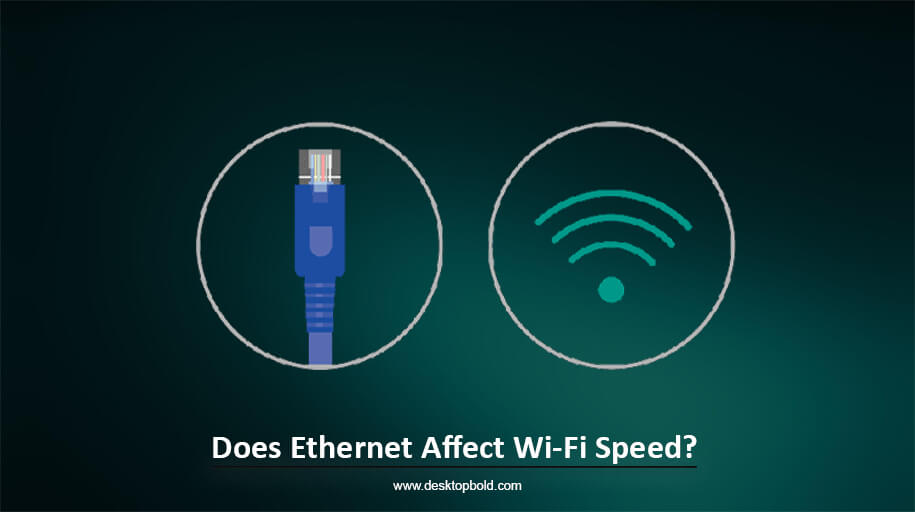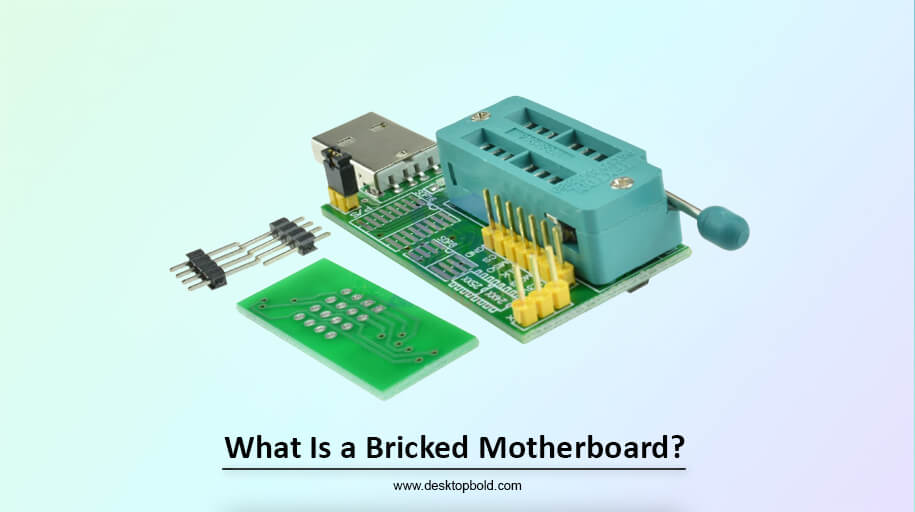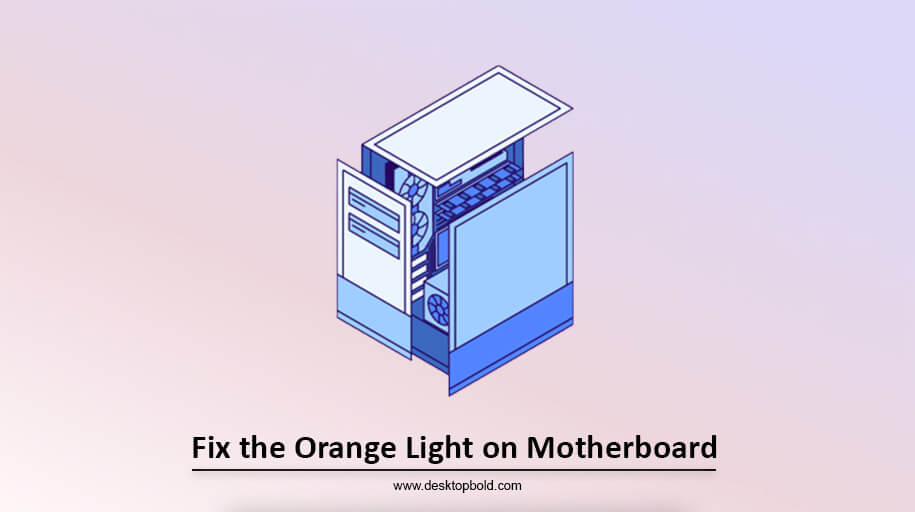Nowadays, almost every smart electronic device in your household is Wi-Fi-capable. Including from PCs to other electronic devices, and everything in between is fully connected with Wi-Fi for other things like gaming, movies, downloading large files, etc.
When you are in the downloading state, you should notice that your Wi-Fi speed slows down and becomes unstable, and it takes much more time, which we can’t handle and leave.
Because we are wholly dependent on Wi-Fi, we do not have enough time in this situation. The typical solution is to connect an Ethernet cable for faster data handling and more reliable speed.
They are quite affordable and easy to find when you need it. But here’s the question: Does Ethernet Affect Wi-Fi speed? So, In this article, we describe whether it is suitable or not. After reading this article, your question will be cleared.
What Exactly is Ethernet?
Ethernet is a simple way of connecting several computers in a LAN (local area network). To use it, you must need an Ethernet cable.
The other suitable way is to have an Ethernet port or router device. A device like a router can easily connect all your computational devices on a small area or local area network with the cable.
Routers are the devices. It can provide a wired connection to the network and route internet connection from the modem to several computers.
How does it can Affect Wi-Fi Speed?
Ethernet always performs faster than Wi-Fi. It is making it superior for activities like watching movies, downloading large files, playing games, etc.
The Ethernet connection does not disconnect your Wi-Fi when connecting a router to your PC. Yet, it can still affect the internet speed and consistency.
It is also more stable and reliable. Ethernet connection is more secure than Wi-Fi because it directly connects with a router. While the Wi-Fi signals are easily caught by anyone due to less security, they can be hacked.
Gaming on an Ethernet Connection affects Wi-Fi?
If I talk about gaming, it requires faster internet speed to run; if you are a gamer, you need a secure connection to be a gamer.
Suppose you are starting your online gaming session; it requires the most reliable quality internet. Sometimes, Wi-Fi users suffer from this significant problem. In the session of gaming, his Wi-Fi connections are slowed down, which is quite uncertain.
Here, we provide the information about Ethernet. Rather it depends upon you which is suitable for you. But the convenient option is using an Ethernet instead of Wi-Fi. It provides ultra speed to your network.
Wi-Fi Vs. Ethernet
Almost everyone has a question: Is Ethernet suitable or Wi-Fi? The answer is very simple. For starters, Wi-Fi provides many advantages, strengths and portability. Ethernet is a faster internet service, but it requires a cable setup, and sometimes you can’t access it.
In this situation, Wi-Fi is the best solution for beginners. Who works only on smaller devices like smartphones, tablets, etc. It’s up to your choice.
Ethernet has a faster speed to cover up, but it’s a choice to use Ethernet rather than Wi-Fi. It requires a cable setup one time and always works.
If you have an Ethernet setup at home and you go to your friend’s house where the Ethernet setup is not possible. So, in this situation, Wi-Fi is an excellent choice for your work.
Can You Use More Than One Ethernet Cable?
You can connect more than one PC at a time with an Ethernet cable; it does not cause your network consistency. Like Wi-Fi, you can connect different users at a time with a Wi-Fi connection.
On the back of the routers, more than one or almost two ports are available that are categorized by the same colour. It shows a single Ethernet port for routing your computer.
Plugging another Ethernet cable into a PC will not disconnect the Wi-Fi users. But will add up to one more device if the user uses an internet connection.
Pros & Cons
In this era, everything used for good purposes also has its wrong side, which becomes a hurdle. Almost everyone in the world who is using an Ethernet connection instead of Wi-Fi is becoming more concerned for his security.
Some use an Ethernet connection for immoral purposes, which does not bring a good change in the network. Here, I will discuss the positive and negative impacts as well.
Pros of using an Ethernet instead of Wi-Fi
There, I would discuss his positive aspects.
High internet speed depends on the number of computers connected to the network. A large number of computers which are connected to Wi-Fi brings a change in the internet speed. Still, an Ethernet connection provides high internet speed to connected users through a router.
PC users have more control: If you are a Wi-Fi user, but someone is using an Ethernet connection to your PC, they have more control and a higher chance to cover up routers than yours. The router dashboard interface is easier to access and navigate on the PC. Also, a PC user has faster access and control to the information present in the router.
File sharing: With the proper setup and knowledge of Ethernet. You can easily share files and documents using Wi-Fi with your laptop and PCs connected to the Ethernet cable.
Cons of using an Ethernet instead of Wi-Fi
Then, I guide the negative aspects of using an Ethernet instead of Wi-Fi. Some are the bad aspects, while it is good enough to be used as an Ethernet connection for your PCs.
Sometimes, it causes network storage when there is too much traffic on a small area network, a locally suitable network. It can handle a little traffic in a network era. From another point of view, it is good because it provides faster speed.
Ethernet does not affect other things, but it can affect Wi-Fi speed.
Number of devices and Wi-Fi
Those devices are connected to your Wi-Fi and are currently inactive on the internet, so it does not slow down your Wi-Fi speed.
If they are active and using an internet connection, it can affect the speed of Wi-Fi. The number of people using your Wi-Fi has become a part of its bandwidth.
Bandwidth refers to the maximum speed at which you can share data. Bandwidth remains constant. So, the fewer devices that should be added, the less bandwidth is left for each device.
Should you turn off your Wi-Fi when using Ethernet?
You don’t need to turn off your Wi-Fi when using an Ethernet connection if someone also needs to go online via Wi-Fi. But if you use a VPN which does not allow a Wi-Fi connection, it is suitable to disable your Wi-Fi. It’s ideal because a VPN is strictly prohibited for a Wi-Fi connection.
Conclusion
Remember that it is safe to use an Ethernet connection if several users are using Wi-Fi at home; an Ethernet cable is the best option. Here, your question ‘Does Ethernet affect Wi-Fi speed?’ is cleared through this article.
Wi-Fi is the best option for the starter, and when you get stuck on Wi-Fi, you have a slow Wi-Fi speed. You will go through faster gaming and downloading with an Ethernet connection.
It is beneficial and not harmful, but you still need to retain it. This article describes the main difference between wired and wireless connections. And explain how Ethernet interacts with Wi-Fi and affects your internet speed.