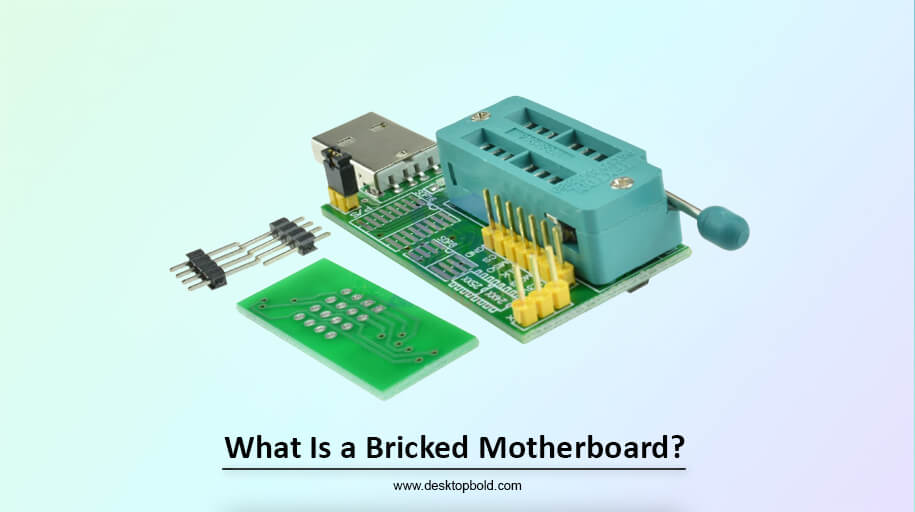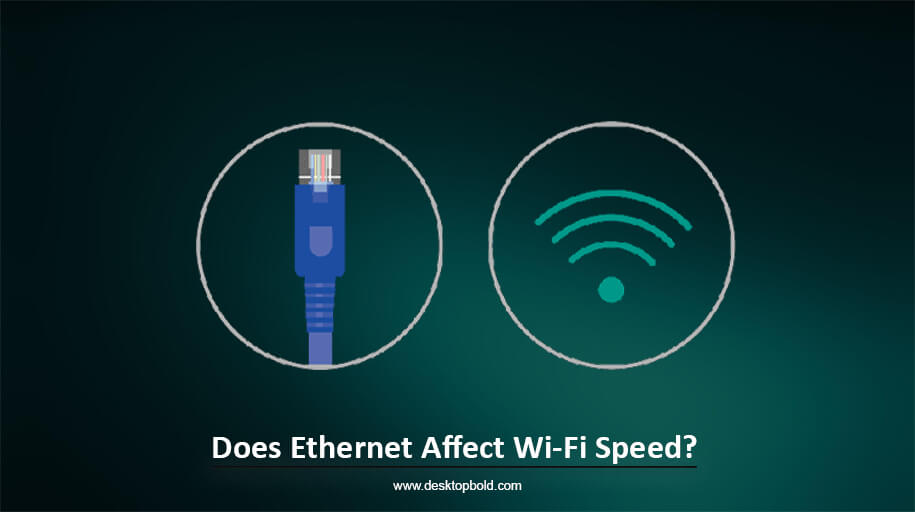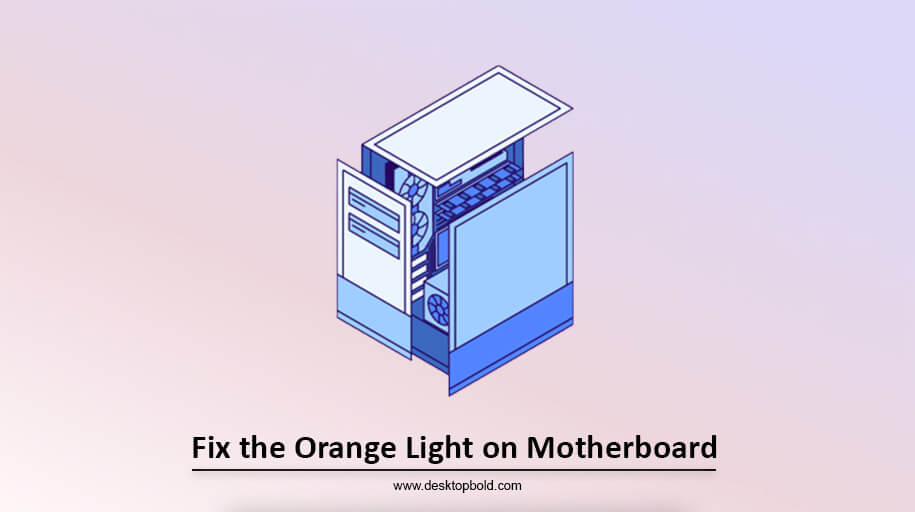A motherboard is an essential part of a computer system which can control all the activities of the computer. It can connect all the different parts of the computer. The motherboard contains small chips, bus ports, etc.
It is usually called bricked if anything happens to the motherboard and it stops working. If it was happening to you, you must know it was a horrible and terrifying experience.
Fortunately, you came here to discover What Is a Bricked Motherboard? In this article, I will deliver the information about your question, and after reading this article, you will get your info, and your question is cleared.
What Is a Bricked Motherboard? – Explained
A “bricked” motherboard means one that has been rendered inoperable. It has the computational power of a brick.
In other words, a bricked motherboard is a motherboard which has completely stopped working. That has happened many times by many people, and it occurs when you update the BIOS. After updating your BIOS, your motherboard stops working. Even if you can change the brand-new motherboard, it’s also not supported by the computer system.
So, if you have a bricked motherboard, it will not work even if the BIOS does not work, but the system boots into the window. The word bricked comes from the term “brick,” meaning your functioning motherboard is useless. It won’t boot up properly when you attempt to power up your computer system with a bricked motherboard.
If it happened to you, your motherboard would be useless and irreversible. It cannot be fixed, but worry not. Sometimes, the term bricked is also used for temporary states.
You have to rule out other options whenever you know that your motherboard is bricked. You need to reset your BIOS, and after doing this, turn on your computer and open the BIOS; it should fix any errors with your BIOS.
Some motherboards, after a failed BIOS update, no longer have the ability to take a BIOS update and thus are permanently bricked; others have two BIOS images, one of them protected somehow, and have a way for you to boot from the protected one in the case where a bad update ruined the other one.
If all works as intended, such a motherboard can always be recovered after a failed BIOS update: boot from the backup BIOS, then re-run the BIOS update to update the main BIOS image correctly.
A personal computer may be un-bricked by using various means of restoring techniques, from internal ones through the “Backup and Reset” feature or external ones using an external OS image.
Causes of A Bricked Motherboard
Based on my experience, a significant cause of bricked motherboards is troubleshooting problems. It is the most common problem, and most people are stuck in it. Many people are facing this problem.
Sudden Loss of Power During BIOS Update
It’s the most common problem that many times you are updating the BIOS of the computer system, and during the updating process, power interruption occurs, which is the hurdle to your motherboard.
Ultimately, this power interruption can cause your motherboard to be bricked, and within a suitable time, your motherboard becomes useless.
Hardware Failure
Faulty hardware components like CPUs, RAMs and other components lead to motherboard bricking. If its parts stop working, its essential pathways are mis inturrupt, the cause of motherboard bricking.
Component Overheating and Failure
When your computer is running for an hour, it can produce heat, and excessive heat can damage the motherboard’s functioning part. This is also a cause of motherboard bricking. You have to avoid it by less use of the system.
They are the causes of bricked motherboards. If you must avoid this, you can protect your mother from being bricked.
How to Fix a Bricked Motherboard?
The motherboard BIOS is an essential part of firmware that executes all the crucial commands before it starts. If you have an updated motherboard and your system refuses to turn on, you have a bricked motherboard on your hand.
If your motherboard is not working and you are finding a way to fix it soon, I hope this issue will be resolved after reading the whole article. Without the working of a motherboard, you must think that your computer is a brick placed at the desk and has no use.
Whether you are trying to fix a bricked motherboard using a very complex method. Firstly, you can reset the CMOS battery. You have to take out the CMOS battery for a minute and then put it back. If your computer system is booting up, that is good. Your problem is solved; if you still need to, you are looking at other options.
If the motherboard is damaged and not recoverable, it may need to be replaced immediately. It is the most expensive option, but that is guaranteed to fix the problem.
Replace The BIOS Chip: If you know your BIOS is damaged, you must replace it. This is more complicated, but it is best to hand over the technician to repair it.
Diagnose The Issue: The first step when troubleshooting a motherboard that fails to start is to carefully diagnose the problem and find a way to fix it.
Attempt BIOS Recovery: If your motherboard is not damaged, you can try to recover it. Go to the cache memory where BIOS zip recovery is present, and you can recover it in any possible way.
A solution helps you avoid this whether you are concerned about your computer system or are unprepared to pay a high loss so that you can read it carefully.
Conclusion
In this article, I deliver all the information about what a Bricked Motherboard is, what to cause it, and how to fix it so your mind is cleared through this article.
When your motherboard is not working, you must understand and fix the problem with a suitable solution.
Please don’t panic. Sometimes, you must read the above article and find solutions to fix it properly. My experience is that you can replace it, so it must last so long.