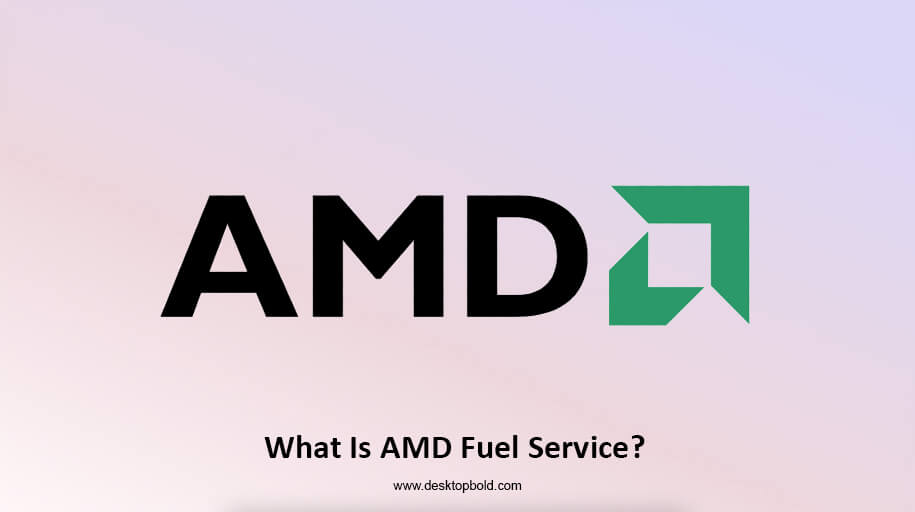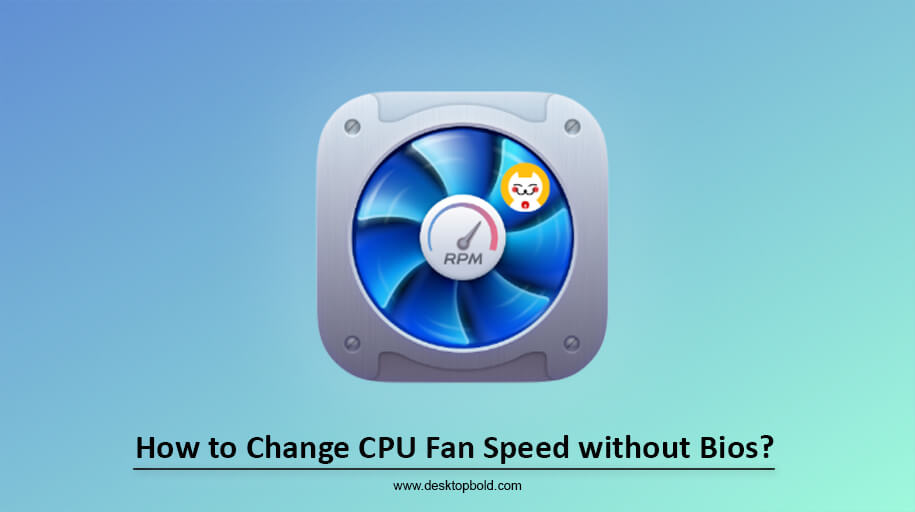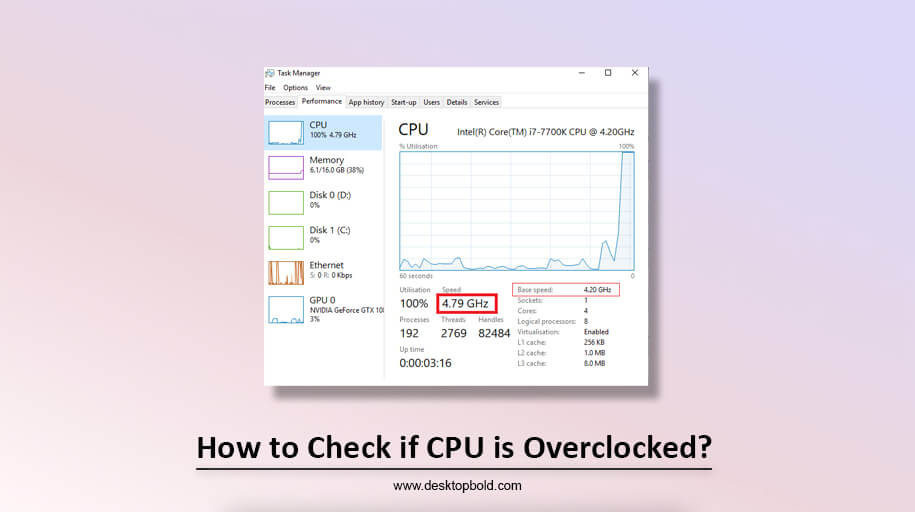After reading the above line, here’s how you came to find out your answer. AMD fuel service stands for Advanced Micro Devices fuel service. When you open your computer’s task manager, the process begins called “AMD fuel service”. It is running in the background of the task manager. Most users are still unaware of this process and their purpose.
In this article, I will deliver valuable information. It will help you know its importance, the process, and why it runs in the task manager.
What is the AMD Fuel Service Process?
AMD fuel service is also known as “amd_fuel_service.exe.”. It is the component of the AMD Catalyst Control Centre. This is not essential for your windows. However, it is responsible for managing power consumption and optimizing the performance of your AMD graphic cards.
This process is running in the background. It helps you provide the information on how your graphic cards are operated and provides the best performance to your window.
Whether it is not an important process to your window, you can disable it anytime if you think it creates a problem.
What is Fuel Service.exe?
The .exe extension in any file name indicates an executable file. An executable file does not harm your computer, but in some cases, it may harm your computer. Thus, it is up to you to decide whether it is harmful to your computer that you should remove it. And whether it is a file that belongs to an operating system of your Windows.
If you have an AMD GPU or APU installed on your computer, you must have the AMD catalyst control service and amd_fuel_service.exe.
This file has many purposes, but the main purpose is to optimize and control AMD catalysts.
The main thing you must know is that when this control centre is running, it is neither displayed in the taskbar nor even in the task manager. You can close it anytime from your task manager.
Why is the AMD Fuel Service Running in Task Manager?
It is running in the background of the task manager for several reasons. Some of these are discussed below;
Driver software
This process is an integral part of your AMD graphics card driver software. Whenever you install an AMD graphics card for your Windows, this service process is automatically installed in your Windows. And starts to run in the background without asking permission from Windows. But you can disable it anytime.
Power Management:
This service plays a vital role in power management for AMD graphic cards. It manages the power consumption of your graphic cards, which are installed in your windows. It optimizes the power efficiency accordingly.
Optimization Process
By running in the background, this service continuously works for the graphic cards to reduce its workload and deliver the best performance to your windows.
Is the AMD Fuel Service Process Safe?
Yes, the AMD fuel service is completely safe. It is a component of the AMD catalyst control centre. It works on the principle of AMD graphics card. It is designed in a way that can help to enhance the performance and power efficiency of the graphic cards.
Yet, the AMD graphic card running process is faster and multiplier. It does not harm but reduces the workload and provides more optimization power.
This process in your computer system is genuine and not malicious like Trojan and other malware viruses. Once you should recognize that it creates a problem, you should back it off anytime.
Go to the task manager and turn it off while it is turned off. Once you can turn it off, it cannot run in the background until you turn it on.
Why Does AMD Fuel Service Crash?
AMD fuel service can crash due to some reason. It includes clashes with other programs, outdated software, and other hardware issues running in the background. It can cause problems and crash the fuel service. The possible error is not responding to the .exe file, which is the major cause of crashing.
In some cases, AMD fuel service recovers automatically and starts to work normally. Many errors originate due to improper functioning of AMD fuel service.
How to Verify the Authenticity of the AMD Fuel Service Process?
To verify the authenticity of the AMD fuel service process running in the background, you can check it by this process.
- Open the task manager
- Go to the taskbar and click on Task Manager.
- Switch to the process tab, locate the AMD fuel service, and check the directory.
The AMD fuel service is best and safe if the file location matches the expected directory. If you notice that the file location does not match the directory. It is running in a different directory location; there is an error, and you need to turn it off.
How to Solve Fuel.service.exe is Not Responding?
Another problem is that users are facing that AMD fuel service is not responding. When you are updating your windows and other associated software, it causes problems. The solution is to uninstall the AMD card driver and clean the other malware viruses.
Should You Disable AMD Fuel Service?
It’s advised not to disable it because it protects your windows. If you can deactivate it, your Windows performance slows down. And your AMD hardware may need to be fixed.
It is up to you if you want to turn it off. You are strongly advised not to disable or remove it properly. Among all these problems, here you will be aware of how to sort this problem.
Conclusion
In this article, I have described “What AMD fuel service is”, and I hope you have found out your answer after reading this article. The AMD fuel service is an essential component of AMD graphic card driver software. It is responsible for managing power consumption and performance of graphics cards.
Using reliable antivirus software for your Windows can provide surety to the process running in the background. Remember, it is also a safe and proactive process regarding the security of your computer system. You can use it and enjoy AMD card graphics with the best secure and smooth computing experience.