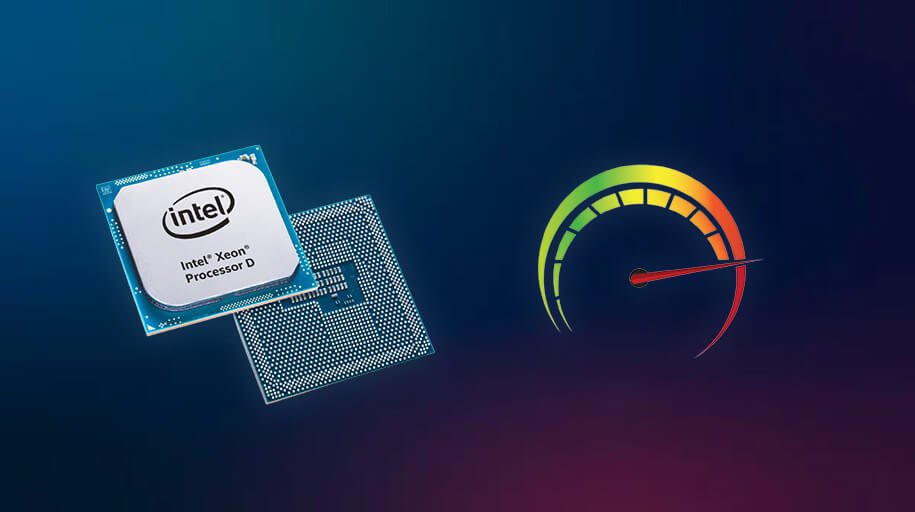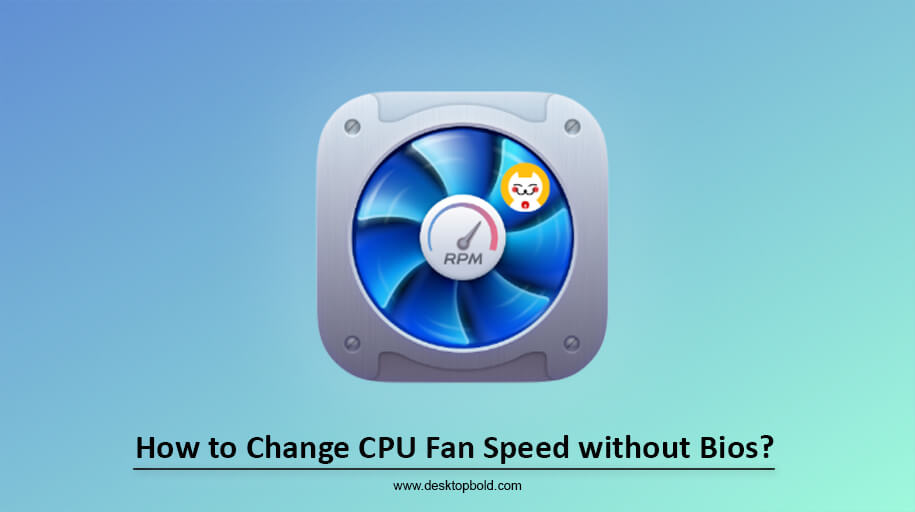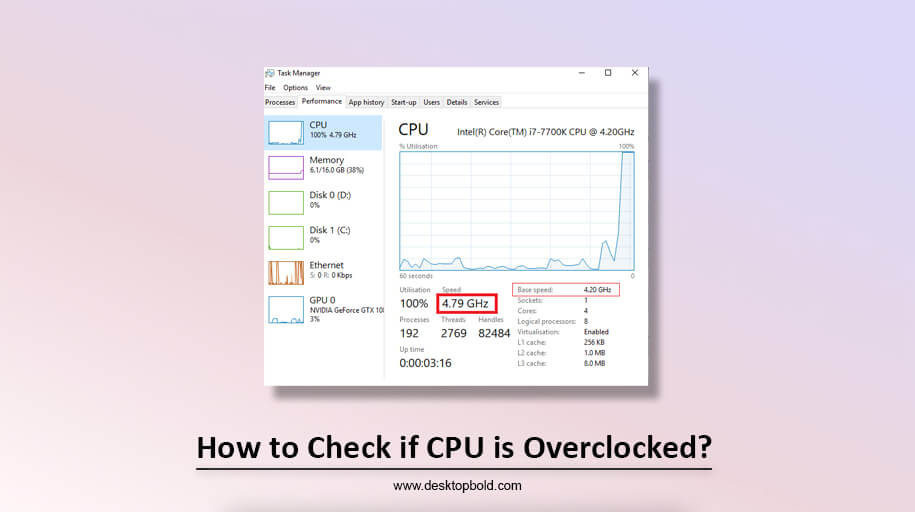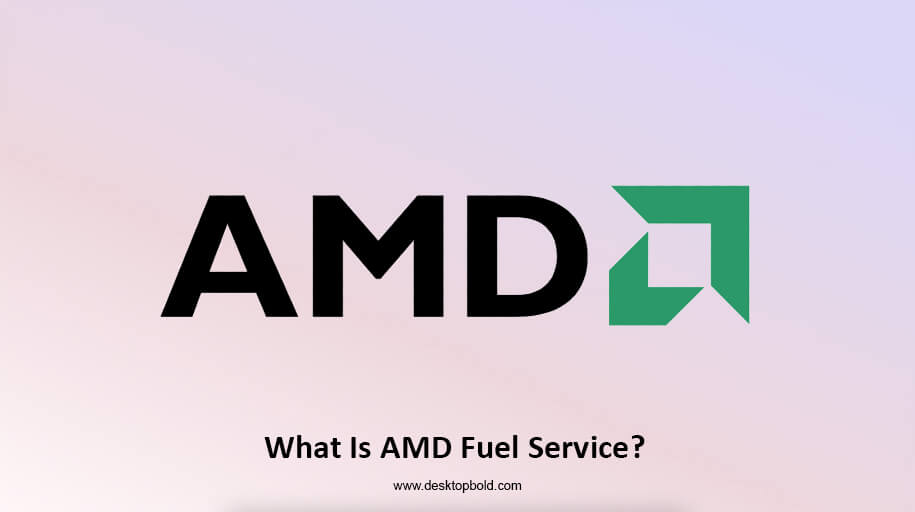In the past, the speed of a processor’s clock was the primary metric by which its performance was evaluated. However, nowadays, more factors besides clock speed determine the performance of a CPU. The dilemma this raises is, how exactly is computer processing speed rated? By using widely used benchmarks, consumers can get the most significant idea of their processor’s performance.
Unfortunately, the processing speed of a computer cannot be measured using a simple meter scale or yardstick. Overall CPU performance is determined by clock speed, the number of cores and threads, the size of its transistors, architecture, and so on. However, widely used and respected BENCHMARKS exist to help us gauge a processor’s performance.
Nowadays, most people agree that evaluating a computer’s processing capability by its clock speed is simplistic and old-fashioned. By reading the following idea, you will know how is the Speed of a CPU Measured.
How Quickly a Processor works?

Knowing the speed of CPU measuring will also be helpful in how a processor’s speed is measured. Clock speed is crucial when picking a new desktop processor or computer. The rate of your CPU, measured in megahertz or gigahertz, MHz, or GHz, is merely a minor component of the whole picture.
The performance of a CPU can be gauged by using modern CPU measuring tools, which take into account more than just the clock speed. While considering the measurement of CPU, the high priority is how the clock speed of a CPU is calculated.
Clock Speed
Clock speed, typically expressed in megahertz or gigahertz, is the most popular way to quantify the performance of a central processing unit (CPU). A speed of 2.4 GHz can alternatively be written as 2,400 MHz since one GHz is equivalent to 1,000 MHz. Higher clock speeds allow the CPU to perform more calculations per second.
Realize that a CPU’s clock speed is one of many determinants of performance. One processor may be able to accomplish more tasks in a single cycle than another due to changes in chip architecture. As a result, the first CPU may be more efficient even if it has a lower clock speed than the second.
Features for both Single-core and Multi-core
The efficiency of a single CPU core when the others are disabled is known as its “single core performance.” This metric is crucial because most software and gaming operations are still performed on a single core.
If each core represents an employee, then the strength of an individual employee is measured by their single-core performance. Comparing CPU models from the same generation typically results in comparable single-core performance.
The terms “duo core” and “quad-core” describe the number of processing cores in some CPUs. This jargon denotes the presence of several central processing units (CPUs) on a single circuit. The notion is based on the assumption that employing many processors that may work separately or together can increase processing performance.
Since software typically needs to be customized for multi-core processors to achieve a meaningful speed advantage, the real advantage over a single-core CPU varies.
Front Side Bus and Cache
The cache and the front side bus are crucial components of any processor. Because of their interdependence, the central processing unit (CPU) and front side bus should ideally operate at the same frequency. The cache is also crucial to the efficiency of the CPU.
CPU performance scales linearly with cache size because the stock is memory accessible by the CPU to speed up the processing of frequently used instructions.
Is Clock Speed a Measure of CPU’s Speed?

Many people still put a premium on clock speed when evaluating the performance of a CPU. It is a critical metric for determining a CPU’s performance, although it is not the only one. Even though the 11th and 12th generation Intel Core i7 11700K has a 5.0 GHz clock speed, the 12th generation Intel Core i7 12700K is far more powerful.
When comparing CPUs of the same generation, such as the Intel 11th gen or Ryzen 5000 series, clock speed does matter. However, a generational comparison based only on clock speed would be fruitless.
Clock Pulse
In contrast to their asynchronous counterparts, synchronous counters keep time on an internal clock. Because of this, a synchronous counter uses a single clock pulse to simultaneously activate all of its flip-flops.
An asynchronous counter consists of a series of flip-flops, the first of which is driven by a pulse from an external clock and the other by the output of the one that came before it. In essence, this is the distinction between synchronous and asynchronous counters.
Other Factors Affecting Computer Speed
Looking only at the CPU speed to judge overall system performance is insufficient. Multiple cores (individual processors housed within the same silicon) are a feature of several CPUs; all affect velocity. A slow bus, limited cache, and RAM can make a fast processor useless. These are all crucial considerations.
CPU Generations – Architecture – Transistor – Cache Size all Matter

In sum, it’s not enough to consider the processor’s clock speed or instruction per cycle (IPC) when evaluating its performance. Many additional characteristics are used to determine what constitutes a fast CPU. Every successive generation of central processing units (CPUs) features significant architectural and performance advancements.
The transistors in modern devices are smaller as well. Denser chips made possible by miniaturized transistors allow for faster computing. After all, the central processing unit is only a collection of transistors on a micro-scale.
How quickly a processor can perform is also determined by its cache memory. A more significant cache memory implies the CPU can retrieve instructions faster, which is nice but usually needs to be seen as a more critical feature by users.
Conclusion
It makes it difficult to answer the question, “How is the Speed of a CPU Measured??”. Judging a CPU’s performance solely by its specifications makes it challenging to assign a specific score. Therefore, as customers, we use benchmarks like Passmark and Cinebench to gain insight into a CPU’s performance and how it stacks up against the competition.