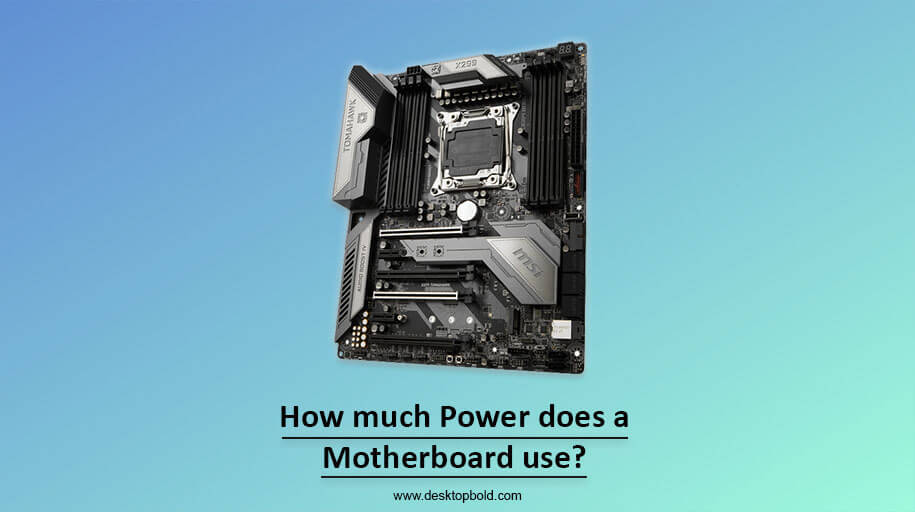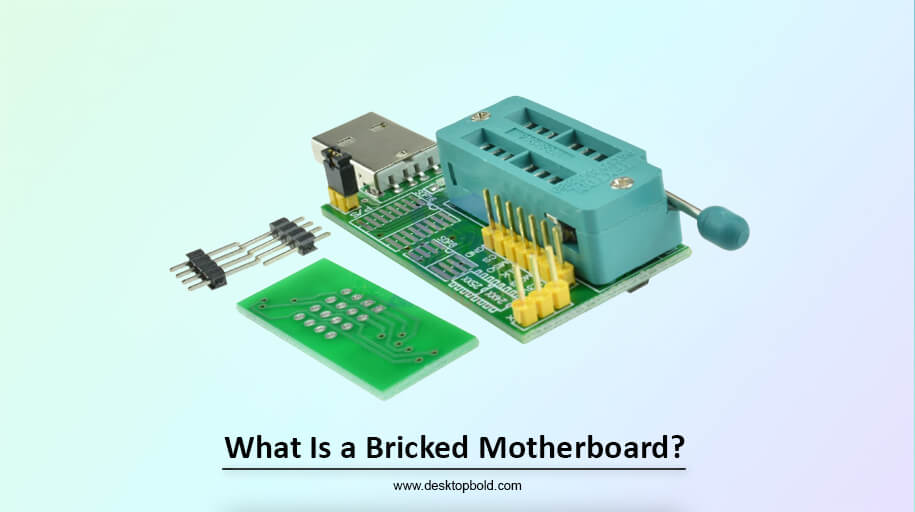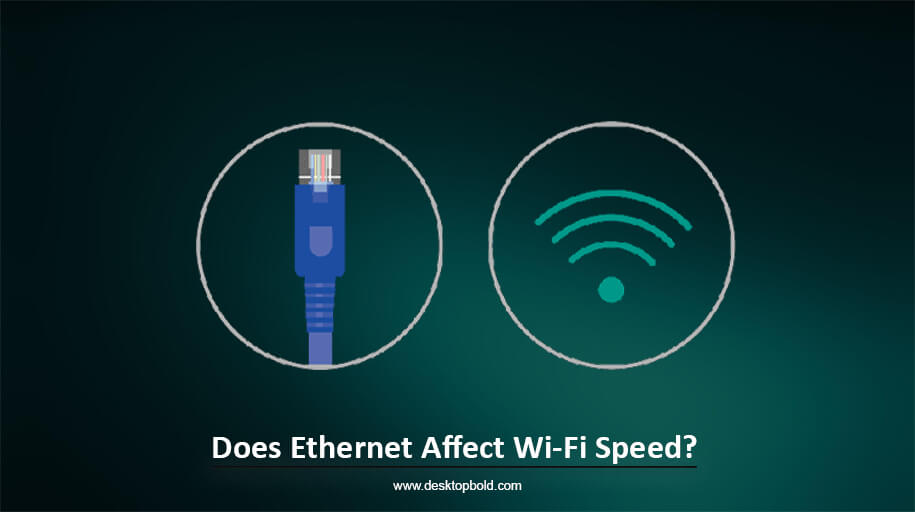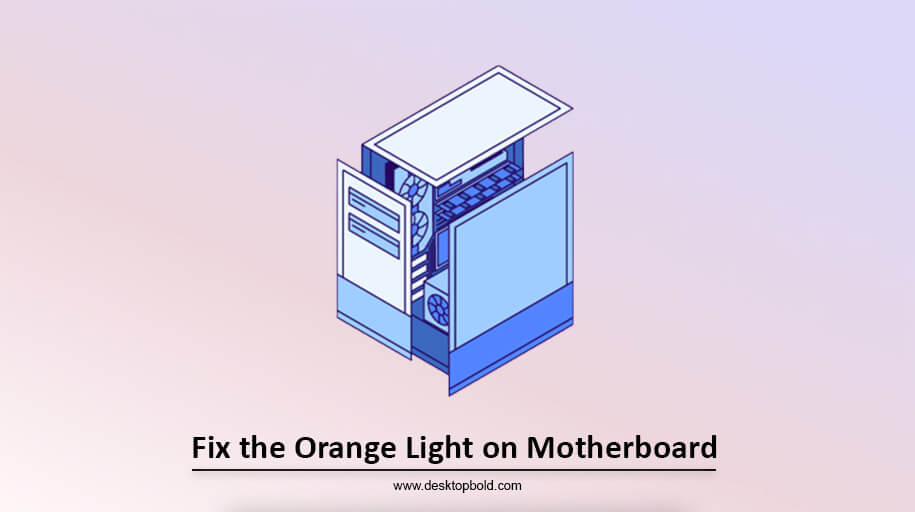The power consumption of your computer’s motherboard is usually between 30 and 80 volts per hour. Power consumption is determined by the tasks being performed by the computer as well as the type of chipset installed (power-hungry gaming motherboards typically consume more power). Increasing the speeds of your components, or “overclocking,” will cause the motherboard to consume more power. So, in this article, I will discuss how much power does a motherboard uses in detail. It will help you identify whether your motherboard consumes enough power.
How to Check How Much Power your Motherboard is Using
Determining how much power your PC will take, including the motherboard, is essential to enhance your windows pc for performance. However, it may be challenging to determine the exact amount of power consumed by the motherboard while the computer is functioning.
If you want to know how much power the motherboard is using, you can do so in two ways:
- Manually calculate values using the information found on the manufacturer’s website.
- Make use of software that keeps tabs on your energy usage.
When it comes to your energy consumption, some brands provide tools that can give feedback. It’s possible to monitor the power supply’s temperature, fan speed, and voltage with a Corsair Link-enabled PSU. Other freeware and open-source software, such as HWMonitor and Open Hardware Monitor, try to offer alternate options that simultaneously measure the power consumption of all the components. But not all motherboards will support them.
If you need help finding the programme options, you can always check the manufacturer’s website and implement a physical energy gauge. Plugging a physical energy sensor into a wall socket lets you use the same cable to power your computer.
Your CPU, Memory, and GPU’s inactive power consumption can be estimated using the manufacturer’s specifications. To reduce the load on the processor, turn off the computer’s network connection and any wireless connections (such as USB drives and Bluetooth devices). The motherboard’s idle power consumption can be estimated using the hardware display to watch usage for an hour and then subtract all the components you know about (but not the motherboard).
Follow a Simple process to determine How much Power does the Motherboard use?
- Determine the maximum power consumption of the Processor, Graphics, and RAM by checking the manufacturer’s website.
- Use as many wireless options as possible; plug in as many Bluetooth or USB devices as possible, and pair up to as many wireless networks as possible.
- Perform a graphically intensive standard test, such as 3DMark.
- At the conclusion of the test, remove the processor from the total consumption. A little calculation could be necessary in order to determine the likely hourly draw.
There is some evidence that using an actual energy metre is more accurate than using software options. Still, it also produces more confusion. Knowing your motherboard’s power requirements allows you to choose a power source that adequately supports your hardware.
Things That Drive your Motherboard Mad
The central processing unit, graphics processing unit, USB ports, PCIe sockets, and wireless communication choices like Bluetooth and Wi-Fi are all located on the motherboard, making it a crucial component of the computer. The energy consumption of the processor changes as a function of the components it contains and the processes it conducts.
For instance, more power will be required if the processor is used for multiple purposes, such as running various USB devices or multiple WIFI networks at once. Additionally, the motherboard will need more power if the graphics processing unit, central processing unit, random access memory, or hard discs are all working madly.
Limiting GPU or CPU boosting, turning off LED lighting, and removing USB devices can reduce a motherboard’s power consumption. These steps may not save much power but can make power source unit selection easier.
It’s important to remember that if the processor fails, it can be time-consuming and costly to replace. Proper maintenance is required to extend the motherboard’s life and reduce the probability of failure. In summation, the motherboard’s power consumption is determined by the components it has installed, and the tasks it performs, and users can take some easy measures to reduce it.
How to Pick the Right PSU For your Motherboard?
If you have high-end parts like a powerful graphics card and CPU, you must choose a power source that can manage their power needs when creating a PC.
For reference, at full load, the RTX 3090 Ti graphics card and Intel 12900K processor each need about 600W. A power source with a minimum capacity of 700W is recommended, plus an additional 100W for other components.
Picking a power source with a high 80 Plus grade like gold, platinum, or titanium is also a good option. The lower temperature your components produce while receiving full power, the less energy and noise your fans need to run.
Conclusion
In conclusion, Knowing how much power your motherboard uses can be helpful when building a custom gaming PC. To predict the motherboard’s power usage, add 100W to the expected power usage of your CPU and GPU. This should cover the 30 to 80W motherboard usage.
If you want to compute your motherboard’s exact power usage, you can study the expected usage of all your parts and use a physical energy meter. To determine how much power your motherboard requires, you must first add how much power each of your components draws.
Do you have other ways to calculate motherboard power usage? Share your thoughts in the comments below! I always love to hear from you.