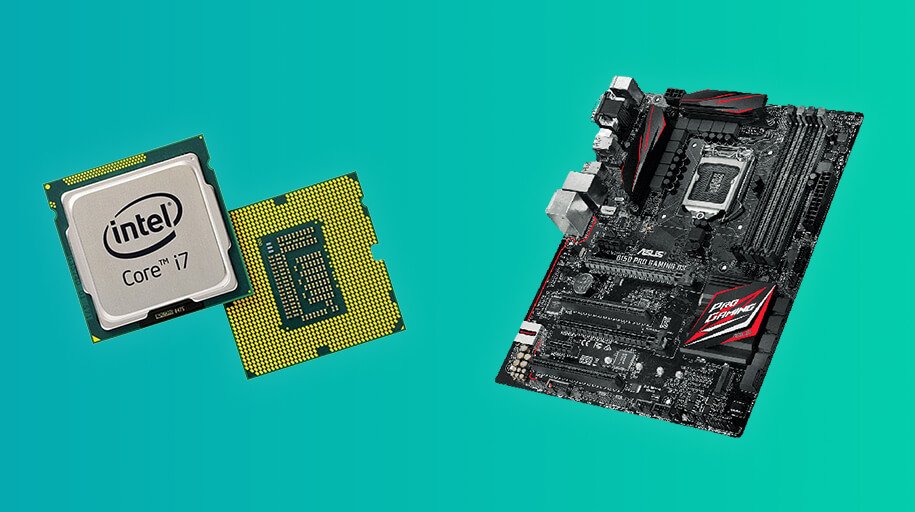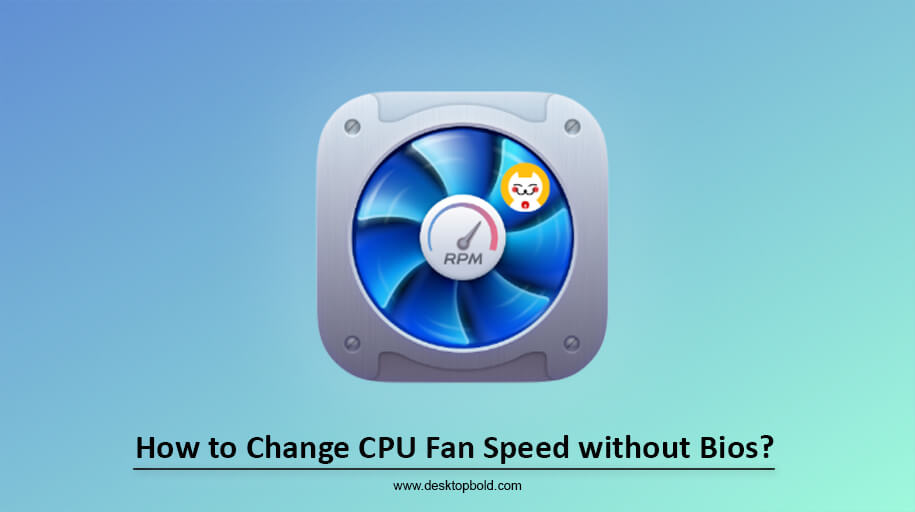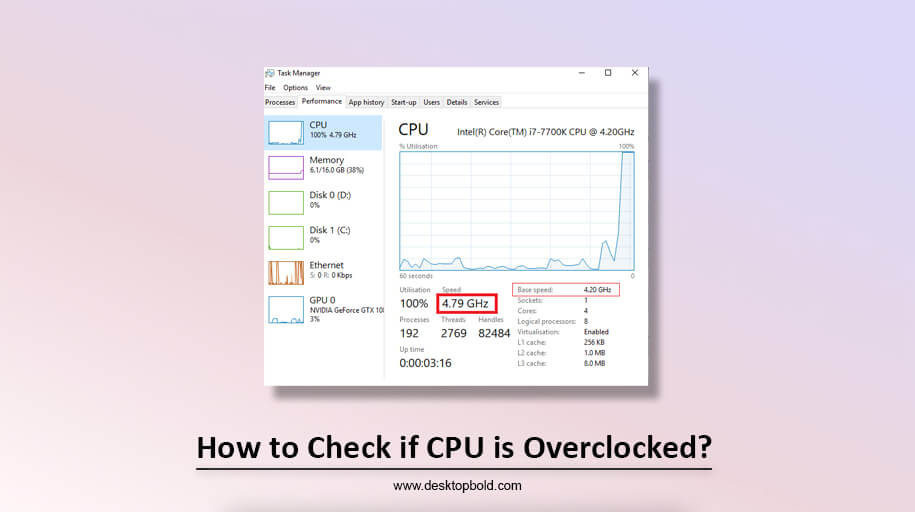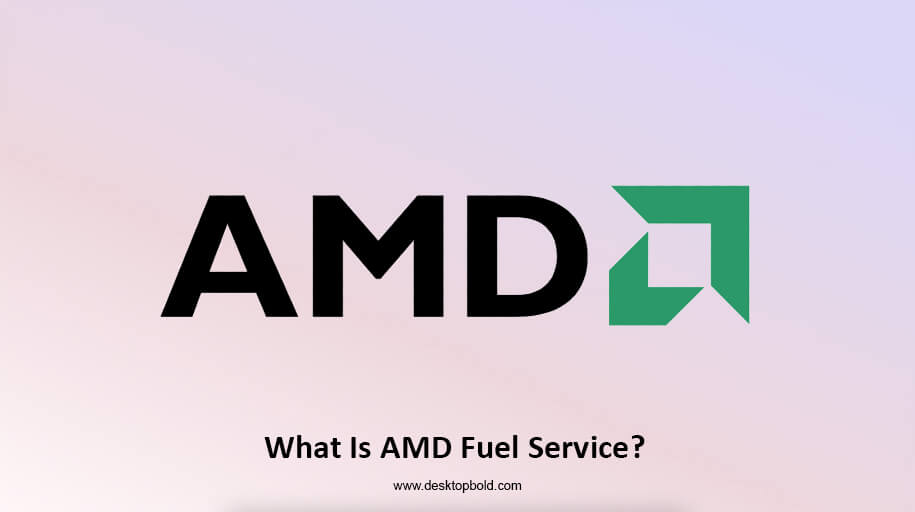Figuring out which CPUs are compatible with my Motherboard might be challenging due to the various things to remember. Accordingly, I’ve set a tutorial to answer all the CPU and motherboard compatibility questions. Each central processing unit (CPU) socket has its specific pin layout and physical parameters for connecting CPUs to motherboards.
Since AMD and Intel, the two most popular CPU manufacturers, each produce a wide range of CPUs with unique sockets, a motherboard compatible with one CPU model will not work with another. There is simply no avoiding it. Still, there’s more: The Motherboard must be compatible with AMD or Intel processors and have the appropriate socket for the processor you intend to purchase (or already have).
After all, there are various socket types for both AMD and Intel processors. So, the query, What CPU is Compatible with my Motherboard will be sorted out below.
What CPU Is Compatible With My Motherboard? – How to Check?

There is a computer processor for you, from dual-core processors like Athlon and Celeron chips to six-core and eight-core CPUs with a wide range of functions. Consider a few things when picking a processor compatible with your Motherboard. Not all CPUs will work with your Motherboard. You were determined that what CPUs are compatible with my Motherboard is also essential.
Specifically, the socket is the most crucial part. The CPU must conform to this physical specification for the Motherboard. While the socket may be the same, there are situations when Intel processors need to be compatible with chipsets.
Types of Sockets and Surface Mounting Techniques
As was stated before, socket information is the most critical factor in determining whether or not your CPU is compatible with your Motherboard. The CPU socket connects the central processing unit (CPU) to the motherboard. This is the connection between the central processing unit and the motherboard. These sockets are fundamentally incompatible since they have fundamentally distinct physical structures. Socket compatibility refers to whether or not a CPU can be installed into your motherboard. The following are typical Intel CPU sockets found in consumer electronics.
In order: LGA 1151, LGA 1150, LGA 1200, and LGA 1700. The “AM4 Connector” is used by AMD processors, including the AMD Ryzen 1000, 2000, 3000, 4000, and 5000 series. Similarly, the “AM5 Socket” is used by the newest 7000-series CPUs. TR4, sTRX4 (for AMD Threadripper CPUs), LGA2066, LGA4189 (for Intel X-Series CPUs and some Xeons), and so on are all examples of High-End PC and Server Sockets.
If you want to be sure your Motherboard is compatible with a particular CPU, you should figure out what type of socket it uses. If your CPU has a socket incompatible with your Motherboard, you cannot install it.
The central processing units (CPUs) can be surface mounted in three different ways:
- Land Grid Array.
- Pin Grid Array
- Ball Grid Array
LGA
Intel employs the Land Grid Array (LGA) mounting type. As for LGA, the CPU has flat contacts, whereas the motherboard socket has visible pins. Intel’s LGA 1151 is used by 7th, 8th, and 9th-generation processors; 10th and 11th-generation processors utilize Intel’s LGA 1200.
PGA
Specifically, AMD employs a mounting style known as a Pin Grid Array. The CPU’s pins are exposed with this surface-mounting style. With PGA, the CPU plugs slip into corresponding pin holes on the motherboard socket.
BGA
Processors in laptops typically employ a surface installation method called BGA Type Ball Grid Array. Because the BGA CPUs are soldered directly into the motherboard socket, they cannot be swapped.
Take note of the Motherboard Chipset to Confirm the Compatibility

Compliance between the CPU and the Motherboard is determined mainly by the socket, but the chipset on the Motherboard is also essential. This is because the socket typically does not change among versions of chipsets. This may cause technical glitches, most of which may be fixed by updating the device’s BIOS.
The AM4 socket is used by a wide variety of AMD motherboard chipsets, including the earlier AMD B350, the more recent AMD B450, and the AMD B550. However, the first AMD Ryzen 1000 series CPU, the AMD B350, was announced in 2017. As of June 2020, the AMD B550 was available, predating the arrival of the AMD Ryzen 5000 family of central processing units.
Therefore, the newest AMD Ryzen CPUs from the 5000 series can be used immediately with no BIOS updates required on B550 motherboards. However, although having a compatible socket, the older B350 Motherboard could not use the 5000 series processor by default. In its place, a new BIOS version will have to be installed.
As a result, it’s essential to match the chipset for the Motherboard and the CPU’s release date. For reference, if you intend to get an AMD CPU from the 5000 series, I will not suggest you go with an older AMD B350 motherboard.
Speccy
Tools like Speccy can provide this data even for non-power users. You can find out which CPU socket your Motherboard utilizes with the free edition of CPU-Z.
Launch the application and navigate the “Motherboard” section by clicking the corresponding text in the sidebar. In the right panel, to the right of the “Model” text, you should notice your Motherboard’s model and the socket’s name.
If this is not an option, selecting “CPU” from the left navigation panel will take you to the page for your current processor, which will always use the same socket as your Motherboard. You’ll find the socket to the right of the “Package” label.
Instruction Manual
Only some people are up to the technical challenge of using the approaches mentioned earlier. Additionally, CPU-Z is currently Windows-only; thus, users of other platforms (such as macOS or Linux) cannot utilize it.
If none of the previous ways work for you, the next best thing is to track down the documentation for your Motherboard. The Motherboard’s original user guide should have been included in the package with the rest of your computer’s paperwork. Being published by the manufacturer ensures that the information in this guide is always up-to-date.
Are There CPU Socket Adapters?

Having a CPU socket adaptor that lets you put an LGA1151 CPU in an LGA1200 socket. However, due to incompatibilities, no such socket adapters can be made.
Several years ago, producers devised socket adapters that allowed some Intel Pentium CPUs to be used with boards not originally designed to accommodate them. However, this notion never took off because these devices never produced satisfactory results and were nearly as expensive as purchasing a new motherboard.
Conclusion
Thus, if you want to know what CPU is compatible with your Motherboard, the easiest way is to determine your CPU’s socket type and select a motherboard with the same socket type. Many generations of motherboard chipsets use the same sockets. To use a modern CPU, you should upgrade to a contemporary chipset series for your Motherboard. This approach allows you to determine which CPU suits your Motherboard easily. If you have any concerns, you can still post a query in the comments section.