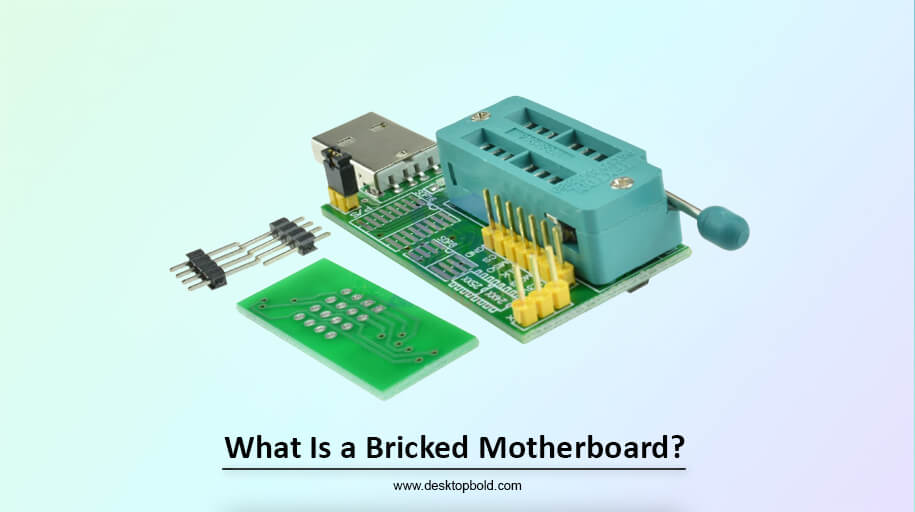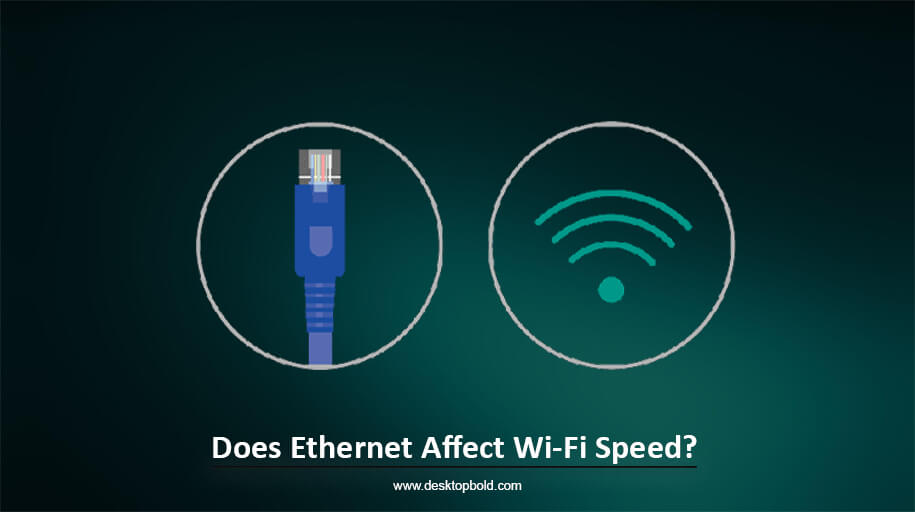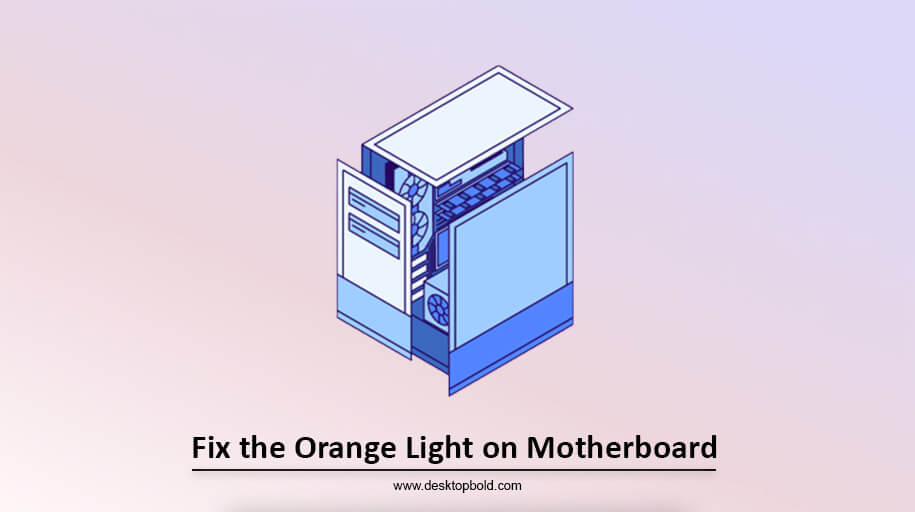A computer requires a graphics card to show video on a screen. An integrated graphics card allows video signals to be delivered to the display via the motherboard’s output ports without needing a dedicated graphics card.
Yet there is no graphics processing chip or integrated graphics card on recent commercial motherboards. It is the central processing unit, and not the motherboard, that contains the graphics processing unit. Therefore, video output on a motherboard depends on the central processing unit.
However, a graphics processing unit (GPU) is not built into every CPU. Your motherboard’s video output ports won’t function if your CPU doesn’t have an integrated graphics processing unit (iGPU). If you want to pair up a monitor, you’ll need a special graphics card.
So, today I am here with a new article of your choice Do Motherboards have integrated Graphics? That will tell you the importance of integrated GPUs, their performance and as well as which CPU has integrated Graphics.
Why integrated Graphic cards are important?
You need an integrated graphics card for your motherboard’s video output ports. The motherboard’s DVI, VGA, and HDMI connections will be unusable without an integrated graphics card installed, and your screen will show nothing when you connect it to one of these ports. Thus, a separate graphics card should be purchased for visual output if the Computer in issue does not have an integrated graphics card.
A high-quality graphics card built into the system may be used to enjoy less demanding games and improve the performance of the video output ports.
So, Do motherboards have Integrated graphics?
Integrated graphics are no longer standard on current motherboards, notably those made for the most recent AMD Ryzen and Intel Core series processors. You don’t need any extra hardware for viewing photos or movies since the graphics unit is included in the board’s chipset, unlike with earlier motherboards.
Nevertheless, since they rely on Memory, these controllers are not as powerful as dedicated graphics cards and cannot be swapped. This renders them unfit for uses like video making and gaming. You may examine the specs of the motherboard you’re interested in buying to see whether it has an integrated graphics chipset, which will determine where your Computer’s graphics card is located.
Do you Need a Dedicated Graphics Card too?
The Graphics Processing Unit (GPU) is an electronic component that improves visual media such as movies, TV shows, and computer animations. A graphics processing unit (GPU) does not have to rely on the central processing unit for Memory as an integrated graphics unit does. Mainly, high-end GPUs are used for gaming, ray tracing, visual design, and cryptocurrency mining.
The GPU and the VRAM of a graphics card are designed to handle video processing efficiently and quickly. The main benefit of a dedicated GPU is the noticeable increase in performance. With more processing power, common activities like playing video games and editing photos in Photoshop run more quickly and smoothly.
Apart from the noticeable speed boost, a separate GPU card often provides access to a wider and more modern selection of visual ports than your motherboard. A specialist GPU may have many display outputs, but your motherboard may only provide VGA and DVI.
A dedicated graphics card is not required for primary video output if the motherboard already has an integrated graphics solution and video output connectors. However, you may need a specialised graphics card if you need additional graphical processing power for intensive activities like gaming or video editing.
How to know if your motherboard has an integrated or dedicated GPU?
After knowing do, Motherboards have integrated Graphics? Knowing if your motherboard has an integrated or dedicated GPU is also crucial. Don’t worry; I am here to tell you the solution.
If you want to check whether your desktop computer has a built-in graphics card, you should check the area behind the Computer where all the wires plug in. It would help to examine the port on your Computer where the monitor cable attaches. There is a separate graphics card if it is plugged into an expansion slot rather than being integrated into the motherboard.
Sometimes, a computer may include an integrated graphics processor and an expansion slot for a dedicated graphics card. By default, most computers will make use of the extra card. Nevertheless, the integrated graphics may be disabled in the BIOS.
How Do the CPU-Integrated Graphic Cards Perform?
The integrated graphics card in your CPU may be sufficient for playing modern games, saving you the cost of a dedicated graphics card. But your experience will vary based on the games you choose to play, the quality of graphics you can deal with, and the generation of your processor. Integrated graphics have come a lot in recent years and are now enough for most common computer applications, including light gaming and 4K movie playback.
Unfortunately, they can’t handle visually intensive programmes. Remember that your system’s RAM can be affected since integrated graphics use system memory. If your Computer has 8GB of RAM but also 1GB of shared graphics memory, only 7GB will be accessible for use.
Which CPUs offer an integrated Graphics Card?
It’s worth noting that both Intel and AMD manufacture processors that have graphics processing units. If your CPU doesn’t have an integrated graphics card, the video output ports on your motherboard won’t operate.
Intel CPUs
Unlike models with an “F” suffix, like the Intel Core i7-11700KF and the Intel Core i5-10400F, most Intel CPUs have a dedicated graphics unit. Be careful to choose a CPU that ends in “F” if you need support for integrated graphics. CPUs from the “F” series are functionally equivalent to those not in the “F” series, except they do not include a graphics processing unit.
Intel’s latest central processing units (CPUs) include the Intel UHD 610, 620, 630, or 750 graphics processors. You’ll find an older but still powerful Intel integrated graphics card on many high-end laptops called Iris Pro 580.
AMD CPUs
Only specific versions of AMD central processing units (CPUs) have Advanced Processor Units (APUs), which serve as integrated graphics cards. You can tell these processors apart by the “G” at the end of their names, such as the AMD Athlon 3000G, AMD Ryzen 3 3200G, and AMD Ryzen 7 5600G.
The Vega graphics cards used in AMD’s “G” series CPUs outperform their Intel iGPU counterparts significantly. It should be noted, however, that “G” series processors often provide less overall performance than their non-“G” counterparts.
Conclusion
So, in conclusion, the article Do Motherboards have integrated Graphics? Concluded that, High-end motherboards often don’t have graphics processors since their customers rarely need them. Nonetheless, integrated graphics default on most standard motherboards, saving consumers the effort and cost of buying a dedicated graphics processing unit (GPU). The same is true with laptops; those with the most processing power often lack a graphics card and vice versa.
Consider upgrading to a separate graphics processing unit (GPU) if you don’t believe the onboard graphics on your motherboard are up to the task. And if your motherboard doesn’t have built-in graphics, buying a cheap dedicated graphics card is an affordable solution allowing you to use your PC.
Frequently Asked Questions
Can a Computer Without an Integrated Graphics Turn On?
The PC will indeed start it up, but you won’t be able to see anything on the screen since it lacks the graphics processing capabilities that a primary monitor requires.
The lack of graphics processing may be indicated audibly or visually, depending on whether your motherboard has a beep code speaker or POST LED light indications.
Do You Need a Dedicated Graphics Card if You Have Integrated Graphics?
Not as far as the primary video output goes! A separate graphics card is optional if your motherboard already has an integrated graphics processor and video outputs.
A dedicated graphics card may be necessary if you require extra graphical processing power for demanding gaming, video editing, etc.
Can the Motherboard Support 4K Resolution?
A central processing unit (CPU) with an integrated graphics processing unit (iGPU) and appropriate video output ports are required to drive a native 4K display. Only the HDMI, DisplayPort, and Thunderbolt 3 connectors can handle 4K resolution. The frame rate may also change based on the motherboard’s port revision.
For instance, a 4K display can only be shown at 30 frames per second using an HDMI 1.4 connector (30 frames per second max). In contrast, the latest HDMI 2.0 connector can have 4K resolution at 60Hz (60 frames per second max).
Do All Motherboards Have Video Output Ports?
Unfortunately, video output ports are not standard on motherboards. There may be no video output ports on cheap motherboards. A separate graphics card is required if your motherboard lacks integrated video out ports.