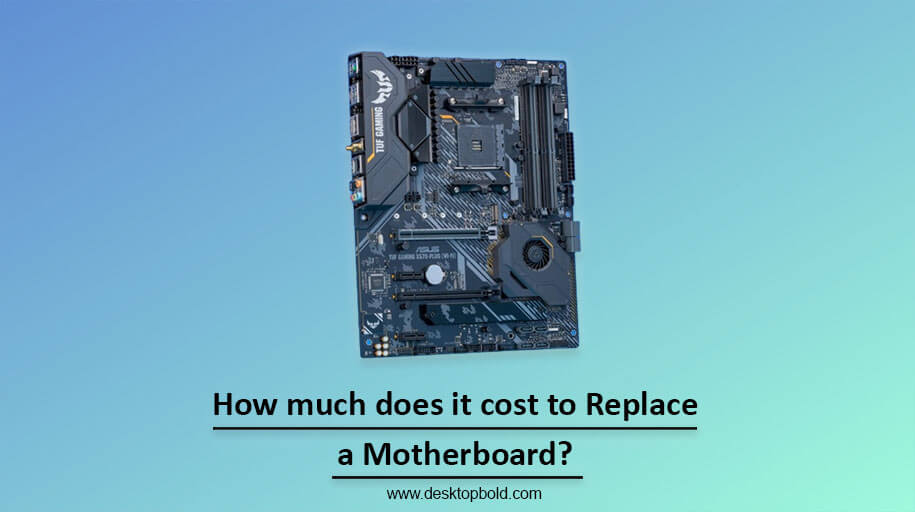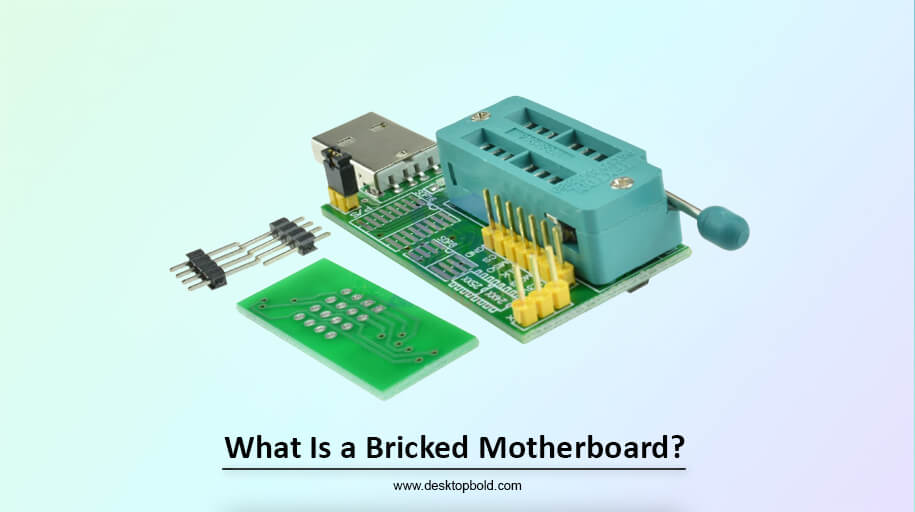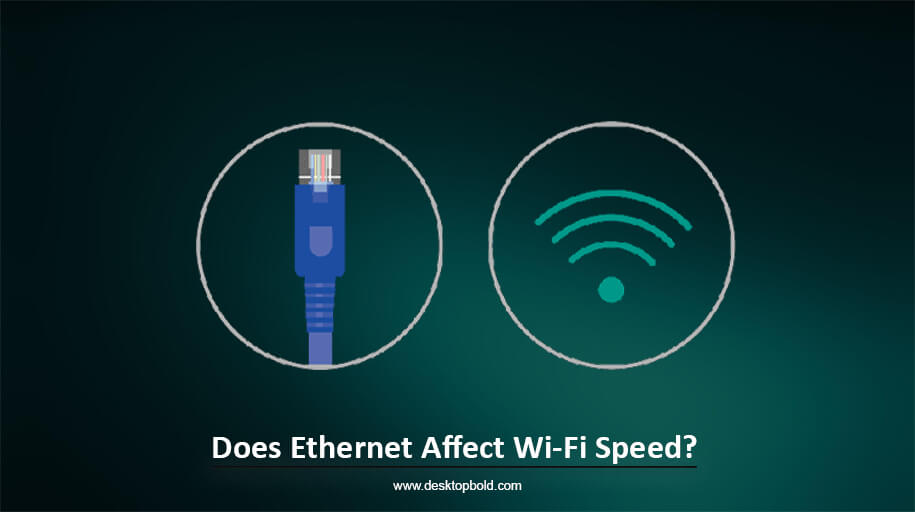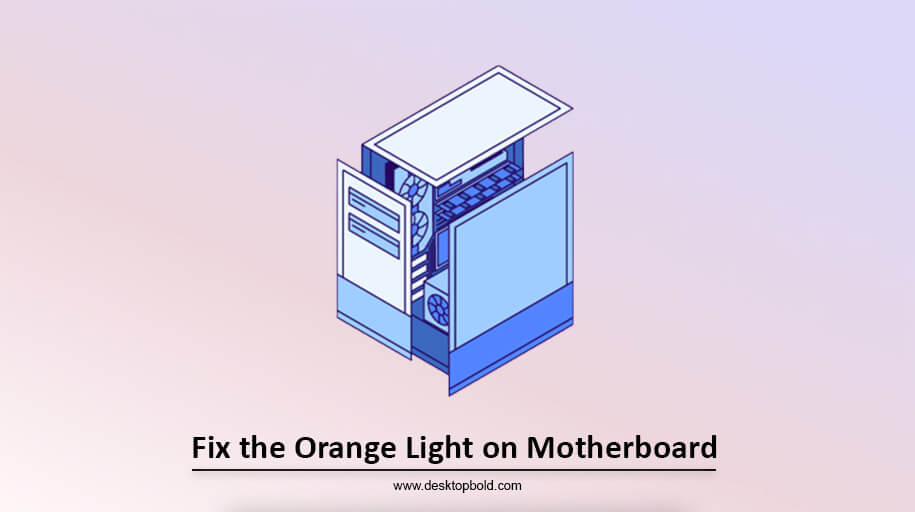Is your computer not working well and people are telling you to buy a new one instead of fixing it? Don’t worry! This article will help you understand everything about the motherboard.
The motherboard is like the heart of a computer, and it’s important because it connects all the other parts like memory and hard drives. Sadly, many people don’t realize how important it is, so it often fails. In this article, I will explain How much does it cost to replace a motherboard? I will also give you tips on how to fix it without spending too much money.
What Causes Motherboards To Fail?
There are several reasons why the motherboard stops working. One common cause is voltage fluctuation, such as high-power consumption and unavailability of electricity. Overheating can also damage the motherboard if the cooling system fails or if the computer is used for a long time without a break. Short-circuiting, physical damage (such as from dropping or getting wet), and dust buildup can also cause motherboard failure. Long-term usage of many years could also be a reason for its failure.
What Are the Signs of Motherboard Failure?
The motherboard is like the brain of an electronic device because it helps all the parts work together. If the motherboard is broken or not working properly, the whole device may have problems. Signs of a faulty motherboard include physical damage, the device being slow or unresponsive, USB ports not working, or the device not turning on at all. It’s important to get these issues fixed quickly so the device can work properly again.
How To Get It Repaired or Replaced?
When a motherboard breaks down, the first question is whether it can be fixed. The good news is that it can be repaired, but it might be expensive. However, there are ways to reduce the cost. You can either buy a new motherboard from the manufacturer or purchase a used one, which can be cheaper but still effective.
What Is the Cost of Repairing or Replacing a Motherboard?
The cost of repairing a computer motherboard can vary depending on the type of motherboard needed and the intended use of the computer. The price can range from $125 to $1,000. If you need a powerful computer to run high-quality graphics, games, or formal work, you’ll need a motherboard that meets your requirements. The cost of repairing the motherboard also depends on the manufacturer of the device. Regular computer motherboards are typically cheaper than Macbooks.
Another factor that affects the cost of repairs is the method used to fix the motherboard. You can save money on repairs by doing them yourself instead of paying for repairing fees.
To find out the cost of repairing a motherboard, it’s important to consider the type of motherboard needed, the intended use of the computer as well as the manufacturer of the device. Here are some widely used brands with their price range.
| Brand name | Price |
| Asus | $500+ |
| Gigabyte | $300-400 |
| Supermicro | $200-500+ |
| Microstar | $100-200 |
| Intel | $800 |
How To Replace A Motherboard In Minimum Budget
This article is mainly to help you facing issues regarding how much does it cost to replace a motherboard. That’s why I am going to tell you other alternatives to replace your motherboard at cheap prices. So let’s have a look.
Method 1: Buy A Used Motherboard
All the sellers who sell their PC give a great benefit to those who want to buy at lower rates. As used products like motherboards, GPUs and other such components will be available at cheaper prices so that you can easily buy them within your budget. It will also help you in buying that particular component of the PC. hence, it could be a good option for you if you are a game enthusiast and do not want to replace your old motherboard at high costs.
Method 2: Repair It on Your Own
If you are a PC user for either gaming or working purposes, then you must be familiar with the facts of how to repair it on your own. It will reduce the repair cost. For instance, if you don’t know how to repair it, then you can use the manufacturer’s website or you can watch you-tube videos regarding your queries. So instead of buying or replacing your motherboard, you can easily fix it whenever it does not perform well.
Method 3: Never Cause Your Motherboard Lead To Failure
Each component of the PC has its particular lifespan after that it won’t perform well. But the clear solution to keep your all components, especially the motherboard working longer is to follow precautions and preventions that lead motherboard never failing. Here are some tips:
- Must take care of proper cooling system for a motherboard.
- Keep your motherboard’s temperature lower.
- Do not let dust accumulate in either fans or the body of the motherboard.
- Never overload your motherboard with heavy files and software applications.
- Never eat food near the components of your system to prevent any accidental damage.
Conclusion
In the current article, it is concluded that motherboards can lead to failure for multiple reasons. But if you take care of your motherboard by following the preventions mentioned above, you can easily upgrade its lifespan for a longer period. But if you are unable to do so, then it will show symptoms of not working well. After the failure signs of the motherboard, you must have to replace it or repair it to reduce any further damage.
Therefore, all the solutions for the problem of how much does it cost to replace a motherboard are now encountered in detail. I hope you will find cost-saving ways to replace motherboards in this article.
Frequently Asked Questions
Can I upgrade my motherboard?
It is better to replace a motherboard if it is failing again and again.
Is it worth replacing a motherboard?
Replacing a motherboard will be worth replacing as it will outperform all functions on your PC.
Should I create a backup before replacing a motherboard?
Yes, it is better to save your data before replacing the motherboard.