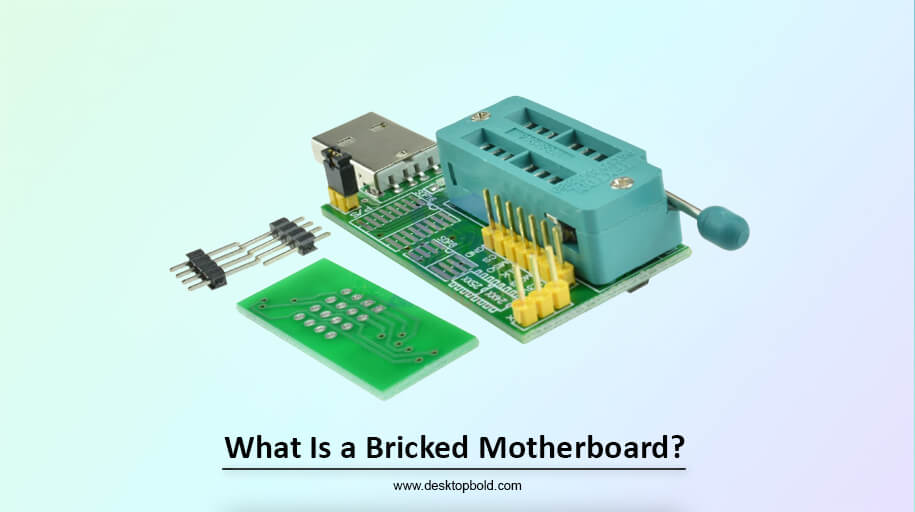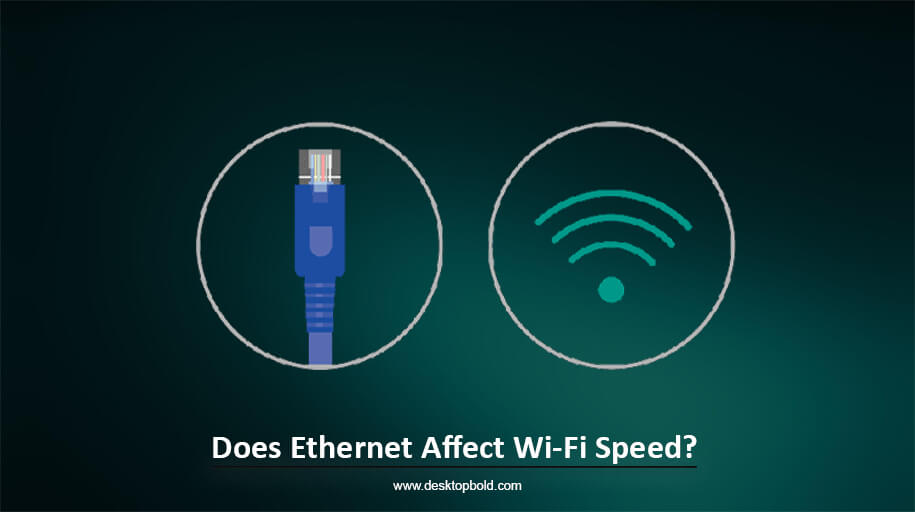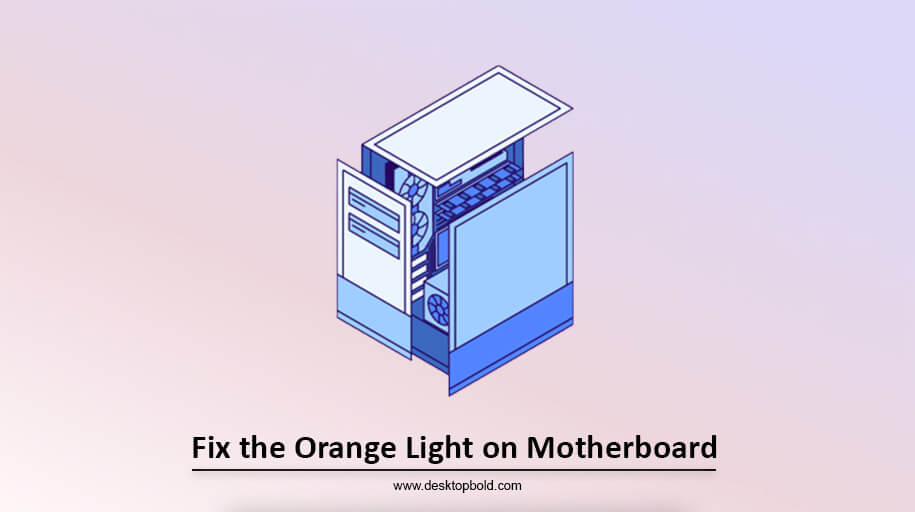If you’re considering a new motherboard for your computer, you may wonder if it comes with cables to connect the other components. The answer is yes, but only some of the lines you need.
Motherboards come with SATA cables for the storage drives, but you’ll need other wires for a complete PC build. These cables include power cables for the motherboard and other components, data cables for the hard drives and SSDs, and lines for connecting the graphics card and other peripherals.
It’s essential to check what cables are included with your motherboard and what you still need to purchase separately to ensure a smooth and successful PC build. So, in this article, I will tell you: Do Motherboards Come With SATA Cables in detail, keep reading this.
What Are SATA Cables?
SATA is an interface that connects a computer’s motherboard with data storage and optical devices like hard disk drives, solid-state drives, CDs, DVDs, and Blu-ray drives. SATA stands for “Serial AT Attachment,” which may mean “Advanced Technology,” according to some early IBM documentation.
SATA replaces the old ATA interface, also known as PATA or “Parallel AT Attachment.” SATA offers many improvements, including faster speeds and the ability to hot-swap drives while the system is running.
Each SATA cable can only support one drive, making them less prone to errors. However, the downside is that the number of SATA drives in a computer is limited by the number of ports on the motherboard. A computer can only have SATA drives as the motherboard’s ports can support them.
Do You Get SATA Cables When You Buy a Motherboard?
When you purchase a motherboard from a reputable company, they always include a SATA cable. The amount of SATA cables you get is typically two. However, the actual number may vary by manufacturer. In addition, it is common for your motherboard’s packaging to have several SATA cables (often three or four).
Remember that hard drives, solid-state drives, and optical drives often only come with the necessary SATA cables if you have already used the ones that came with your motherboard and are replacing them.
Can My Desktop Computer Run Without SATA Cables?
A desktop PC does not need any SATA connections to operate. Solid-state drives have a variety of connectors they may employ to connect to your motherboard, while optical drives are entirely discretionary. M.2 interface solid-state drives (SSDs) are advantageous because they may bypass the CPU and connect directly to the motherboard, reducing transfer times and increasing speeds. PCI Express slots are another option for attaching solid-state drives.
With a SATA connection, your options for attaching solid-state drives (SSDs) would be unrestricted, and certain motherboards may not support SSDs. For instance, older motherboards often lack support for M.2. While only one drive is required to operate an operating system, the SATA interface enables the connection of many additional drives.
With internal hard drives, you’ll need a SATA or an ATA cable to connect it to the motherboard. USB allows for the connection of external hard drives; however doing so is not recommended for operating systems; instead, external drives should be utilized for data storage.
How to know if the motherboard has a SATA cable?
SATA cables are widely available at stores that specialize in selling computer components. It’s simple to set up and doesn’t cost much. You should check whether your PC can handle the additional discs you want to install before purchasing them.
A maximum number of SATA ports may be included on a motherboard. You may verify this by counting them on your motherboard or, if you’re having trouble identifying them, by consulting the instructions for your motherboard. More SATA cables will only be accepted as the number of SATA ports on your motherboard.
In addition to a data connection, electricity is required for each attached SATA hard drive. Ensure your power supply unit (PSU) has adequate power connections for these hard drives. To increase the available power outlets, purchase a power splitter.
So, Do Motherboards Come With SATA Cables?
Yes, they do, as I’ve already stated above. Motherboards come with 2 SATA cables for connecting primary hard drives, but they may need to provide more cables for all available SATA slots. You won’t receive power, video output or USB cables with a motherboard. For a complete PC build, you need additional wires like power cables for components, data cables for hard drives, and cables for connecting graphics cards and peripherals. It’s essential to check what cables are included with your motherboard and buy any necessary wires separately.
How Do You Buy SATA Cables?
SATA cables are widely available and may be purchased from any store selling computers. They are incredibly user-friendly and cheap. Before purchasing, you should check whether your computer has the necessary ports to accommodate the additional drives.
The number of SATA ports on a motherboard is always set. You may verify this by counting them on your motherboard, or if you’re having trouble identifying them, you can consult the instructions for your motherboard. You cannot connect extra SATA cables if your motherboard only has a certain number of SATA ports.
To use any SATA hard drive, you’ll also need to provide power to the device. Be sure your PSU has adequate power connections to install these SSDs. One good news is that power splitters may be purchased to increase the number of available power outlets.
What Kind Of Cables Do You Need For Your PC?
Along with Do Motherboards Come With SATA Cables. It is also necessary for you to know what kind of cables you need for your PC. Let’s have a look.
1. SATA DATA Cables
They are essential for connecting your SATA storage devices to the SATA ports on your motherboard.
All of the following are included under this category:
- HDDs with a 3.5-inch form factor
- 2.5-Inch HDDs
- Internal Solid-State Drives (SSDs) with a 2.5-inch Form Factor
- Disc-Readers and -Writers, Optical
The distinctive design of SATA cables makes them simple to spot. They’re narrow and flat, with seven prongs on each end. One end may be bent at a right angle to aid with cable organization. One end of this cable goes into a socket on the motherboard, and the other into a storage device that supports the SATA standard.
2. SATA Power Cables
The SATA drives can only be used with the accompanying SATA Power Cables. A SATA Power Cable is essential for powering any SATA device, including hard drives, solid-state drives (SSDs), and optical discs. They are included with the power supply unit.
3. PCIe Power Cables
The graphics card can’t be powered without PCIe Power Cables. For the needs of different graphics cards, they are available in 6, 8, and 12-pin connection configurations.
4. Motherboard and CPU Power Cables
These are the specific cables required to power the motherboard and processor. The list includes the following items:
- CPU Connector with 8-Pin Plug
- Connector for Motherboard with 24 Pins
- They are included with the AC adapter.
5. Video Output Cables
These are pretty common. To connect your computer to your display, you will need these. HDMI, DVI-D, VGA, DisplayPort, and Thunderbolt 3 cables are all examples.
6. Front Panel Jumper Cables
They must link the motherboard’s front panel header to the jumper wires. Toggle power on/off/restart/LEDs/etc. Headers are included. These are included in the PC case.
Conclusion
Do Motherboards Come With SATA Cables? the answer is yes. On the downside, they do not include EVERY wire you could need for your computer. SATA cables are included; other connections, such as power, video output, and USB, are not included.
The remaining cables may be discovered alongside the various building materials you’ll need to acquire. For instance, power cords and plugs are often included with a PSU. A similar situation occurs when purchasing a monitor; it will already have the appropriate video output cable (often HDMI or VGA) installed.
Frequently Asked Questions
How many SATA cables does a motherboard come with?
There is a wide range, but typically two to six SATA cables are included with a motherboard.
Do You Need To Buy Extra Cables For Your Computer?
It all boils down to the details of your situation. If your computer already has all the cords you’ll need for your peripherals, purchasing more is no use. Yet, you may have to go out and get more cables if you need them.
Do Motherboards Come With SATA Cables?
Motherboard brand and model are crucial factors. Regarding motherboards, some will have SATA cables pre-installed, while others won’t. For absolute certainty, one should consult the product’s label or description.