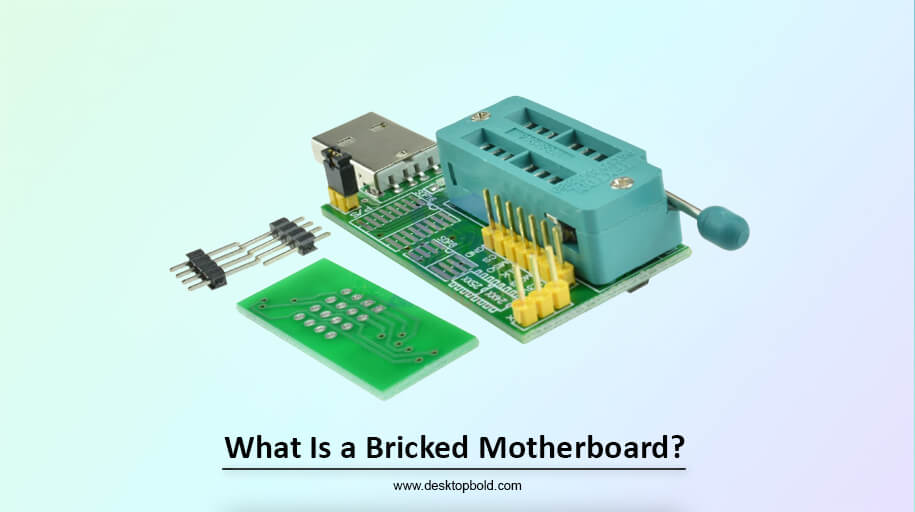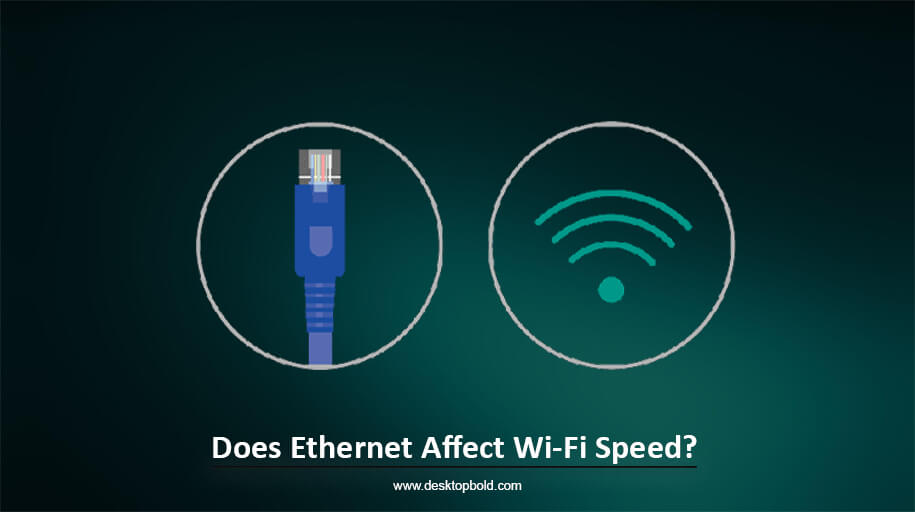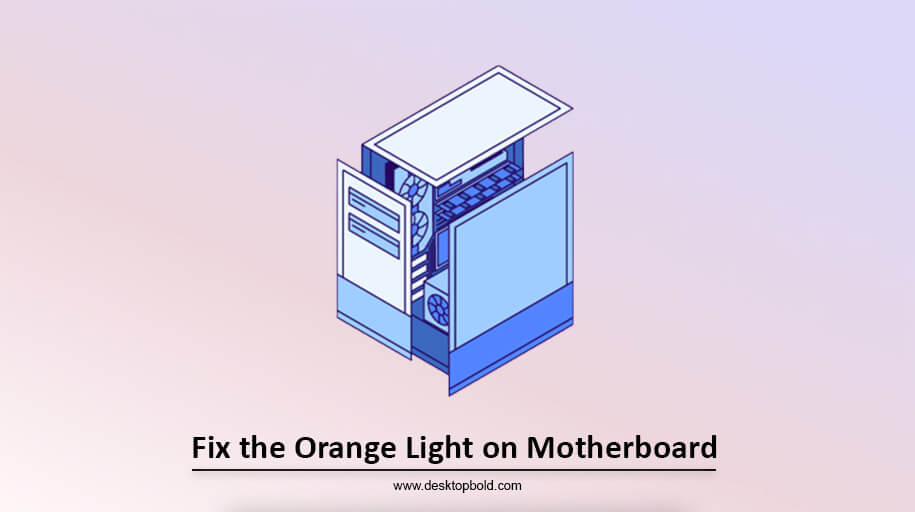When building a new PC or upgrading an existing one, choosing the correct motherboard is crucial. In today’s world, connectivity is vital, and a motherboard with built-in Wi-Fi can offer many conveniences. In this article, we will talk about whether should I get a motherboard with WiFi andexplore the reasons why we may want to consider a motherboard with Wi-Fi, the benefits it offers, and the factors to keep in mind when making your decision. Whether you’re a gamer or content creator or want a seamless internet experience, a motherboard with Wi-Fi is a significant investment.
What Is Motherboard With Onboard WI-FI?
A motherboard with onboard Wi-Fi is a computer with a built-in wireless network adapter, allowing the computer to connect to the internet wirelessly. This feature eliminates the need for a separate Wi-Fi card or dongle and saves you the cost and hassle of buying and installing one. The motherboard with onboard Wi-Fi typically includes an antenna and a wireless chipset that supports popular Wi-Fi standards such as 802.11ac or 802.11ax. Including Wi-Fi on the motherboard frees up a PCI-E slot, which can then be used for other components such as a graphics card or a sound card.
Having Wi-Fi built into the motherboard can offer a lot of conveniences, especially for gamers and content creators who require a fast and reliable internet connection. It also allows you to connect to the internet from anywhere in your home without worrying about cable management or the distance from your router.
When choosing a motherboard with onboard Wi-Fi, it is essential to consider the Wi-Fi standards supported by the chipset, the antenna configuration, and the overall quality of the wireless adapter. You should also consider the need for other features, such as Bluetooth support, the location of the Wi-Fi antenna, and the type of wireless security options available.
Hence, it is a top-notch investment opportunity for anyone seeking to construct a new personal computer or enhance an existing one, particularly if they need a swift and trustworthy internet connection.
Do Motherboards Come With Wi-Fi?
Yes, some motherboards come with built-in Wi-Fi. Not all motherboards include Wi-Fi capabilities, but many modern motherboards, especially those targeted at gamers and content creators, offer this feature.
The Wi-Fi capability is integrated into the motherboard, eliminating the need for a separate Wi-Fi card or dongle. This saves you the cost and hassle of buying and installing a particular Wi-Fi card and frees up a PCI-E slot that can be used for other components.
However, not all motherboards include this feature, so it’s necessary to check the specifications before making your purchase.
What’s The Difference Between Wi-Fi & Non-Wi-Fi Motherboards?
A Wi-Fi motherboard has built-in support for wireless networking, while a non-Wi-Fi motherboard does not have this capability. If you need to connect to a wireless network, you’ll need to add a separate Wi-Fi card to a non-Wi-Fi motherboard. Wi-Fi motherboards may also have additional features, such as Bluetooth connectivity, whereas non-Wi-Fi motherboards do not.
A Wi-Fi motherboard has a built-in Wi-Fi card, while its counterpart does not. The presence or absence of the Wi-Fi card determines whether the motherboard can access the internet wirelessly. The main advantage of having a Wi-Fi motherboard is portability, which is particularly important for laptops. This allows users to work from anywhere without relying on wired connections.
On the other hand, desktops may have Wi-Fi boards, but they may not necessarily need them as they are usually stationary and have wired connections. Desktops are typically used at home or in the office, and the need for wireless internet access may be limited. However, there may be instances where a desktop user may want to move the entire setup to another room or location, and in such cases, a Wi-Fi motherboard may come in handy.
However, the need for Wi-Fi motherboards varies depending on the type of device and the intended usage. Laptops require Wi-Fi motherboards for their portability; while desktops may have them for convenience, wired connections are usually sufficient. The choice between Wi-Fi motherboards and their counterpart depends on personal preference and the intended usage of the device.
Advantages Of Motherboards With Build-in WI-FI
Before clearly answering this question, should I buy a motherboard with Wi-Fi? You must know why you want to get an onboard Wi-Fi motherboard. Here are the advantages that show why you should buy an onboard Wi-Fi motherboard.
- Convenience: Built-in Wi-Fi eliminates the need for a separate Wi-Fi card, making setup and installation simpler and more convenient.
- Cost savings: A motherboard with built-in Wi-Fi eliminates the need to purchase a separate Wi-Fi card, saving money.
- Better performance: Built-in Wi-Fi is typically more reliable and has better performance than a separate Wi-Fi card.
- Fewer Interference: Built-in Wi-Fi reduces the risk of interference with other components, as it is integrated into the motherboard.
- Space-saving: Built-in Wi-Fi saves space in the computer case, as there is no need for a separate Wi-Fi card that takes up space.
- Improved aesthetics: Built-in Wi-Fi gives a cleaner and more streamlined look to a computer, as there are no external Wi-Fi antennas or cables.
Disadvantages Of Motherboards With Build-in WI-FI
There are also some cons of onboarding a Wi-Fi motherboard. These are as follows:
- Limited bandwidth: Onboard Wi-Fi is often limited in terms of bandwidth, which can affect overall performance and connectivity speed.
- Interference: Onboard Wi-Fi can be prone to interference from other electronic devices, affecting signal strength and stability.
- Upgradability: If your needs change and you require faster or more reliable wireless connectivity, upgrading an onboard Wi-Fi solution can be difficult or impossible.
- Limited range: The range of onboard Wi-Fi is often limited, which can be a problem in larger homes or offices where a stronger signal is needed.
- Compatibility: Onboard Wi-Fi may not be compatible with all devices and operating systems, limiting your options and increasing frustration.
- Dependency on Motherboard: Onboard Wi-Fi is tied to the motherboard, so if you need to replace the motherboard, you will also lose the onboard Wi-Fi.
Form Factor Matters
Some essential considerations need to keep in mind before making the mindset to buy onboard Wi-Fi motherboards. Let’s have a look at them.
The form factor is an important consideration when choosing a motherboard, including whether or not you want a motherboard with built-in Wi-Fi. It would help if you made sure the motherboard you choose is compatible with the case you want to use and the other components you want to install. Some popular form factors include ATX, Micro-ATX, and Mini-ITX. Additionally, make sure the motherboard you choose has the appropriate socket type for your CPU and enough RAM slots, expansion slots, and ports for your needs.
Can You Connect to Wi-Fi Without a Wi-Fi Motherboard?
If your motherboard doesn’t have a Wi-Fi card, you can still access the internet by using an adapter or tethering your phone. An adapter is a small device plugged into your PC via a USB port and serves the same function as a Wi-Fi card. To use an adapter, purchase one from a reputable brand and follow the basic setup steps. After connecting to a Wi-Fi network, your computer will have access to the internet.
Another way to access the internet is through tethering, which involves using your phone’s data as a mobile hotspot. To tether your phone, follow these steps:
- Turn on your phone’s Wi-Fi and connect to a network.
- Physically secure your phone to your computer using a USB cable.
- Go to your phone’s settings and enable mobile hotspot or USB tethering.
- Your computer should now have internet access through your phone. Keep in mind that some regional providers may not offer options to tether or create hotspots, but in this case, you can still use an adapter.
The choice between the two methods may depend on your equipment and preferences. Remember that some phone plans may not have the option to tether or create hotspots, but in this case, you can still use an adapter to connect to the internet.
Why Most Motherboards Do Not Have WIFI?
Most motherboards do not have built-in Wi-Fi for several reasons:
- Cost: Adding a Wi-Fi module to a motherboard increases the overall cost, which manufacturers try to avoid to make their products more affordable for consumers.
- Space: Wi-Fi modules take up additional space on the motherboard, which can be an issue for smaller form factors such as mini-ITX or micro-ATX.
- Flexibility: By not integrating Wi-Fi, manufacturers give consumers the option to choose their Wi-Fi card, which allows for greater flexibility and the potential for better performance.
- Power consumption: Wi-Fi modules can consume a significant amount of power, which can be an issue for systems with limited power supply or systems running on battery power.
What Do I Do if My Motherboard Doesn’t Have Wi-Fi?
If your motherboard doesn’t have built-in Wi-Fi capabilities, you have two options:
- Use an external Wi-Fi adapter: You can purchase a USB one and plug it into your computer to enable Wi-Fi connectivity.
- Install a Wi-Fi card: Another option is to install an internal Wi-Fi card into your computer. This will require you to open your computer and insert the card into an available PCIe slot.
Either way, you’ll need to install drivers for the adapter or card and configure your network settings.
Can a Motherboard Cause Internet Issues?
A motherboard plays a crucial role in connecting a computer to the internet. Most motherboards come equipped with a Network Interface Card (NIC), which helps the computer with internet connectivity. Generally, these NICs have a gigabit range, which makes them capable of handling even the fastest internet speeds offered by an internet service provider (ISP). Even if the NIC technology is outdated, it should not cause significant internet issues.
However, if the motherboard has Wi-Fi capabilities, some potential internet issues can occur, depending on the motherboard’s make, model, and age. In some cases, the motherboard may only support specific internet protocols, which could lead to slower internet speeds or stability issues if the router is designed to handle a faster protocol. Nevertheless, most modern motherboards made in recent years are not likely to cause any internet issues.
Conclusion
In conclusion, the clear answer to this question is; Should I get a Motherboard with WiFi? Whether or not you should get a motherboard with Wi-Fi depends on your individual needs and budget. If you value the convenience and mobility of wireless internet access, investing in a motherboard with built-in Wi-Fi is an intelligent choice.
However, if you already have a dedicated Wi-Fi card or router, you may not need to invest in a motherboard with Wi-Fi capabilities. Regardless of your decision, it’s essential to carefully consider your options and choose a motherboard that fits your specific requirements, including compatibility with your other components, form factor, and overall budget.