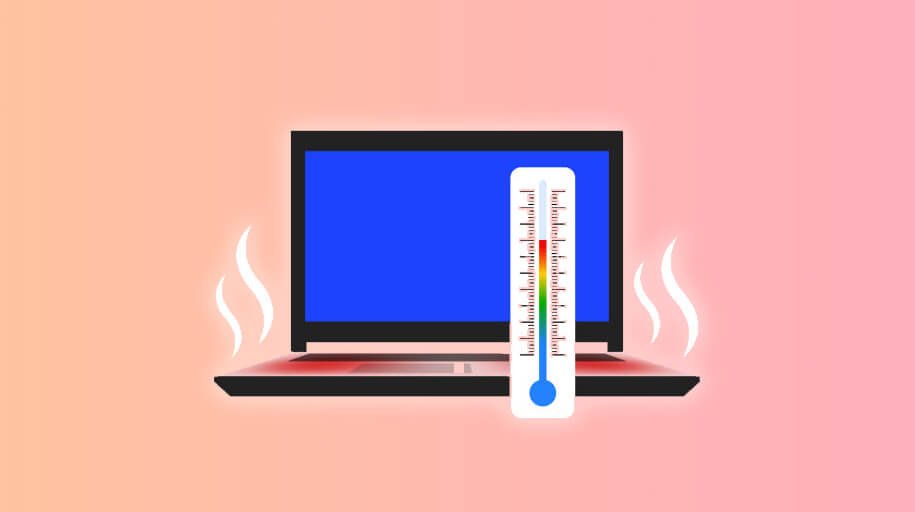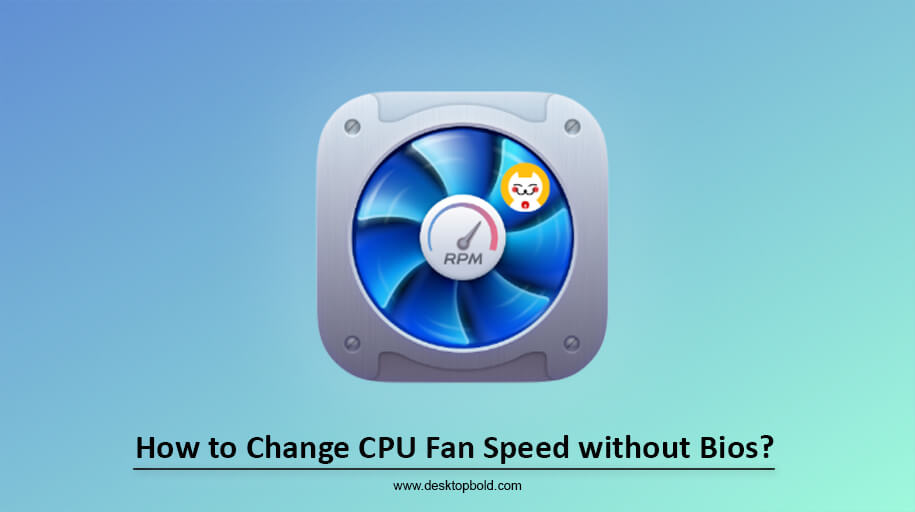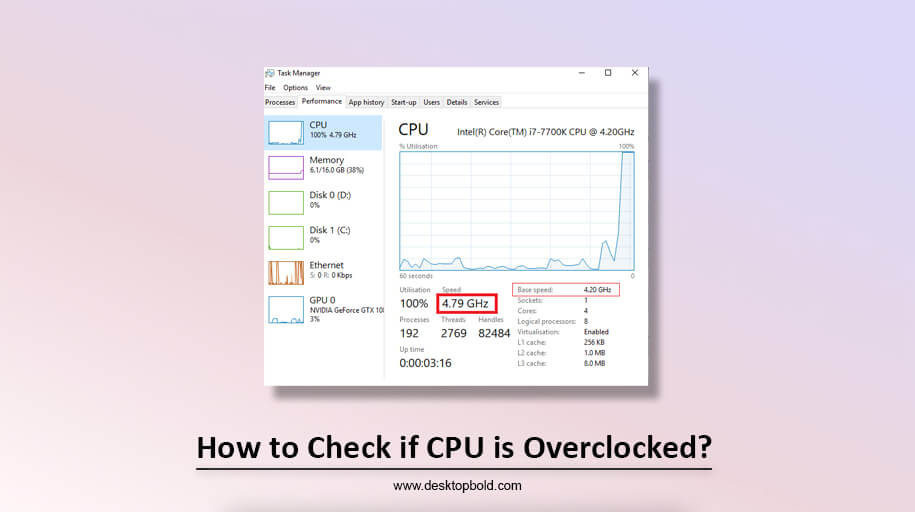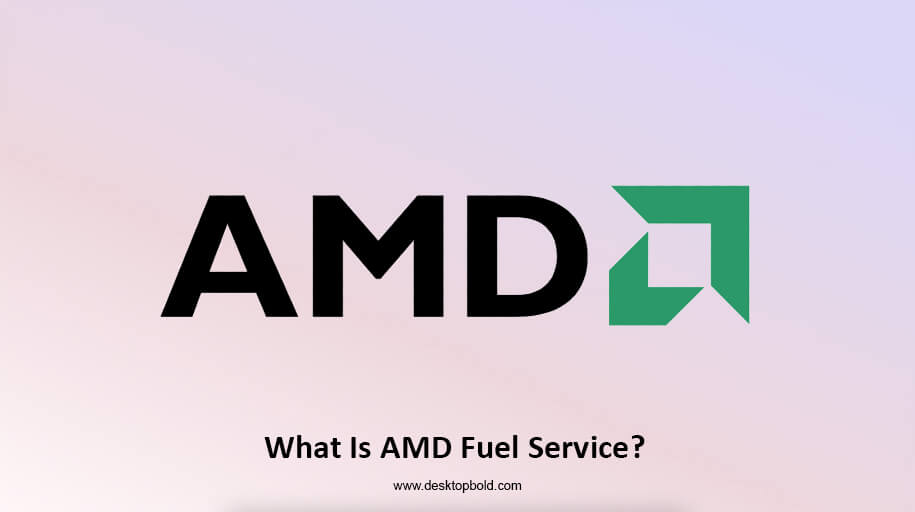In our daily life, the presence of the computer has become crucial. In this modern era, the computer is needed in almost all fields. To do many activities and to operate various functions, it has become easier for us to perform all the tasks with the help of a computer. You might wonder about the safe CPU temperature if your laptop gets hot, and for this purpose, our topic of discussion is: Is 70 Degrees Celsius Hot For A CPU?
If high-loaded activities are performed, or if the CPU is being overclocked, then reaching 70 degrees Celsius is perfectly fine for your CPU, but in the case of simply browsing the web or in the idle state, getting this Temperature would create cooling problems.
The average CPU temperature lies upon the particular model, though 70 degrees Celsius is relatively safe enough. We will discuss the guide of CPU in detail below:
Temperatures for Idle CPU

There may be a concern if your CPU is over 40 to 45 degrees Celsius while being in an idle state for both the processors of Intel and Ryzen. It happens because the computers in an inactive state lie between 30 to 40 degrees Celsius. Applying the following methods, you can reduce the temperature if your CPU reaches 40 degrees Celsius while idle.
Temperatures of CPU in an Under-Loaded State
A 70-80 degrees Celsius range is considered a suitable temperature when the CPU is under-loaded while performing gaming functions. For better performance of the CPU, it is necessary to protect it from harm by keeping its maintenance updated, and for this purpose, ways of cooling must be implemented.
Improvements in the Temperature of the CPU
The heat generator’s working depends upon the CPU’s cooling process. Realizing what causes heat is the initial step in determining ways to maintain your Processor at an acceptable temperature. Fundamentally, all central processing units (CPUs) emit heat as a byproduct of their electrical operations. As the current through them increases, so does the Temperature. Because of this, the amount of power required to run a CPU is directly proportional to its highest temperature of operation.
A wavelength usually denotes a newer version, while a slower one signifies an outdated one. It’s essential to remember that the sources of this data are the makers themselves, so please use caution.
Variables like motherboard layout, voltages, and operation determine each Processor brand’s thermal profile. Although every CPU has its operating window, most cutting-edge CPUs can breeze through light to medium loads with little to no fuss. However, the computer system in a gaming system is not designed to withstand the strain of modern games. Even though many users do it, your CPU should only become hotter over 80 once you’ve upgraded it.
Is the Temperature of my CPU higher?
Depending upon the precise Processor you have, the temperatures of customary CPU will differ. Through standard procedures on CPU temperatures, I will suggest an exact answer.
Symptoms of a CPU Getting Overheated
The following symptoms may lead to CPU damage if significant precautions are not taken properly.

1. Vocal Fans
When the rapid spinning of fans is observed, and unusually loud noise is produced, it is a symptom of overheating a CPU. Inside the computer, if the vocal fans become usual, the computer needs a quicker look. The vocal fans of the laptop are specially designed to run the computer smoothly. As the hardware temperatures rise, the internal fan will work harder.
2. Slack Production
There are more chances for a CPU to get overheated when elementary functions start freezing the computer, and the longer time is being taken by the applications to buffer. By resuming a computer, you can overview to remedy a slack production. However, if the solution is not offered by it, you have to overview the computer, check the Temperature of the CPU, and observe if it extends the critical stages.
3. Unsystematic Closures
In high temperatures, an automatic power-off function is provided to the CPUs; the computer has vital hard-crashed in these conditions. To avoid the CPU from melting, the computer mechanically turns off.
4. Flaws and Faults
You might spot some faults and flaws when observing your computer overheating. That may comprise of the following issues;
- If the cursor is disappearing
- Erupting sounds
- For registration, click is failed
Don’t forget to monitor the Temperature of the CPU if you find unusual faults arising within your computer.
5. Quality Scrap
This sign is specified for video game players. As you are gaming, an overheated CPU can display abnormal technical errors. Due to gaming, these scraps would present missing quality, random blocks of colour, and misplacing of polygons.
Methods to Reduce the Temperatures of CPU
In case of going through the problems of overheated CPU, the following guidelines are mentioned to reduce CPU temperatures. Not just for processors, our concern is That 70 degrees Celsius is too hot for a CPU laptop. The following guidelines are also for laptops.

1. Wiping out the Computer
Remember the last date when you just wiped out your computer? If you have not wiped it out for quite some time, there are more chances of dirt being deposited that could lower the fans’ efficiency and block the air paths on the inner side of the computer.
2. Application of Thermal Adhesive
After wiping out the computer, it is compulsory to smear the thermal adhesion to the laptop. If thermal bonding is not applied, then the chances of overheating would increase. Generally, thermal adhesion lasts up to five and a half years.
3. Controlling Cable Fixation
No perfection is needed for cable management, but the airflow inside the computer case might be badly affected if there is poor cable management. So, rewiring or redirecting the line is necessary for the smooth flow of passage of air in the case of the computer. Restricting vents or other vital computer parts with connections is prohibited.
4. Progression of CPU Chiller
After completing the chores mentioned above, if the CPU temperature is still getting higher, then the Progression of the CPU is recommended. Compared to the stock CPU chiller, your CPU appeared with stock keeping CPU chillers are good at cooling the system. The right option would be getting a liquid cooler for the CPU or a better air cooler.
5. Installation of Auxiliary Fans
The provision of a proficient flow of air is possible by the organized current fans. For this purpose, there is a need for three fans; one is responsible for taking out a stand, and two are required to take in the air.
But if you still find your CPU getting higher temperatures after designing the fans, then the case of the CPU needs more flow of air within it.
6. Gradation of PC Case
Offering aeration and sustaining extra fans is considered in grading a PC case. To eliminate the closeness of a computer’s components, buy a more significant issue than your existing one.
Select the case with more options to enhance fans with front ventilation and a panel on the top.
Conclusion
I hope the query, i.e., Is 70 Degrees Celsius hot for a CPU, is resolved now. It is safe and sound for the CPU to reach 70 degrees Celsius. However, there must be a problem for a CPU if it comes to 70 degrees Celsius while in an idle condition; this issue can be resolved.
The performance of a computer may be affected due to overheated CPUs, and it may melt down. By observing these issues, you may have to switch your computer. For this purpose, it is necessary to look closely at the CPU’s Temperature. Regular examinations would reduce any severe difficulties that may arise in the future.
More importantly, looking up the endorsed temperatures for your particular CPU is suggested. There are various specifications for each CPU model, so the overhead temperature strategies may not be applicable. Yet, 70 degrees Celsius is quietly considered harmless, and there is no need to worry about it if your CPU reaches this Temperature.
What Temperature is considered too high for the CPU?
Under the wholly loaded condition of a CPU, temperatures above 85 degrees to 90 degrees are usually quietly harmful to the computer. If your CPU lies in between these temperatures, then there is a need to examine the CPU’s chiller and the fans on the inner side of your computer.
In addition, the CPUs that reach over 80 degrees Celsius may have less primary chilling problem that has to be determined.
For gaming purposes, what Temperature is considered ideal?
The average gaming CPU temperature ranges from 60 to 80 degrees Celsius. While gaming, there is nothing to worry about if the CPU runs these high thresholds.
Where the Temperature of the CPU is visible?
To overview CPU temperature, the best way is given to you. Here I suggest mounting HiNFO. This application is fantastic for you to look at a computer’s components.