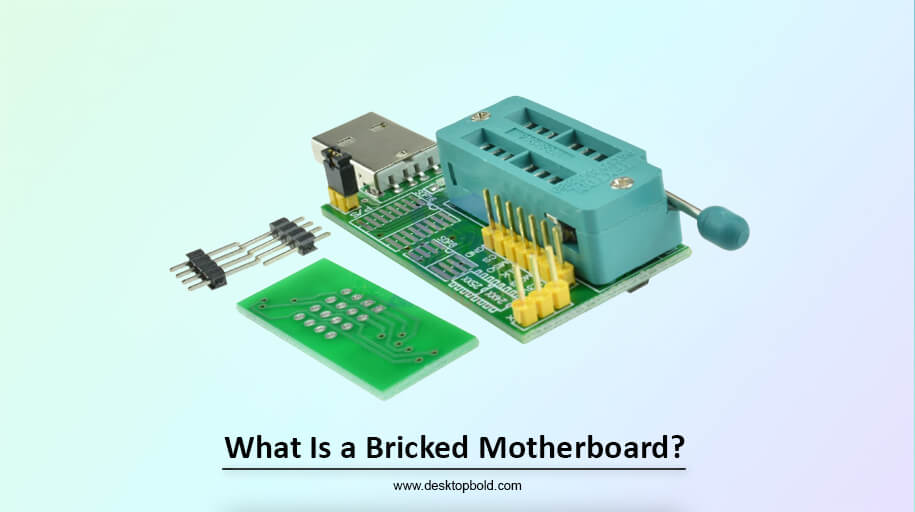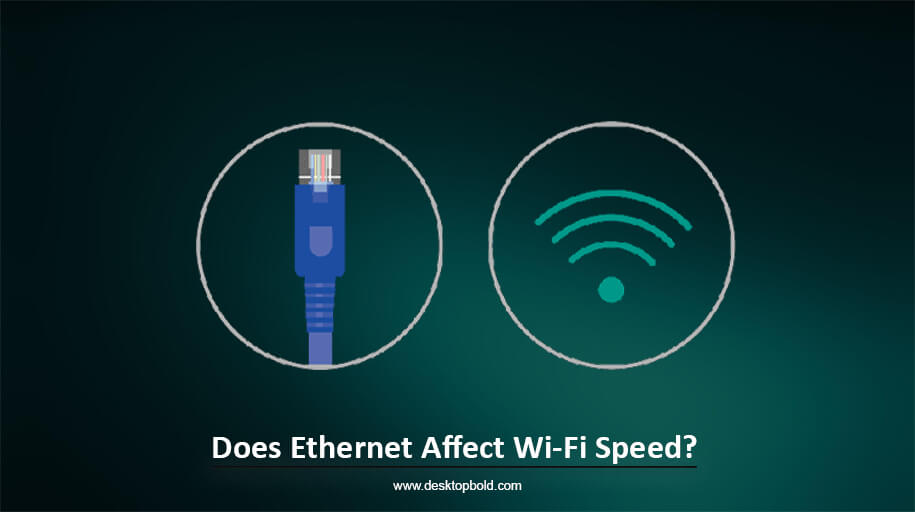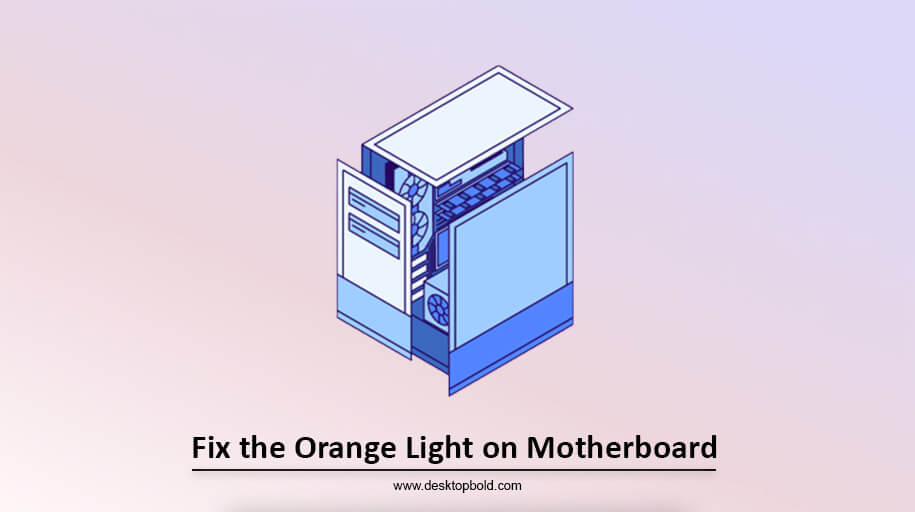When shopping for a new computer, the question Do motherboards come with Windows is likely at the top of your list of priorities. What if I informed you that Windows is not included with motherboards? In this article, find out where to get Windows and how to run it on any motherboard!
Windows is a popular operating system that doesn’t cost anything to use. The only catch is that it isn’t pre-installed on your PC or hardware. Manufacturers create motherboards to work with nearly all versions of Windows, and these motherboards will only function properly when running the correct version of Windows; for example, if attempting to use the Apple Operating System (MacOS), a considerable portion of motherboards are not compatible with it.
Do Motherboards Come With Windows? [Answered]
The question of whether Windows is pre-installed on a motherboard is common, and the answer is generally no. You usually must pay for any operating system you want to install on your computer. However, the answer depends on what you’re buying. If you’re purchasing a fully built desktop, it usually comes with the hardware required for your PC to function, but it may not have an operating system installed.
However, many fully built desktops may offer to install the Operating system for an additional fee. If you’re buying individual hardware pieces, you must also purchase an Operating System separately.
As far as I know, no motherboard manufacturers include Windows with the boards. If you need help choosing the best motherboard for your computer build project, feel free to drop a comment below with your current hardware choices and budget, and I will assist you in making a decision.
Do New Processors Come With Windows?
Like processors, they do not include Windows; you must purchase and install it on your hard drive or solid-state drive (HDD/SSD).
How To Purchase Windows
You can get Windows from Microsoft, online retailers (like Amazon), and even your neighbourhood hardware store. Another option is installing the operating system with a professional; most supply stores offer this service.
How To Install Windows
The Disk or SSD must be preloaded with Windows. Your Windows installation media (CD or USB) must be inserted into a Disc drive or, if you prefer, a compatible USB port. The next step is to start your computer and proceed with the steps given:
- At first, you’ll be presented with a download page where you can choose between two primary options: Install Now or Update Now.
- You will then be presented with a selection of languages to select the one you wish to implement.
- After that, select Standard Installation unless you have a good cause to give more room, such as when running specialized software.
- When prompted to select the drive sector where Windows should be loaded, like C: (the system), hit Next, then Create Disk in Unallocated Space, and finally, OK twice. You won’t have to fear missing any data because a new, install-ready disc will be created that can only be removed if restructuring is performed.
- You’ll be asked how much room you want to set aside for your disc next; the suggested amount is probably adequate, so select Next.
Select Agree on the following page to continue with the reset when prompted. After that, you only have to wait while it sets up. The procedure is straightforward.
Conclusion
As a result, motherboards do not have Windows pre-installed. However, some pre-built desktops and notebooks may have Windows pre-installed on the hard disc. When you buy a new computer or upgrade your existing one, Windows must be purchased separately and installed manually. Also, ensure that your processor supports the version of Windows you want to use.
Frequently Asked Questions
Do motherboards come with pre-installed Windows?
No, Windows is not pre-installed on the processors themselves. However, Windows may already be loaded on the hard disc or SSD of some pre-built PCs or notebooks.
Can I install Windows on a new motherboard?
You can run Windows on a new motherboard (such as a USB drive or DVD) if you have a license key and the appropriate software discs. You may have to input the key during the download procedure, and it’s also possible that you’ll need to install drivers customized to your motherboard.
Can I use Windows without a motherboard?
Genuinely, you can’t install Windows or any other OS without a processor, which is a fundamental part of any computer. The motherboard allows the computer’s processor, memory, storage devices, and accessories to communicate.