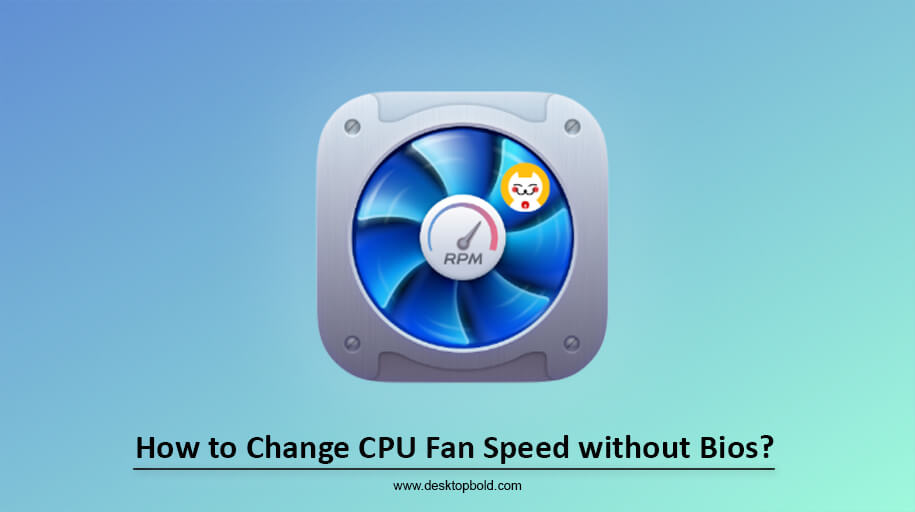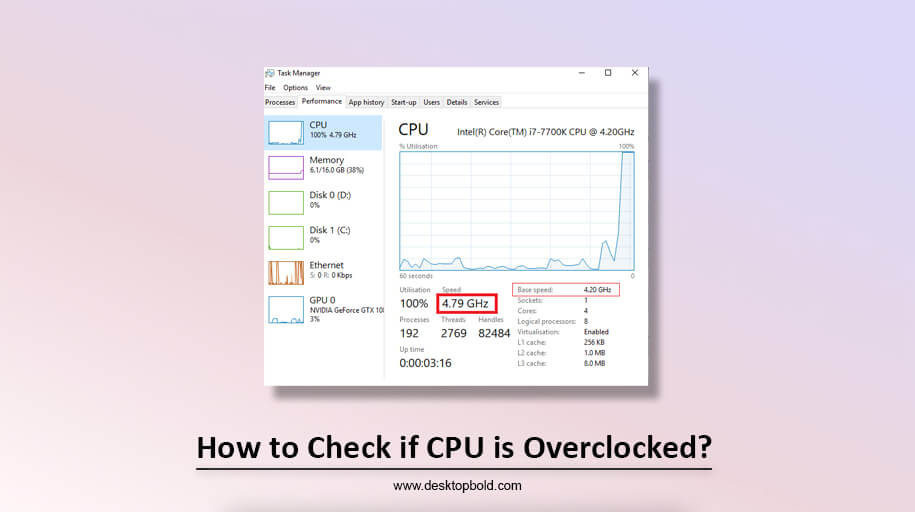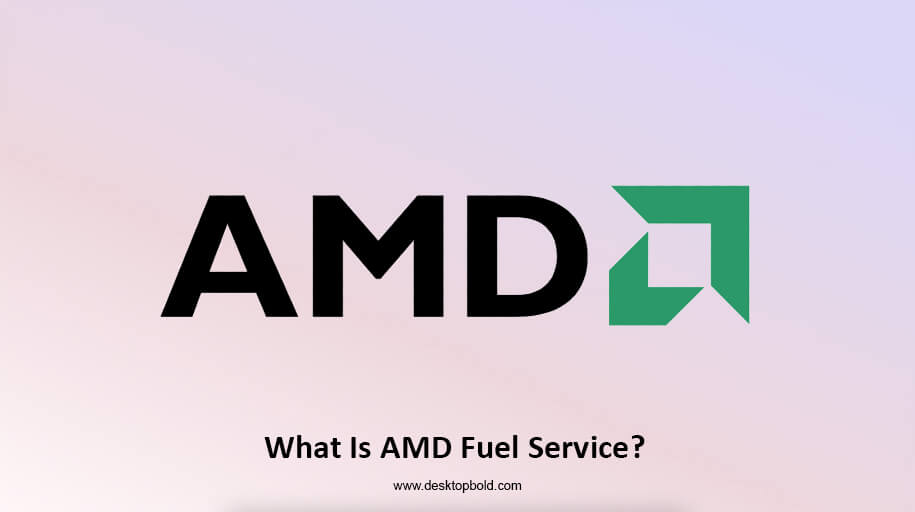A CPU should last ten years without breaking down or dying. When a CPU stops working, it’s typically due to a manufacturing defect or a bent pin. The motherboard will fail in most computers before the central processing unit. The query about How long a CPU lasts will be answered in this article.
Over ten years ago, it still worked perfectly. Almost instantly, if a CPU is destined to fail because of a manufacturing defect, that defect will become apparent (within the first year).
If your CPU has already outlasted one year, it should continue to serve you well for the foreseeable future if you handle it correctly.
Most people who buy new central processing units do so not so much because their old one broke but because it is too old. Still, central processing units (CPUs) don’t usually become obsolete as quickly as GPUs. After around five years, a CPU’s performance declines noticeably and may even stop keeping up with the latest technologies.
How Long Does A CPU Last For Gaming?

If you’re a moderate or heavy gamer, your CPU will last at least a decade. Overclocking improves performance but can reduce a CPU’s lifespan to five years if used regularly. The central processing unit (CPU) doesn’t take as much of a hit in video games as the graphics processing unit (GPU).
The same CPUs can remain in a gamer’s rig for an extended period. However, the CPU should be upgraded every five years to maintain the system current and free of CPU bottlenecks, allowing the GPU to operate at peak efficiency.
How Often Should You Replace Your CPU?
Replace your central processing unit every 5–10 years. If you use your computer frequently for taxing activities like gaming or video rendering, you should consider replacing its central processor unit (CPU) every four years. There is no need to upgrade your processor for at least ten years if you are not a gamer.
Although most gamers replace their graphics cards every two to four years, you can upgrade both at once if you’ve been using the same one for a long time. This means your GPU can operate at peak efficiency without taxing your CPU.
By looking at the system’s performance in Windows Task Manager, you may tell if your CPU is holding back your GPU. When playing games that your current graphics card should be able to handle, an upgrade is necessary if your CPU usage goes above 100%.
Can You Upgrade Your CPU without Changing the Motherboard?

To avoid buying a new computer system, ensure your new central processing unit (CPU) is compatible with your motherboard. CPUs that require pins are incompatible with pin-based motherboards (Intel, for example). If your motherboard doesn’t have pins, you’ll need a CPU that does (AMD).
A compatible CPU upgrade will allow you to keep your existing motherboard and not have to swap it out for a new one in most cases, whether you buy a prebuilt or a bespoke PC.
How to Know If Your CPU Is Dying?
Checking the CPU’s temperature and percentage of use are the simplest indicators of impending death. It is dying if your computer’s central processing unit (CPU) temperature is above 80 degrees Celsius while idling but not running a game or other significant apps.
Computer processors often only succeed or perish with outside influence. The longevity of your CPU can be gauged by how well it performs in its first year of use. Even so, if you think something is amiss with it, taking its temperature is an excellent first step.
It’s natural for your CPU to get warm when playing games or using other applications. Find the maximum and minimum temperatures at which your model can function and stick to those parameters. Inspect the fans and the thermal paste if the temperature rises too high. It could be time to upgrade if those work just fine.
How to Make Your CPU Last Longer?

The best way to prolong your CPU’s life is to keep it cool and dust-free by maintaining good airflow through the computer. Cleaning out the dust from your computer’s vents and keeping the fans in working order is essential. In addition, it’s important to apply the thermal paste correctly.
An overheated CPU will eventually melt and destroy crucial internal components. That’s why we can’t have dust and heat in here. If the heat sink or fan on it stops working correctly, it will be necessary to replace the CPU.
The first gaming computer I had was a hand-me-down that crashed frequently. I have tried a number of different power supplies, RAM, and hard drives but have yet to succeed. I checked out the heat sink and noticed one of the mounts was broken, making it stand crookedly.
Because of this, my computer’s CPU was cooled inefficiently, resulting in overheating and forced restarts. After spending a few dollars on a new heat sink, the problem disappeared, and the machine started working normally again.
Keep an eye on your heat sink. If you use good thermal paste and check that your mounts are secure, your CPU should run well for many years.
Can A CPU Last 20 Years?
With proper care and precautions against overheating, a CPU can last 20 years. The motherboard will typically fail long before the CPU does. Ensure enough ventilation and air dust on the PC’s inside around once a month.
If your CPU survived the first few years, it would survive the next 20 with only minor maintenance (reapplying thermal paste every five to ten years and replacing heat sinks as they wear out).
How to Safely Overclock While Maintaining the Shelf Life of Your CPU
It could be challenging to handle the CPUs being overclocked and overvolt for the first time. For the graphics card or processor, a vast shore of software applications allows you to apply for overclocking and overvolting.
The knowledge of changing ‘ins’ and ‘outs,’ settings of custom voltage, hacking BIOS, testing the stress efficiently while having safe temperatures, and keeping the chip under the boundaries of heavy workloads.
For the longevity of the CPU, a discernible effect is not provided for the overclocking and overvolting of a CPU by us, as it would be difficult for us to provide complete knowledge here.
There is nothing to worry about when the temperature of the CPU is under control, and overclocking is seriously being supported by the motherboard, having preventive measures and an up-to-date processor along with a reliably rated power supply. Be thankful to the great engineers working day and night to secure the surety of a CPU that can power off.
Final Thoughts
These days, computers become outdated long before they physically fail. AMD and Intel claim that CPUs have a 5-10-year lifespan, but most users will find that they last as long as they do. The central processing unit (CPU) that controls a laptop or personal computer may never degrade. A lifetime of reliable service from this component could last several decades. Important components of the central processing unit (CPU), such as fans and hard drives, eventually fail and must be replaced. In most cases, a CPU will work until it is rendered obsolete. Because of this, upgrading to a new CPU is necessary so that it can keep up with ever-evolving software.