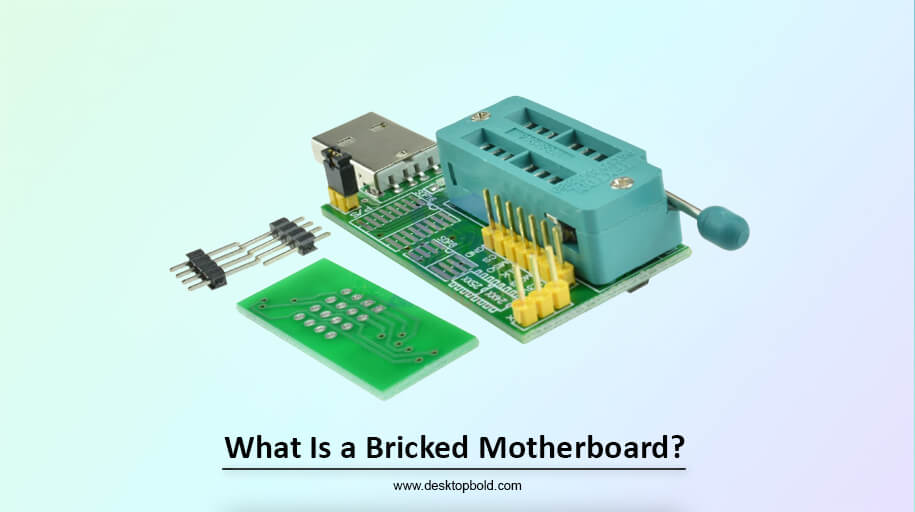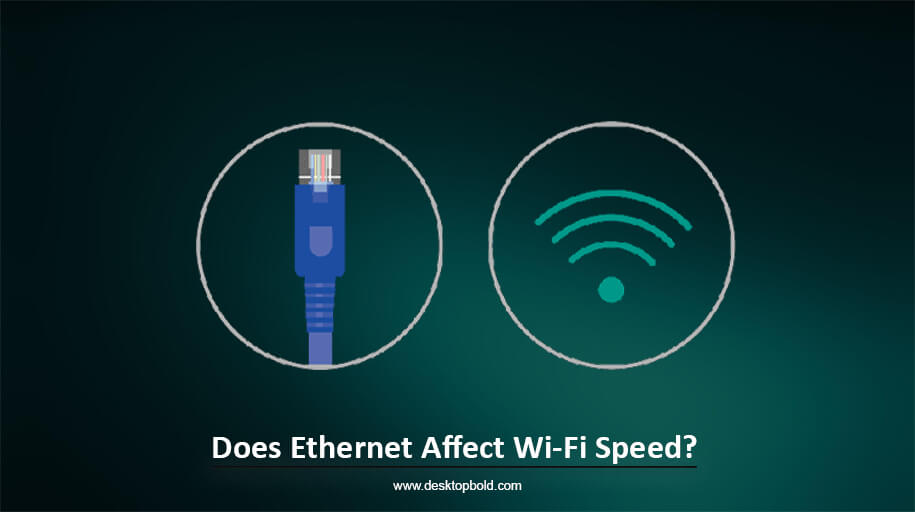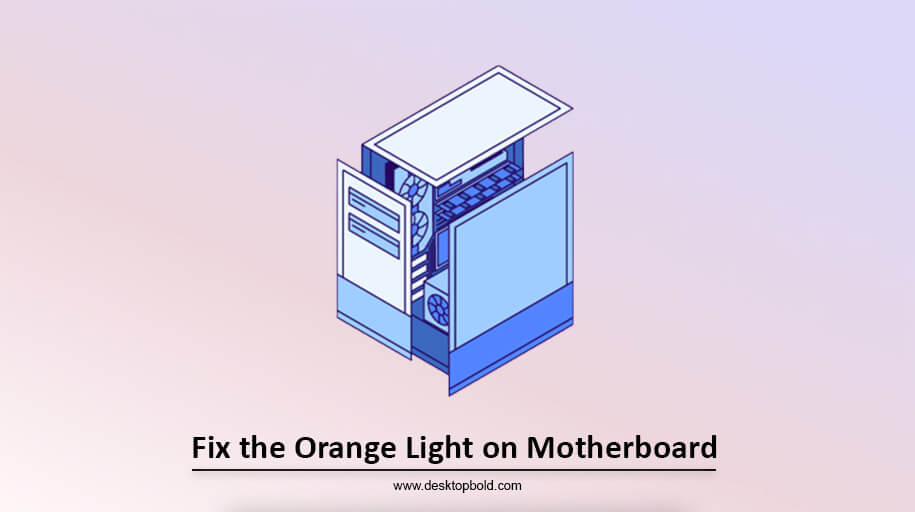While updating or creating a computer, Compatibility should be a top priority. I can tell you whether a CPU is compatible with your Motherboard. I’ll show you what processors are compatible with my Motherboard. Doing so ensures that there are no problems or conflicts and that everything runs efficiently. After reading this, you can choose your Motherboard’s most reliable and powerful CPU.
Finding out What CPUs are compatible with my Motherboard
Unfortunately, only some of the wide CPU varieties on the market are compatible with your Motherboard. Your Motherboard’s processor socket is a crucial factor in selecting a CPU. For the CPU to function, it must conform to a specific physical standard called a socket. While Intel processors may use the same socket, they must still be compatible. When purchasing a CPU, ensure its socket is compatible with your Motherboard’s.
CPU Socket Compatibility
It’s possible to get a CPU for your computer, but it may not be compatible with your Motherboard. Think about your Motherboard’s CPU socket while making your purchase. The Processor must fit physically into the socket. While sharing the same socket, not all Intel processors are guaranteed to work with one another. Be sure the Processor’s socket is compatible with your Motherboard’s socket before purchasing.
IMPORTANT TO KNOW: A motherboard for your computer with the chipset would only be a motherboard. This variable specifies the supported CPU architecture. Chipset compatibility with the intended CPU is a must. Since the chipset numbers differ, you can’t utilize an AMD motherboard with an Intel CPU and vice versa. Before making a purchase, be sure the two are compatible.
Things to determine the Compatibility of a processor with your Motherboard
Pay close attention to the socket type while shopping for a CPU to guarantee Compatibility with your Motherboard. If you want to utilize a specific CPU, you’ll need to ensure that the socket on your Motherboard is compatible.
The user manual for your Motherboard must provide information on the kind of socket it uses. The manufacturer’s website will generally provide the answers if you’ve misplaced the guide. Get your Motherboard’s model number and use it to look up its specs and compatible hardware.
For those who can’t locate the socket type on the manufacturer’s website, there is no need to worry; free software such as HWMonitor or Speccy will do the job. Your computer’s hardware, such as the Motherboard and CPU, may be analyzed using these apps.
If you know your Motherboard’s socket type, you may see whether the CPU you intend to use is compatible. Be sure the socket types are compatible before making any purchases involving computers or processors.
Therefore, the Processor’s Compatibility with the Motherboard heavily depends on the socket type. The user manual, the manufacturer’s website, or free software like HWMonitor or Speccy may all provide this data. Verifying Compatibility before buying a CPU or Motherboard might help prevent problems later.
Check the Processor Compatibility Directly on Motherboard Manufacturer’s Site
Checking the official websites of motherboard makers, like ASUS, MSI, GIGABYTE, etc., is the best way to guarantee that your CPU is compatible with your Motherboard. Confirming component compatibility in this manner is the most straightforward and trustworthy option available.
Find the correct Motherboard by visiting the maker’s website. Finding the Motherboard’s CPU support area is the next step. The CPUs that are compatible with the Motherboard are detailed below. The list might help you identify a processor with all the features you’re looking for.
If, for instance, you want to know whether the Intel i7-11700 processor is supported, you may visit the CPU support page on the Gigabyte Technology website. Many Gigabyte motherboard models support the i7-11700.
This way, you may ensure that the CPU and Motherboard are compatible. Using components not designed to work together severely degrades system performance and potentially harms your computer.
You may ask a computer expert for help or look for recommendations in internet forums if you need help deciding which Motherboard or CPU to buy. .however, before making a purchase, it is recommended that you verify the manufacturer’s website to ensure Compatibility.
Hence, the best and most dependable method for ensuring that your CPU and Motherboard will operate adequately is to verify Compatibility from the official websites of motherboard manufacturers. Before making any purchases, make sure they are compatible with your system by researching.
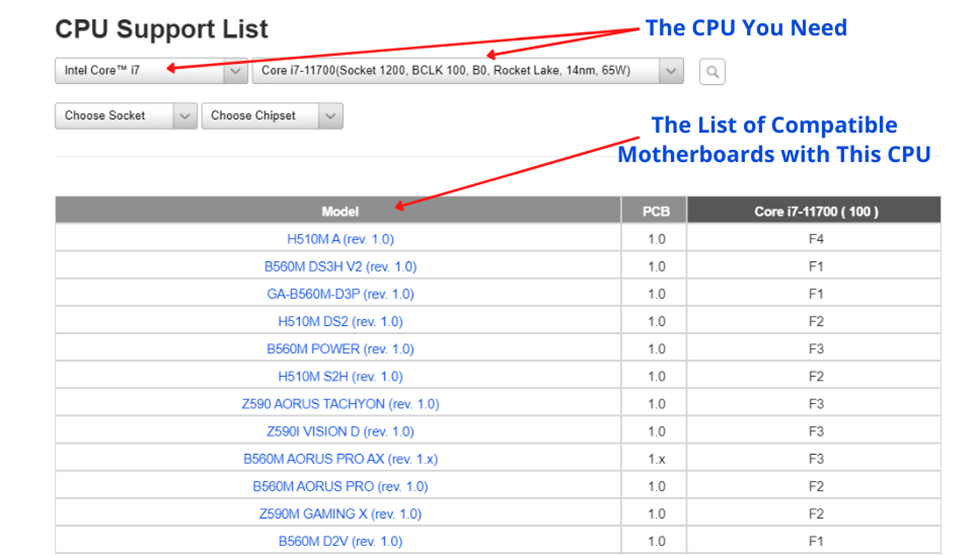
IMPORTANT TO KNOW:
On the manufacturer’s website, the BIOS version needed for each CPU will be listed in the compatibility table. If the BIOS is compatible, the Motherboard may fail to correctly recognize the CPU or boot up.
You may verify the minimum BIOS version needed for each CPU by visiting the manufacturer’s website. Contact your Motherboard’s tech support if you have any queries or need help.
A computer must work correctly so that the CPU and Motherboard be compatible. It is possible to prevent problems and guarantee proper functioning by paying attention to specifics like the BIOS version and consulting with technical support.
What about RAM & Motherboard Compatibility?
Along with what CPUs are compatible with your Motherboard, it is also mandatory to find RAM compatibility with your Motherboard.
Be sure the new Memory is compatible with the Motherboard before installing it. This necessitates determining which DDR2, DDR3, and DDR4 Memory your Motherboard can accommodate. Verify that the RAM slot on your Motherboard is compatible with the Memory you currently have or want to buy. RAM that doesn’t match the slot on the Motherboard won’t work, so be sure you choose Memory that fits the space on the Motherboard.
The primary Memory can only work correctly if the Motherboard can handle the RAM’s operating frequency. Motherboard manufacturers often list the RAM speed and type compatible with their boards.
Several factors must be considered carefully while choosing Memory to minimize incompatibilities and maximize performance. Utilizing RAM that isn’t compatible with the computer might slow it down or even prevent it from booting up.
Ultimately, ensuring the Motherboard and the Memory are compatible is equally important as making sure the CPU is compatible. If you want your computer to run efficiently, you should find and buy RAM compatible with your Motherboard.
Conclusion
Using the above techniques, checking CPU and motherboard compatibility is simple. CPU compatibility may be readily determined by looking at the socket and chipset, visiting the manufacturer’s website, and testing the RAM.
All computer components must be tested for Compatibility to avoid disruptions. If you need assistance locating specific data, don’t hesitate to contact technical support or download free programs like HWMonitor or Speccy.
If you want to help others learn what CPUs are compatible with Motherboard, please share this article on your preferred social media platforms. Compatibility between computer components is essential for optimal efficiency, so don’t hesitate to ask questions or get advice.
Frequently Asked Questions
Are There CPU Socket Adapters?
A CPU designed for the LGA 1200 socket cannot be used in a motherboard designed for the LGA 1511 socket, even with the help of a socket adaptor. If your Motherboard doesn’t support the socket type of your new CPU, you may either replace the CPU and get a new one or buy a new motherboard that does.
What Are the Most Common CPU Sockets?
Intel CPUs commonly utilize LGA 1151 for 7th, 8th, and 9th Gen, LGA 1200 for 10th and 11th Gen, and LGA 1700 for 12th Gen CPUs. LGA 2066 is used for Intel Core Extreme CPUs in workstations. AMD’s 1000-5000 series Ryzen CPUs are compatible with the AM4 socket, but the 7000 series need the AM5 socket. Threadripper Central Processing Units use both the TR4 and sTR4 Sockets.
What Is the Difference Between LGA 1151 and LGA 1200?
There are 49 additional pins on an LGA 1200 CPU compared to an LGA 1151 CPU. In 2020, LGA 1200 was announced as a socket compatible with Comet Lake and Rocket Lake desktop CPUs. Components designed for LGA 1151 and LGA 1200 are incompatible with one another.
For your computer to function, you need a central processing unit (CPU) and a motherboard using the same socket.
Can I upgrade my CPU without replacing the Motherboard?
Depending on the specifications of the new CPU, it may be possible to update the CPU without purchasing a new motherboard. Make sure your Motherboard’s socket type and chipset suit the latest CPU before upgrading.
What factors determine CPU compatibility with a motherboard?
The socket type, chipset, BIOS version, and power supply system are only a few aspects that influence whether or not a CPU will be compatible with a motherboard. When putting a new CPU on a motherboard, it is essential to check that all of these conditions are met.